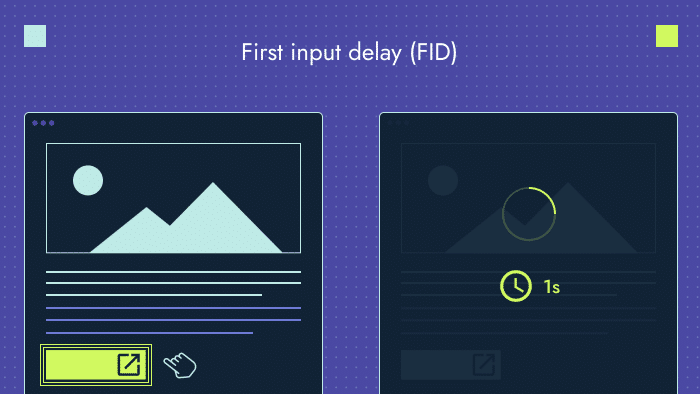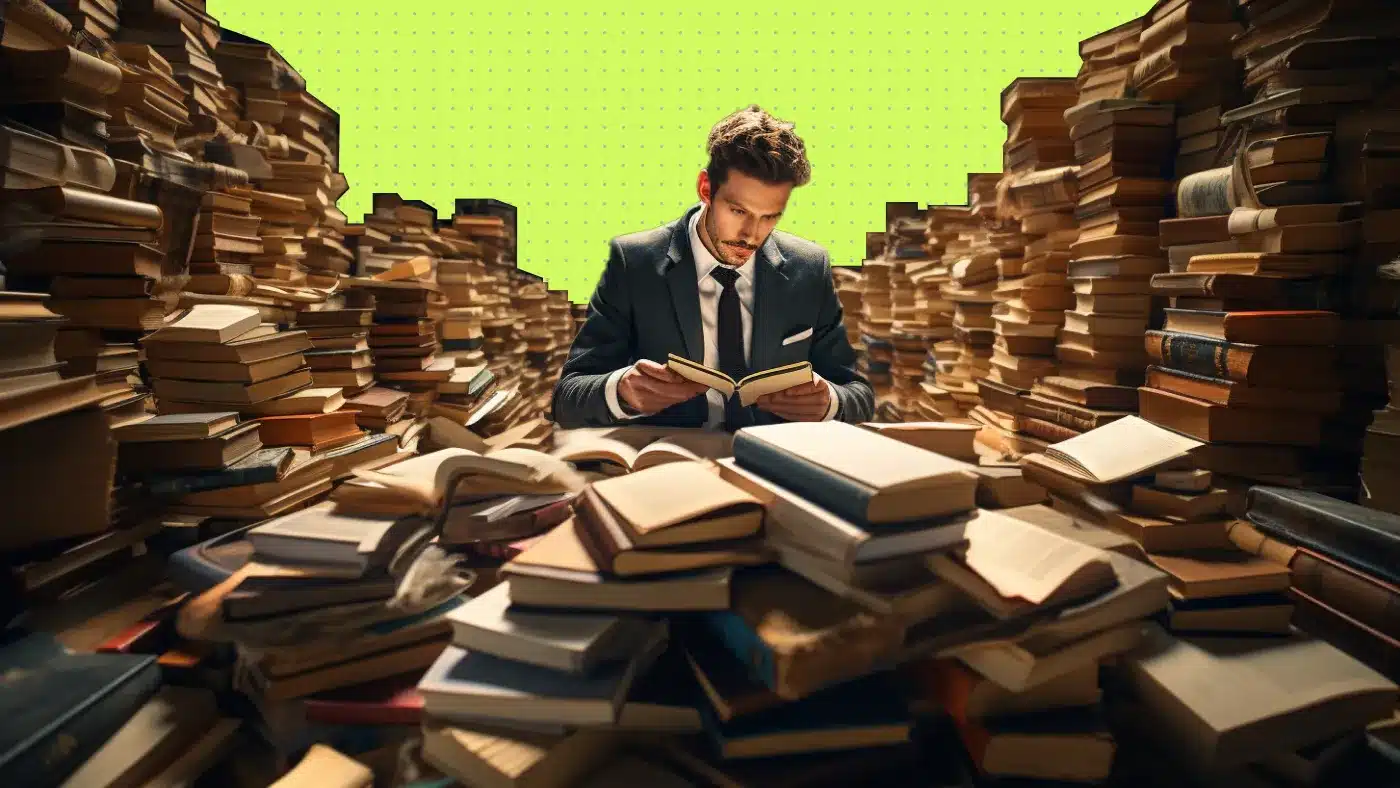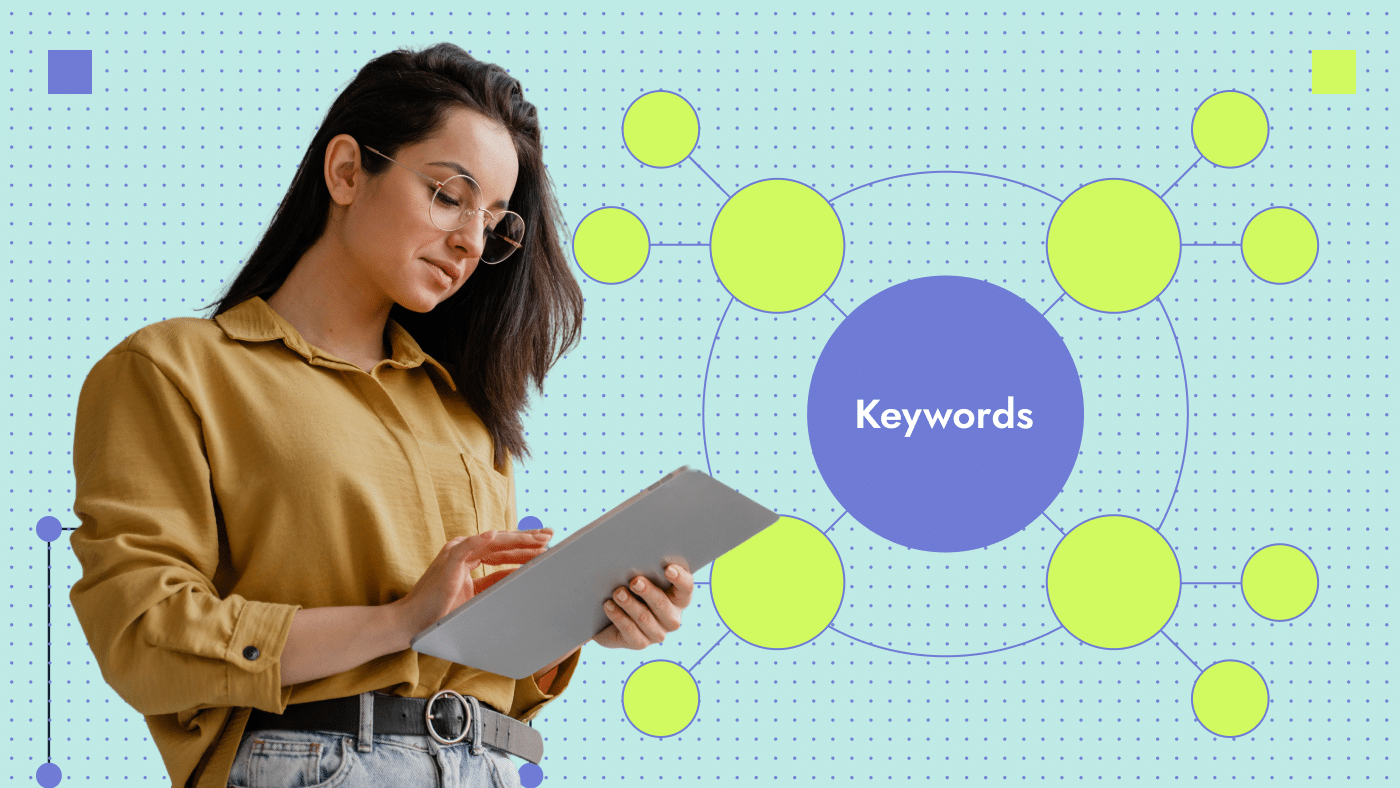The first input delay (FID) measures the time it takes for your website to begin processing a user’s interaction. It is measured in milliseconds from the instant that the user clicks a button/link or interacts with custom JavaScript until the browser begins processing the interaction. FID does not measure the actual time it takes to process the interaction.
Most FID issues are caused by scripts loading in an unoptimized way, so ordering these scripts and images will go a long way toward fixing your FID issues. FID helps determine how responsive your website is. Solving FID issues is important for both improving user experience and your enterprise SEO results.
What is a good FID score?
Your website should have an FID score of under 100 milliseconds to be considered responsive. Anything above 100 milliseconds will impact user experience and your search engine optimization (SEO) efforts.
👉 Explore our SEO audit guide to learn all you can do to improve the performance of your website.
How to check your website’s FID issues
You can measure the FID on your website using the following tools:
- Google Search Console’s core web vitals report
- PageSpeed Insights
- Running a Lighthouse audit on a particular page
👉 Check out our guide on how to audit core web vitals using Screaming Frog.
How to fix first input delay issues
To fix your FID issues, follow these best practices:
- Reduce JavaScript execution time.
- Reduce third-party code.
- Break up long tasks.
- Use a web worker.
- Optimize your page to be ready for interactions.
If you need more help with your SEO audit, get in touch with us.