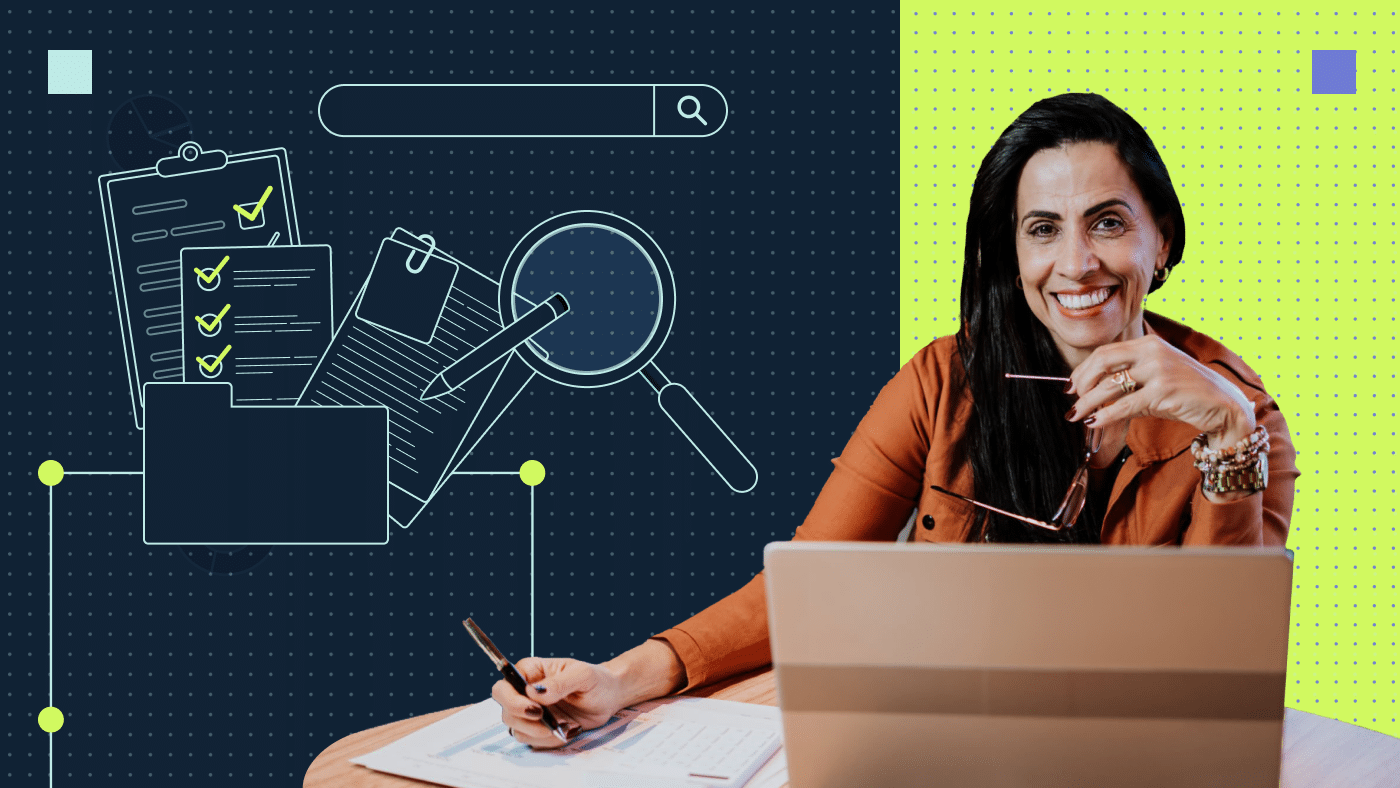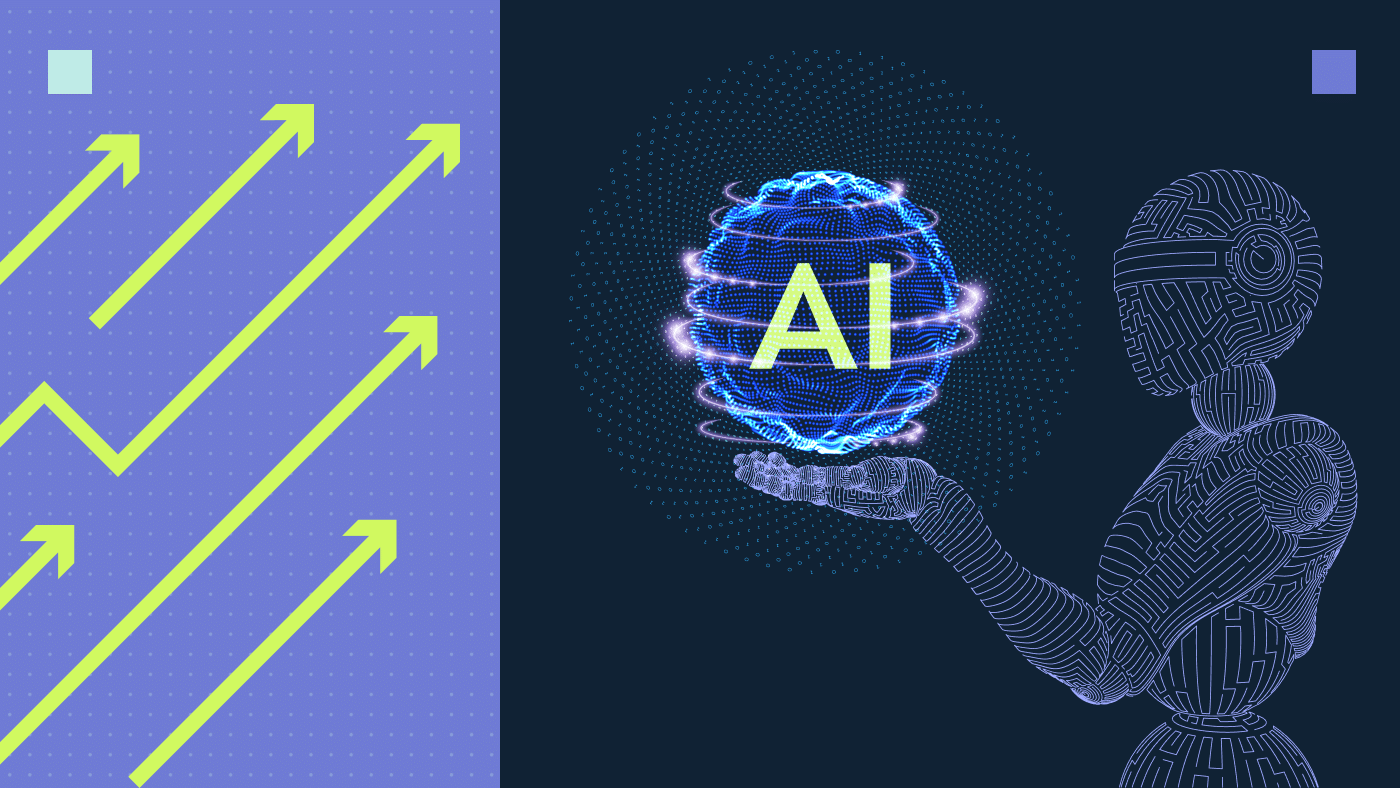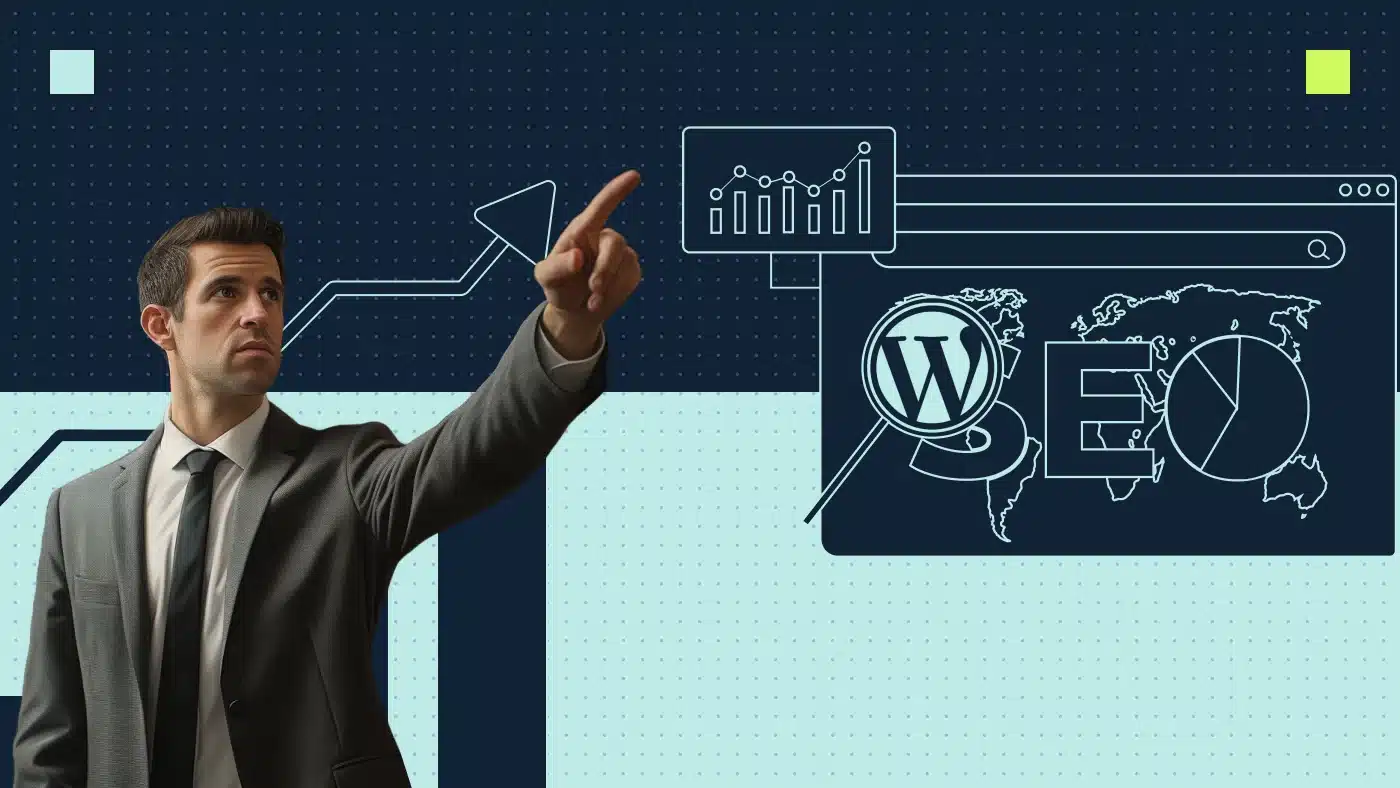Content reigns supreme in inbound marketing. But to grow your online share of voice and generate leads, generating fresh, high-quality content should not be your only strategy. You should also ensure the effectiveness and relevance of all content you have already published. That’s where a content audit comes in.
Think of a content audit as a thorough assessment of your website’s published content, checking its impact on your audience. The goal is to find out what works, what needs improvement and what can be adjusted to achieve search engine optimization (SEO) goals like better rankings and higher user engagement.
Performing a content audit with an SEO lens is a strategic move that can help you:
- Skyrocket your online visibility and drive more organic traffic.
- Captivate your target audience, grow demand and nurture leads.
- Deliver exceptional experiences that both users and search engines love.
In this comprehensive guide, I’ll walk you through how to perform a content audit, equipping you with the knowledge and tools needed to effectively evaluate, enhance and fine-tune your content writing strategy.
What is a content audit?
A content audit is a detailed review of a website’s published content against a set of SEO best practices to determine which assets need to be updated, merged or deleted.
The goal is to find out if your content:
- Meets the company’s go-to-market goals.
- Resonates well with the target audience.
- Ranks well on the search engine result page (SERP).
- Aligns with the latest acceptable SEO practices.
Once all the content assets (blogs, pages etc) have been evaluated, the SEO and content teams use the findings of the evaluation to develop a plan of action for each asset. For example, if an asset is performing well on SERP, your SEO team may choose to promote it more heavily or update it to keep it relevant. On the other hand, if an asset is underperforming or outdated, that might get removed or merged with other assets.
⚒️Looking to get your website’s technical SEO done? Read our SEO audit checklist guide.
How to perform a content audit
To help you navigate the analysis smoothly, here’s a step-by-step content audit process using my recommended tools.
Gathering the content assets
The initial step is to gather all assets in a single location, like a spreadsheet.
- The basic way: You can use the XML sitemap of the website, which contains all the permitted content assets to be crawled by search bots. Alternatively, logging in to the website’s dashboard provides access to all the published pages.
- The advanced way: You can run an audit with Screaming Frog, Semrush or Sitebulb to pull all pages of a site along with their meta data.Then load it into a spreadsheet to designate each URL with a resource type.
Here’s what the XML sitemap for our website looks like:ALT Text: A screenshot of XML sitemap generated by Yoast showing all the website URLs submitted for indexing by search engines.
Recommended tool
Screaming Frog’s SEO Spider offers the best way to extract content assets from a website. It exports data into a spreadsheet containing relevant information such as word count, meta tags, target keywords, broken links and the number of images.
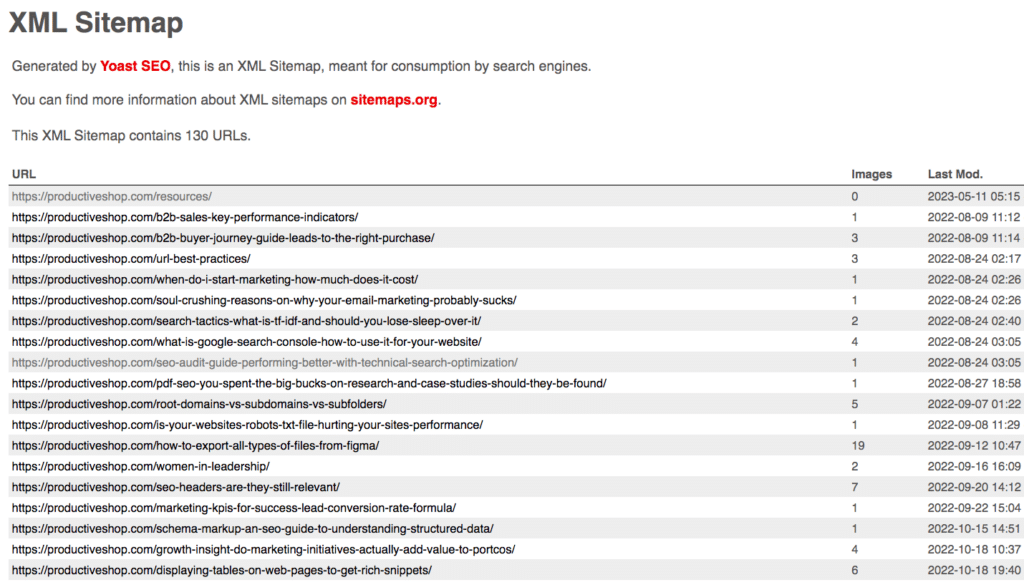
Classifying the content
The next step is to classify the content pieces into their respective types and segments — for example, informational blog posts vs transactional product pages. This step enables you to develop an action plan relevant to each content type.
Recommended tool
Semrush is a well-known SEO audit tool when it comes to classifying your website’s already published content based on its intent type. It categorizes your content based on its intent type, providing the percentage of each intent classification.
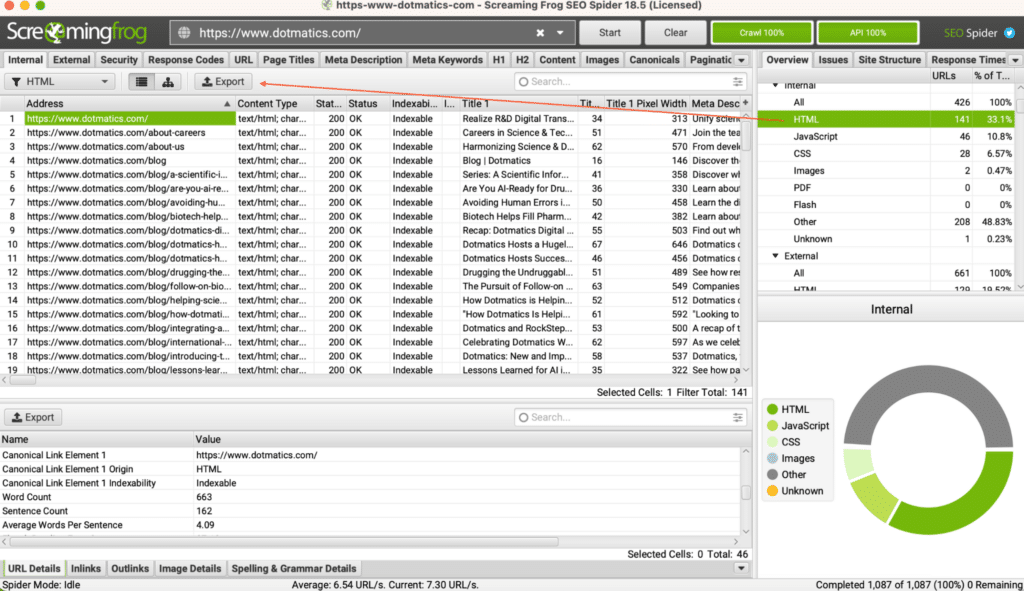
Establishing a checklist of content challenges to identify and resolve
Once you have gathered and classified your content, the next step is to examine your content for any issues and proactively work toward their resolution.
To assist you in this process, I have compiled this 4-step checklist:
1. Check for duplicate content
The more pages you have with duplicate content, the harder it is for your site to rank well in search engines. Reason: SEO-friendly content needs to be original and valuable.
Duplicate content can be made up of:
❌ Copied content from other websites ➜ (causes) ➜ plagiarism errors
❌ Duplicate or similar type of content published multiple times on the website ➜ (causes) ➜ keyword cannibalization
To resolve the issue of duplicate or thin content, you should rewrite the affected pages.
If you encounter keyword cannibalization, consider restructuring and consolidating multiple pages that target the same keywords into a single informative page. Alternatively, use a canonical tag to indicate to the search engine which version of similar or duplicate pages is the primary one.
Recommended tools
- Siteliner: You can use this tool to analyze your entire website for duplicate content, free of charge.
- Google Search Operators: You can utilize the site:your-domain-name.com “keyword here” method to discover pages ranking for specific keywords at no cost.
- SEOTesting: You can access comprehensive cannibalization details in one convenient display. It scrapes website data and search queries from Google Search Console for efficient analysis.
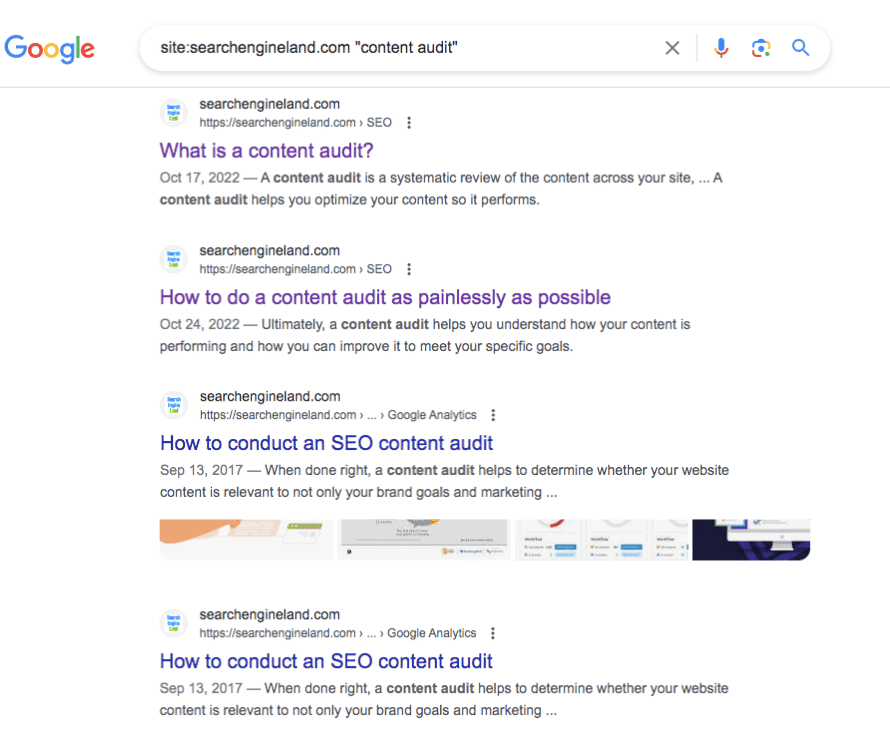
2. Find outdated content
When a website isn’t updated regularly, it will gradually start showing up at the bottom of search results. Outdated content also affects users’ perception of the site’s authority and trustworthiness. There’s also a decrease in CTR because users typically prefer new and updated content.
As an example, a B2B website may have a 2017 blog post on “content marketing audit” that initially ranks high for various search results. However, as marketing techniques and trends evolve, the post’s relevance and value to readers decline if not updated regularly — leading to lower search rankings, reduced traffic and decreased engagement.
3. Verify on-page SEO practices
On-page SEO optimization helps search engines understand the content of a website and deliver it to the right audience. The result is increased website traffic, improved user engagement and ultimately better conversions.
Here are key factors to consider when doing an on-page SEO content audit:
✅ Proper keyword structure
During an audit, you should determine if the content includes appropriate keywords that enable search engines to comprehend the page’s central theme. By strategically implementing relevant keywords, you enhance your content’s discoverability, increasing the likelihood of reaching the intended audience.
You should also use latent semantic indexing (LSI) keywords, which are related to the primary keyword and help search engines comprehend the context of the content.
According to LSIGraph, incorporating LSI keywords in website content results in an average 68% boost in organic search traffic, surpassing those that didn’t use them. For example, an article having “10 best marketing strategies” as the main focus keyword can use semantically related phrases such as “effective marketing techniques,” “successful sales strategies” and “branding techniques.”
✅ Long tail keywords
Long tail keywords are more specific and targeted phrases that have lower search volume but higher intent. They are critical to attract highly relevant traffic to the website. As an example, a content piece about “SEO tips” can include long tail keywords such as “best SEO tips for WordPress” or “best SEO tips for beginners in 2023.”
👉 Learn how to find low difficulty, high volume keywords for easy rankings and more traffic.
✅ Optimal keyword density
It is important to verify the inclusion of relevant keywords on page, but overusing them can lead to keyword stuffing, which can hurt your rankings, too. The optimal keyword density depends on the niche — and if it’s a long tail keyword or not. A good approach is to check the density and compare it with the websites ranking in Google’s top 5 positions.
🔎 Want to find keywords that appear on any page? Check out our free keyword research tool.
✅ Content readability
Content readability refers to the ease with which users can understand and engage with the written content on a website, considering factors such as language clarity, structure and readability level. To improve readability, use direct sentences, short paragraphs, bullet points and subheadings. These elements help break up large blocks of text, making it more visually appealing and easier for readers to skim through and absorb important information.
Readable content should also avoid jargon and complex language, opting instead for simple terms and concise sentences that cater to a wider range of readers.
✍️Curious about the readability score of your copy? Check out our favorite copywriting tools.
✅ Header tags adjustment
During the content audit, make sure that the main heading and subsequent headings and subheadings are labeled and organized with header tags in a logical and coherent manner. Using well-structured headings on a webpage helps search engines better understand the main topics and subtopics of the content.
Adjusting the H1, H2, H3 and H4 patterns on a page involves using HTML tags to structure the content hierarchy and organize it into headings and subheadings. Start by using the H1 tag for the main heading of the page. Then, use the H2 tag for the main subheading, followed by H3 and H4 tags for sub-subheadings.
✅ On-page HTML factors
Title tags, meta descriptions and image optimization are important HTML factors to consider for on-site content audit. Follow these steps:
- Check if the title tag fits within the 55-60 character limit and includes the main keyword.
- Verify if the meta description is within the 140-160 character limit and compels users to click through to the page.
- Ensure that the images on the page have descriptive alt tags, proper file names and captions.
🔎 Want to preview how your meta tags will appear in Google’s SERPs? Try our free online SERP Simulator tool.
✅ URL optimization
Having an optimized URL helps search engines understand the subject of the webpage. Ensure that the URL is short and includes the main keyword. If the URL doesn’t have the main keyword, modify it and set up a redirect.
👉 Explore our guide on SEO best practices for URLs.
✅ Consistent tone and typo-free content
Your brand needs a consistent format and tone across all its web pages. By presenting a unified voice and style throughout the website, you can establish a strong brand perception.
Equally important is to avoid grammatical errors and spelling issues that can hurt your brand reputation and SEO results. Sloppy copy fails to qualify as a SEO-friendly content because poorly-written content is difficult to comprehend both for users and search engines.
✍️ Want to avoid sloppy copy mistakes? Check our checklist.
Recommended tools
To help with on-page SEO, consider these tools:
- Ahrefs, which helps you discover relevant keywords by analyzing your niche and competitors.
- Google Auto Search Suggestions, which provides keyword suggestions directly from Google. Simply type your keyword in the search bar and view the related suggestions.
- Surfer SEO, which offers LSI keyword recommendations and identifies content gaps among competitors, giving you a competitive edge in your niche.
- Yoast Content Analysis Tool, which checks for readability issues, passive voice usage, keyword density and other important on-page SEO metrics in your content piece.
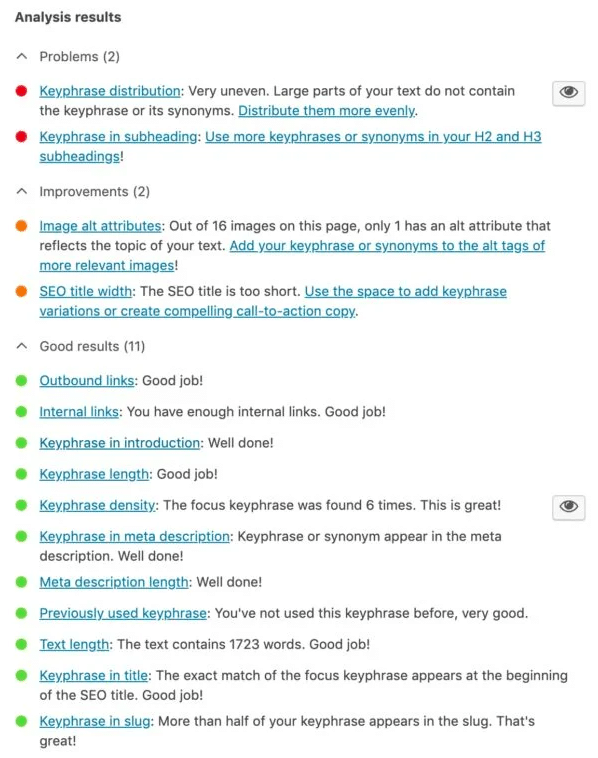
4. Analyze metrics
It’s not just about creating great content; it’s also about making sure it reaches and connects with the right buyer persona. By analyzing metrics, you can gain a deeper understanding of how your content is performing and make informed decisions to improve engagement.
Here are key metrics you should consider:
- Page views: How many eyes are landing on your content? How often are people visiting your pages?
- Scroll rate: Are your readers scrolling through your content or just skimming the surface? How far are they going?
- Bounce rate: Are people leaving your website without taking any action? Are they bouncing off your page as soon as they arrive?
- Conversions: Are your readers taking the desired actions you want them to take? Are they signing up for newsletters, making purchases or filling out contact forms?
Recommended tools
Here are my favorite tools for monitoring behavioral metrics:
- Google Analytics. You can track page views, scroll rates, bounce rates and conversions.
- Hotjar: You can check heatmaps and session replays to understand how visitors interact with your website.
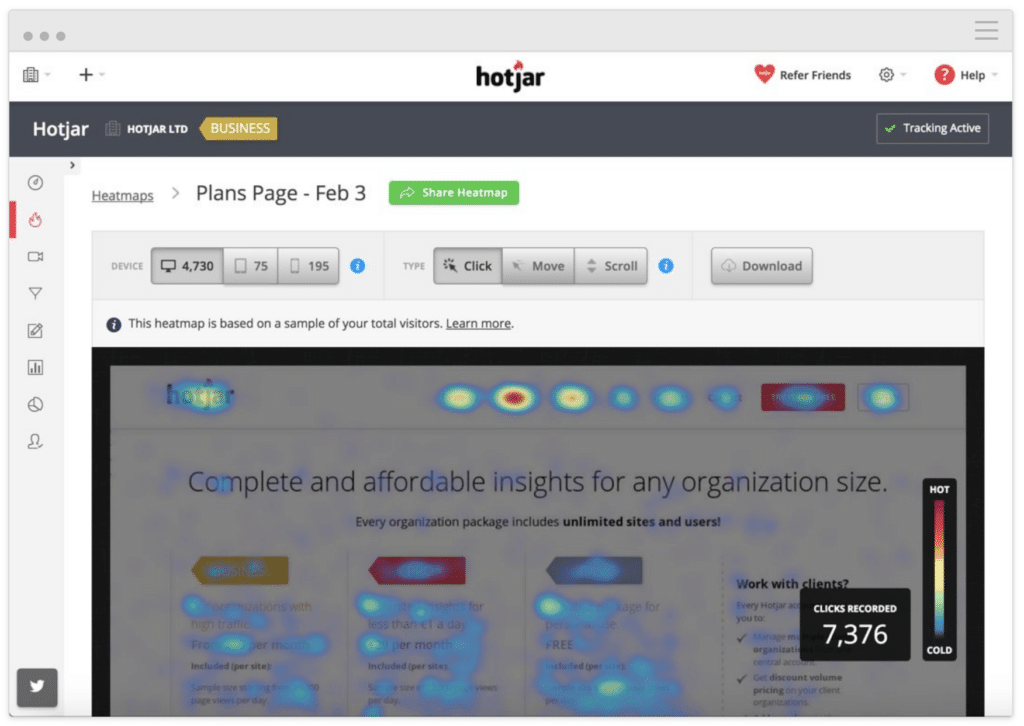
Content audit advancements for 2023 and beyond
SEO strategies have evolved beyond link building and internal linking. In this ever-changing landscape, content auditors must keep up with the latest methods for a thorough assessment of published assets. Top trends include:
EEAT
When conducting a sitewide content audit, it is important to consider experience, expertise, authoritativeness and trustworthiness (EEAT). Google takes these principles into account when rating content for SERP rankings.
To meet these criteria:
- Enhance the user experience by providing valuable and relevant information tailored to your target audience.
- Demonstrate expertise in the subject matter, establishing authority and knowledge in the field.
Sentiment
When doing an audit, you should also consider the impact of sentiment on organic rankings. Surfer SEO conducted a study where they analyzed 17,500 pages using natural language processing (NLP) and found that 94.15% of all pages in the top 10 have a positive sentiment.
Entities
Entities refer to specific people, places, things or concepts that are mentioned in the content. They are often confused with keywords, but they are different.
For example, entities associated with the topic “best marketing strategies” could be specific marketing platforms and tools, such as Google Ads, Facebook Ads, HubSpot and Hootsuite, while keywords related to the same topic could be “best advertising methods,” “proven branding techniques” and “market outreach methods.”
NLP uses entities to understand the content, making them a very important factor in SEO, both now and in the future. By ensuring that the top-determined entities match the content theme, you can help to improve the overall relevance and quality of the content.
Checklist for auditing blog posts
Blog posts are one of the most important assets in B2B content marketing strategies. In fact, about eight out of 10 B2B marketers use blogs to distribute content, per the Content Marketing Institute’s latest report.
Here’s what to take into account when auditing blogs:
| Audit checklist | What to look for? |
|---|---|
| Relevance | Is the content relevant to the target audience's interests and provides value or solves a problem? |
| Engaging headline | Does the page have a compelling headline that grabs the reader's attention and entices them to click and read the full content? |
| Clear structure | Assess if the page has a clear and organized structure, including headings, subheadings and paragraphs, making it easy to read and follow. |
| Well-written content | Evaluate the quality of the content, checking for proper grammar, spelling and coherent writing that effectively communicates the intended message. |
| Visual appeal | Determine if the page includes relevant and visually appealing images, videos or other multimedia elements that enhance the reading experience. |
| Actionable insights | Look for practical and actionable insights within the content that provide value to the reader and enable them to implement the information effectively. |
| Authoritativeness | Consider the author's expertise, credentials and reputation to determine the level of trustworthiness and credibility associated with the attraction page. |
| User feedback and comments | Check for user feedback, comments or reviews on the attraction page to assess the level of engagement and validate the usefulness of the content. |
| Mobile-friendly | Is the page optimized for mobile devices? Does it provide a seamless reading experience on smartphones and tablets? |
| Internal and external linking | Evaluate if the page includes relevant internal and external links that enhance the content and provide additional resources or references. |
| Call to action | Determine if there is a clear call to action on the page, guiding the reader to take the desired next step, such as subscribing, sharing or booking a demo. |
| Google EEAT | Does the page adhere to Google's EEAT guidelines for the quality and credibility of the content? |
Let’s help you audit your content
Yearly or quarterly auditing helps you to ensure that your content is keeping your website fresh, effective and relevant.
In case you’re looking for a content audit to uplift your SEO game, book a meeting with our team of B2B growth consultants.
Frequently asked questions
Who is responsible for conducting a content audit?
The responsibility for a content audit typically lies with a content auditor, but a team is involved in more complex projects. This team consists of a content auditor, content writer/editor, SEO specialist and developer (if development work is needed). They work collaboratively to assess, improve, optimize and implement changes to the content based on the findings and recommendations.
✍️In-house or external writing team? Read our guide to find out the best option for your organization.
How often should I conduct a content audit?
The frequency of conducting a content audit depends on the size of your website, the amount of content produced and the rate at which your content changes. However, with the mass generation of low-quality content aided by AI writing tools, Google has implemented frequent core and helpful content updates to prioritize quality in indexing and ranking.
We advise our clients to conduct quarterly content audits to maintain web search optimization and deliver high-quality content to their audience.
🤖 Can AI writing give you an SEO edge? Read our guide to find out.
How do I know that my content audit was successful?
Assessing the success of a content audit depends on your specific objectives and key performance indicators (KPIs). Here are four indicators that can help you determine the success of your content audit:
- Increased search engine rankings: If your content starts ranking higher in the SERP for relevant keywords, it indicates that your audit has positively impacted your content’s visibility and SEO.
- Traffic growth: Assess whether your content audit has resulted in a noticeable increase in website traffic. Analyzing the overall traffic trends and comparing them to the period before the audit can help you determine if your content is attracting more visitors.
- Improved user engagement: Look for signs of increased user engagement, such as longer time spent on the page, lower bounce rates and higher click-through rates. These metrics suggest that your content is resonating well with your audience and effectively capturing their attention.
- Conversion rate improvements: Monitor whether your content audit has led to an increase in conversions, such as newsletter sign-ups, form submissions or purchases. A higher conversion rate signifies that your content is successfully guiding users toward desired actions.