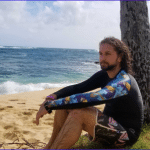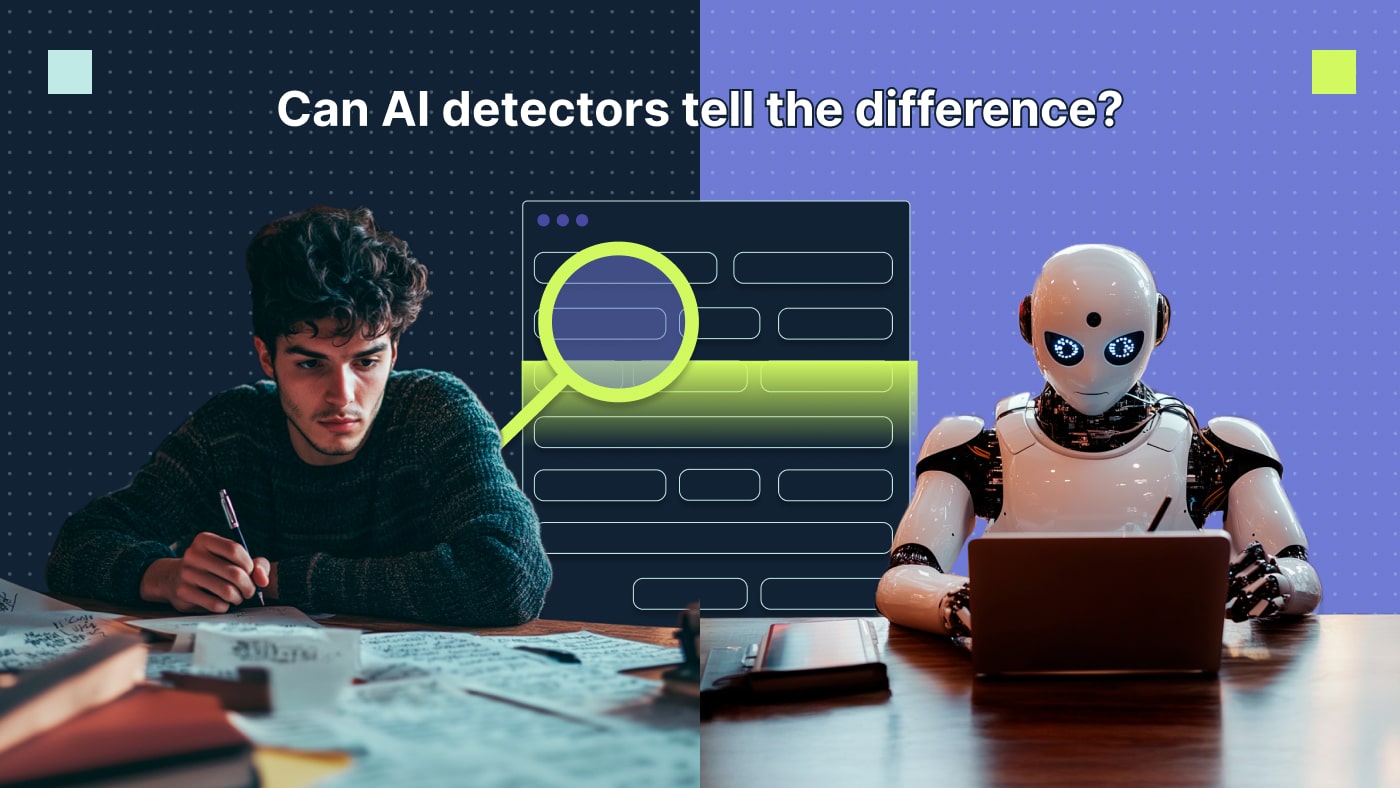Meta titles and descriptions basically act as elevator pitches in SERPs. The goal? Hook a reader with a couple lines that entices them to click and read the full page. Writing original meta descriptions for your web pages can increase your site’s organic click-through rate (CTR). More viewers on your page can lead to more conversions. Keep reading to learn how you can write compelling metadata that leads to a higher CTR.
What is a meta title?
A meta title, also commonly known as a title tag, is the text featured on search engine result pages (SERP) and browser tabs to indicate the content featured on the webpage. It is not the headline to your page, but rather the metadata found on the webpage. Oftentimes, meta titles may appear on your browser’s tab.
What is a meta description?
A meta description is an HTML tag that acts as the summarized copy describing the webpage’s content. This short body of text appears directly below the meta title on search results. Meta descriptions give readers a chance to get a glimpse of the content featured on the web page.
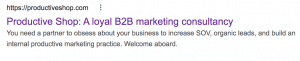
An example of a B2B meta title and description (Google)
Why are meta titles and descriptions important?
Title tags and meta descriptions are essential to getting visitors to your website. Compelling copy will up your odds of getting clicks and increase your click-through rate (CTR). The short snippet of text is a teaser of your brand. What is seen there will determine if a Google searcher decides to click on your web page or not. If the text isn’t interesting or valuable, it will deter visitors from giving your company a chance.
How meta titles impact SEO
Meta titles significantly affect your page rank on the Google search engine results page (SERP). A descriptive, engaging and accurate portrayal of your content can land you in the top spot, while a boring, generic title might land you on the second page—and you don’t wanna be there. According to a report by Sistrix that involved 80 million keywords and billions of search results, the SEO research tool company found that 28.5% of users clicked on the first result on the SERP. In fact, less than one percent would ever click on the second page.
Does meta description affect SEO?
Although Google no longer considers meta descriptions as a ranking factor, it has an indirect impact via CTR. Meta descriptions contain longer character counts, which allow them to give readers more context about your content.
This teaser is your opportunity to convince Google searchers why they should click on your article instead of the other results on the screen. And if page SEO is optimized and eligible for rich results, the meta description may be formatted with additional images, tables or extra characters. Getting a rich result can positively affect your click-through rate.
How to write effective meta titles and descriptions for B2B SEO
The key to writing compelling copy is to know your audience. Our advice below can help you get more clicks, but, ultimately, these tips will be useless if your copy isn’t tailored for your intended audience’s search intention.
A heads up, title tags and meta descriptions may adhere to different rules. We’ll mention the differences in each section as they arise.
1. Answer the search query
Be sure the meta title is similar to the search terms, while the meta description offers the answers. However, if your description offers the full answer to the query, the searcher may no longer bother to click on your page title to read more. To avoid this problem, ensure that you use the remaining characters of your description to showcase that the webpage offers additional information and value.
2. Make it interesting
Searchers are humans, not robots. Emotional titles that have a positive or negative sentiment may improve your CTR. Although Google searches are commonly posed as straightforward questions, your metadata titles and descriptions don’t have to be equally as plain.
Use language that matches your brand. You attract what you are. Additionally, it is best to avoid “power words,” adjectives that are meant to help titles stand out. Google’s best practices encourage brands to create relevant, high quality and original descriptions. Duplicate meta descriptions and titles may get flagged by Googlebot and can negatively impact page rank.
3. Summarize the content on the page
Don’t try to trick users into clicking your link with false information or salesy language. Googlebot will know. Your meta description and title tags should be summarizing the content on your webpage. Google’s web crawler tends to catch misleading metadata, which leads to a page rank drop. In fact, Google might even change your meta description altogether.
4. Keep meta data length concise
Length matters. Meta titles can be up to 60 characters for desktop and 78 characters for mobile while the Google meta description character limit is 160 characters long on desktop and just 120 characters for mobile. However, it may not be necessary to use all of that space.
After analyzing 81,000 page titles, a study by the SEO company Zyppy found that medium-length title tags had the least likelihood of being rewritten by Google. Long titles (over 70 characters) were rewritten 99.9% of the time while short titles (1-4 characters) were rewritten 96.6% of the time. The ideal title length is around 51-55 characters long as they were rewritten only around 40% of the time.
We also encourage you to include your brand name at the end of your meta title. Why? If you are a reputable brand, you’ve already earned the trust of the public, which is enough reason to get people to click. If you are a startup, adding your brand to the end of every title gives you more exposure. There isn’t really a major downside to adding your brand except that it may get cut off if you are over the character count.
As for the ideal meta description length, aim to fit what you can within the maximum character limit based on which device a majority of your audience is using. Keep it under 160 characters if a majority of your audience is desktop users or 120 characters if a majority will be using mobile.
5. Provide a call-to-action (CTA)
As mentioned above, answering a query directly may not entice the audience to read for more. It is essential to add a call-to-action (CTA) to encourage the user to read further. The CTA can be as simple as a “Read more” or “Check out our post.” Speak to the user in an active voice and be clear, concise and convincing. Add a sense of urgency by combining active words with urgent words such as “act now” or “buy today.” Your goal is to inspire the user to click.
6. Avoid keyword stuffing
After users enter their query in the search bar, any keywords that were used will appear bold on Google SERP. Meta titles and descriptions should include keywords to indicate to the user that the webpage is relevant to their query and can increase CTR. However, adding too many keywords can backfire.
Keyword stuffing negatively affects your SERP rank and will trigger Googlebot to rewrite your description. Instead of stuffing an excess amount of keywords in your metadata, optimize your blog posts by incorporating an appropriate amount of keywords for organic search.
Examples of compelling metadata
Check out the screenshots below to see some of the better examples of good meta descriptions and title tags.
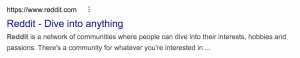
Reddit’s meta title and description are concise, to-the-point and descriptive.
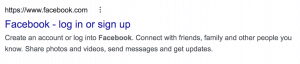
Facebook’s meta title and description include a call to action, prompting the user to log in or create an account. The description explains exactly what the user can expect when using Facebook’s platform.
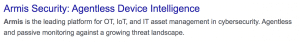
Armis Security’s meta title and description are short, informative and authoritative. This showcases confidence and gives the impression that they offer value.
Why did Google change my metadata?
Portent conducted a study to see how often Google changes meta descriptions. After conducting the experiment that used 30,000 keyword phrases, results concluded that Google rewrote meta descriptions on the first page 71% of the time in mobile search results and 68% on desktop. This means there’s about a 30% chance that your original meta description will remain the same. Google may have changed your meta description because:
- It was not relevant to the content on the web page.
- Google is attempting to provide a better description that accurately matches the search query.
- Google is attempting to match the search query with your content but there were no keyword matches in your original meta description.
As for web page titles, Google has updated how it generates web page titles. The company states that its “update is designed to produce more readable and accessible titles for pages.” According to the update, excessive length, keyword stuffing and lack of title tag are some of the common reasons why a web page title gets revised. In fact, Google assures that “HTML title tags [are] still by far the most likely used, more than 80% of the time.”
Meta titles and descriptions: key takeaways
The tips and tricks we provided can help you write effective SEO-friendly metadata but, ultimately, knowing and catering to your audience is the best way to increase CTR. Check out the table below for a quick wrap-up of how to write compelling title tags and meta descriptions.
| Meta Titles | Meta Descriptions |
|---|---|
| ● Match the query ● Make it interesting ● Summarize webpage content ● Keep it concise ○ Desktop: 60 characters ○ Mobile: 78 characters ● Avoid keyword stuffing ● Avoid misleading language | ● Answer the query ● Make it interesting ● Summarize webpage content ● Keep it concise: ○ Desktop: 160 characters ○ Mobile: 120 characters ● Avoid keyword stuffing ● Avoid misleading language |
Got any questions about enterprise SEO and copywriting? Get in touch with us to see if we can help your team increase sales leads.