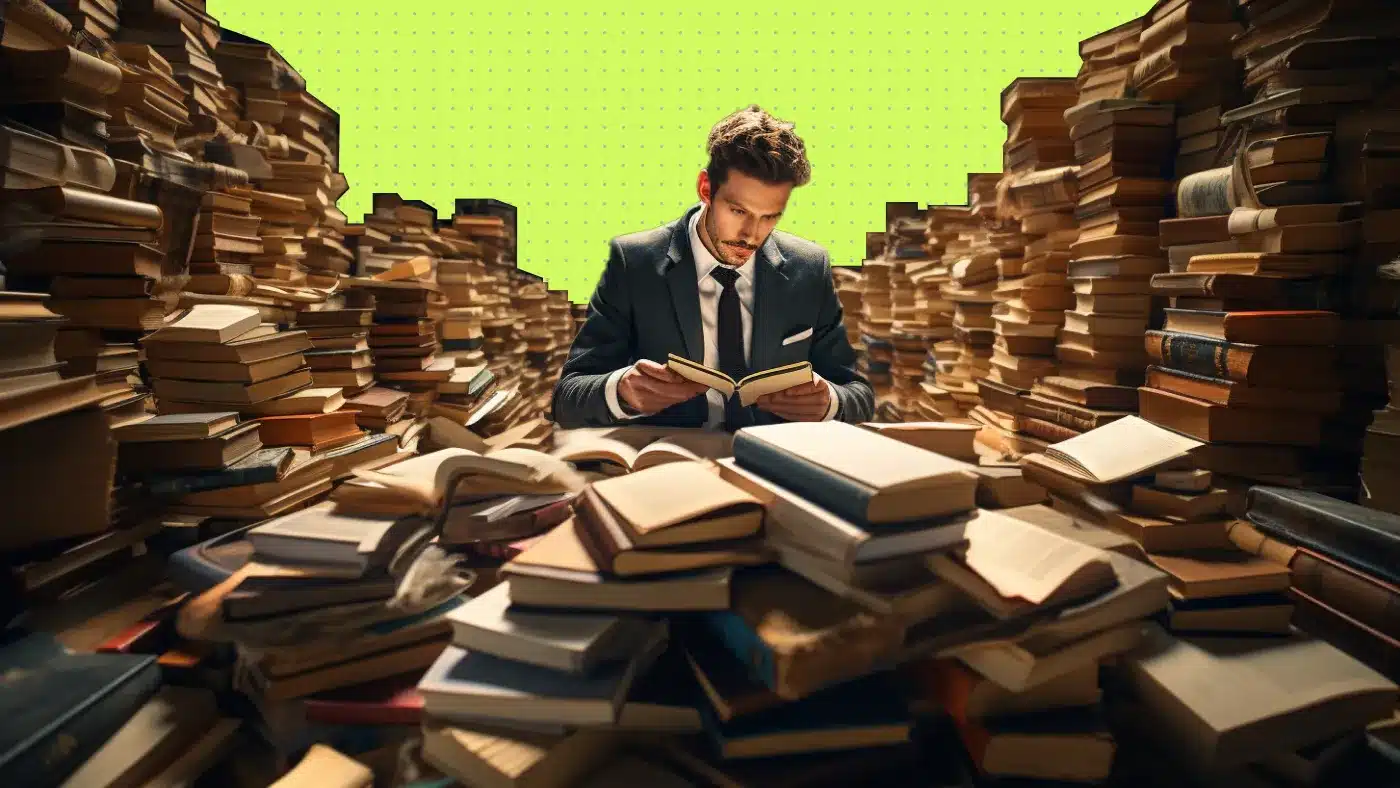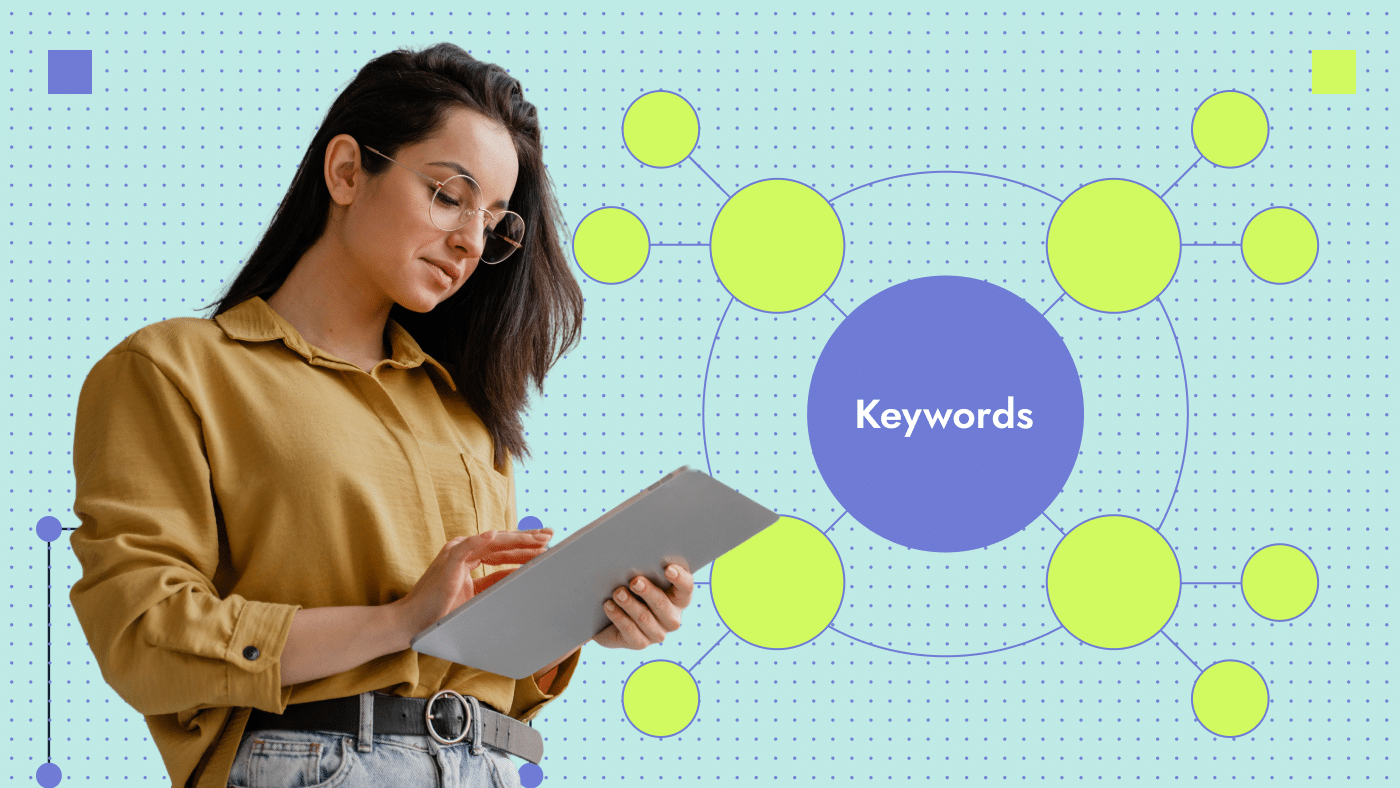A complete guide to Google RankBrain
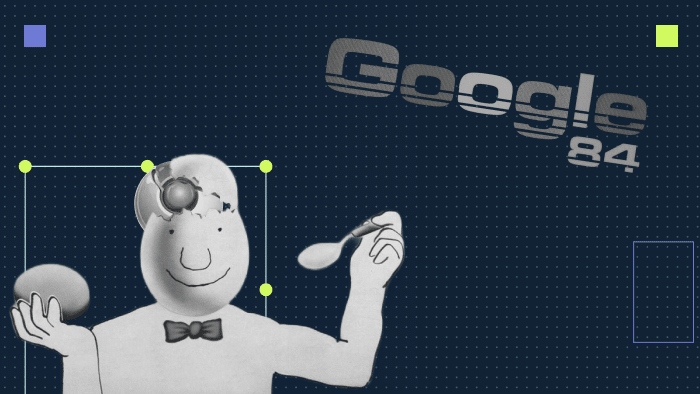
Google changes its search algorithms 500 to 600 times every year. That’s insane, right?
RankBrain is one such Google update — introduced in 2015. But why should you care about it?
Well, Google RankBrain has revolutionized how Google search works. It provides more relevant results against every search query. That means no more irrelevant and meaningless results. But what does that mean for you?
Knowing how to capitalize on RankBrain can help you grow your organic traffic. And that means more conversions. You don’t want to miss out.
This blog post will show you everything you need to know about Google RankBrain. Plus, you will also get some superb tips to optimize your content for RankBrain.
Without further ado, let’s dive in.
What is Google RankBrain?
Google RankBrain is a machine learning system that helps Google better understand the user intent behind a search query. It aims to provide the best and most relevant results for any search query.
RankBrain took Google from reading searchers’ characters and just going with what they said to interpret the meaning of a search query. For instance, if you search for “machine learning,” Google will display results that contain the definition of the term. Before RankBrain, it would have shown all websites that had stuffed the term “machine learning” into their content.
The history of Google RankBrain
Google launched RankBrain in the spring of 2015, but they didn’t announce the latest update until the 26th of October that year.
Initially, RankBrain accounted for the searches Google had never encountered before. That amounted to 15% of the search queries. However, it got expanded later on to include all search queries — this is the RankBrain we use today.
Why did Google launch RankBrain?
Before the launching of RankBrain, Google’s algorithm was hand-coded. Google engineers used to test an update to see how it worked. If it performed well, they implemented it permanently.
The entire process was manual and took a lot of effort. Moreover, it wasn’t providing 100% accurate and relevant search results.
Google launched RankBrain to incorporate machine learning and artificial intelligence into the Google Algorithm. Now RankBrain understands the user intent behind a keyword and can display relevant results.
It also tweaks the algorithm automatically based on users’ satisfaction with their search results. Depending on if users are satisfied with the results, they keep the update or discard it for a new one.
Major updates to Google RankBrain
Google RankBrain started providing more contextual search results to users soon after launch. Thus, websites had to be more careful and provide relevant content for their readers. RankBrain effectively changed how Search Engine Optimization (SEO) worked.
Google made another major update in 2019 to supplement RankBrain. It is called Bidirectional Encoder Representations from Transformer (BERT). This update improved Google’s natural language processing ability to better understand search intent.
The BERT update helps the search engine to understand nuances in phrases. Thus, Google rewards well-constructed content that keeps the readers in mind.
How does Google RankBrain work?
Let’s say you search for the term “copywriting.” Google displays results that show you the meaning or definition of the term.
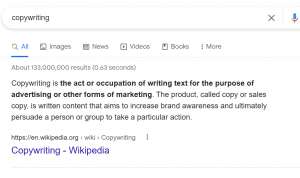
Why doesn’t Google show you ads for copywriting services? Because you are not looking for them. Otherwise, you would have typed that in the search box.
Now, let’s say you search for “online private tutoring” and get only ads for secondary school tutors.
But you don’t click on any of the results. Instead, you change your search query to “online school platform” to get your desired results — “27 Best Online Learning Platforms (Updated 2022),” posted by Learnworlds.
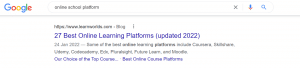
RankBrain will note that you had to modify your query to get relevant results. And if enough people do this modification, Google will change the content it displays for that particular search. Instead of showing ads, RankBrain will display content explaining what online learning platforms are.
That’s how RankBrain understands new search queries it has never encountered before. It takes up segments of the search and relates it with previous popular searches for related terms.
But how does RankBrain understand and record your search behavior? It uses machine learning and artificial intelligence.
Machine learning and artificial intelligence: explained
Artificial intelligence and machine learning both play an important role in how RankBrain works.
Let’s understand machine learning first.
Machine learning is a process that helps computer systems to learn automatically from experience without being told what to do. So, you don’t have to give instructions to the computer. Rather it will pick up on human behavior to understand how to act.
By looking at frequent patterns of human behavior, machine learning can understand what works and what doesn’t.
Do you remember our previous example? When you searched for “online private tutoring” and didn’t click on any of the results, machine learning helped Google understand that you didn’t get what you were looking for. It also noted when you modified your search to “online school platform” and got the desired results.
If machine learning notices such frequent modifications, it will change the content it displays for that particular term. Thus, it helps to deliver content based on a common history.
What if your content doesn’t cater to user experience and search intent? Well, you can say goodbye to top rankings. That’s because machine learning will detect that users aren’t clicking on your content. After all, it’s irrelevant. It will stop showing your content for those queries.
Now, what is artificial intelligence (or AI)?
It is the ability of computers to perform tasks that require human intelligence. That includes decision-making, visual perception and speech recognition.
Artificial intelligence helps computer systems to understand human behavior and react like humans when they get a specific task.
AI is a significant component of RankBrain because it can detect how humans interact with Google and make decisions on the type of content to display.
Google RankBrain terms: explained
When you learn about Google RankBrain, you will likely encounter a set of common terms you may not have seen before. We thought we’d decode them for you now:
- Monitoring — Monitoring is a crucial aspect of RankBrain. In this context, monitoring involves determining goals, testing them, and tracking them to make necessary adjustments if needed.
The system will deal with search queries with some success metrics in mind (like click-through rates etc.). It will then monitor the success rates of different signals.
- The top 10 — Whenever Google gets a search query, it compares the entities with their own top 10 queries. That’s how it tries to find similarities between the different entities.
Google can connect between different search queries and understand the meaning of new searches.
- Common entities — RankBrain helps Google understand the context and meaning behind search queries rather than seeing the literal characters. Thus, it focuses on entities.
If it notices that two search queries contain the same entities, it will show similar or identical results for both. Entities can be anything — words, phrases or strings of letters.
- Dwell time — It is the length of time a user spends on a web page after clicking on the link from the search results before going back to the results again.
You have been there before, surely. When you visit a web page, you either get what you are looking for immediately or leave the page to look for better results.
Dwell time is an important metric for RankBrain. The more time you spend on a webpage, the more likely you’ll get the desired result. Thus, pages with more dwell time often rank higher in the search results.
How does Google RankBrain measure how users respond?
RankBrain monitors the users’ response to search results.
If you are satisfied with a page result, RankBrain will give it a ranking boost. And, what if you don’t like the result? It will push it down and show a different result for the same search query next time.
But how does RankBrain understand whether you find a search result relevant? It looks at metrics like these:
- Organic click-through rate
- Dwell time
- Bounce rate (how many visitors leave a webpage without clicking on an internal link inside the domain)
- Number of impressions (impressions are how many people see a particular page in search engine results)
Let’s look at an example. Suppose you want to learn how to create an online masterclass. You search for “how to create a masterclass online.”
The first result you get is full of fluff: “masterclasses are real money-makers in today’s digital world…”
You get annoyed and hit the back button to check the second result. You aren’t satisfied with that one either. So, you move on to the third.
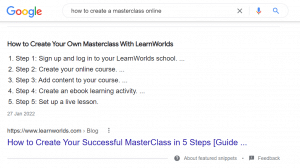
And the third result gives you exactly what you have been looking for. You end up spending five minutes or more on the page. Google understands this page contains relevant information.
When Google finds people leaving a page quickly, it understands the page is irrelevant for that particular search query. It pushes it down to boost other relevant pages where people spend more time.
How important is Google RankBrain in SEO?
In 2015, senior Google Analyst Greg Corrado announced that RankBrain is the third most important signal. That means it is one of the top-ranking factors for SEO.
But what are the other two important factors for ranking?
Content and links influence the ranking of your page. That means you have to create quality content and include relevant internal and external links in it. Hiring a talented SEO strategist can help boost your organic growth. They will know all the latest updates and help you optimize your page for Google RankBrain too.
How to optimize your website content for Google RankBrain?
1. Focus on user intent
The intent is everything in organic searches. You can’t afford to ignore the user intent behind a search query.
You must have understood the importance of search intent from the examples discussed in this article. It’s about understanding what the user wants to see when they type a particular search query.
Trying to rank your online course platform’s service page for the keyword “best online course platform” is a waste of time and money. Because the user isn’t looking for a learning platform that’s claiming it is the best. But they are looking to compare some of the best learning platforms. They want reviews, not a sales pitch. In this case, articles giving a review of some of the best learning platforms would rank higher.
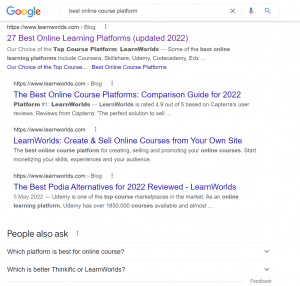
In today’s digital landscape, you can’t just select a popular keyword and attempt to rank for it. It’s no use if you don’t understand the search intent behind the keyword.
Let’s assume you are looking for “tips to boost organic traffic.” What type of content do you think will rank higher? Yes, you guessed right if you said “listicles.” That’s because you are looking for multiple tips and tricks to grow your organic traffic.
Once you understand the user intent behind every keyword, RankBrain and Google users will love your content.
2. Create content that helps searchers find what they are looking for
If your content doesn’t solve the reader’s problem for a given query, why would Google rank it on top?
The key is to create content that answers all questions your reader might have related to a particular search query.
For example, if users look up “how to build an online course?”, they won’t be interested in reading paragraphs on the importance of online courses without any actionable tips. Instead, they are looking for a detailed guide on crafting a course that really engages with participants.
Google rewards you for creating actionable content. After reading your content, the readers should feel, “wow, this is super easy! I can do it!”
Content length also affects the ranking of your page. You will find longer blogs and articles ranking higher. But does that mean you can write 10,000 words that make no sense and expect your blog to rank on top? That won’t work. Content quality matters in Google rankings. Google will never rank your content if it doesn’t solve the readers’ problems for a given query.
3. Use keywords people are searching for
RankBrain focuses on content quality and relevance. Does that mean you don’t need to include keywords in your content?
No, including keywords people are searching for helps rank your content for those and other related keywords. Here’s how to use keywords wisely:
Step 1. Choose keywords that have medium to high search volume.
Step 2. Make sure you take a single keyword at a time.
Step 3. Optimize your page around it.
Step 4. Don’t forget to use other related terms in your content.
Bravo! Now your content will rank for the chosen keyword and other related terms. (Of course, only if your content is useful!)
4. Use numbers and make your headings “clickable”
Your title can make it or break it when it comes to rankings.
Your headings decide whether people click on them or scroll away. And you have seen that RankBrain considers organic click-through rate an important ranking factor.
Using numbers in your headings can get you more clicks.
You can include numbers in the headlines of other blog posts as well. For example, “how to go to sleep in 5 minutes?” is a far better title than “how to go to sleep quickly?”
Adding numbers in the right places evokes curiosity — thus, your readers get compelled to click on the title.
Remember, an awesome blog post with a boring title can push your rankings down. But a compelling title with useless content won’t help you either. Make sure you focus on both.
5. Give your article a “clickable” meta description
Your meta description doesn’t directly influence your rankings. But it affects your click-through rate.
Write a compelling meta description that people can’t afford to ignore.
Here are some superb tips to craft a click-worthy meta description for your article:
1. Use emotions — Humans connect with emotions. If you can evoke some of the deepest emotions in your readers, half of your job is done.
Let’s say you are drafting an article on “7 tips to get inbound leads.” Consider the following meta description:
Frustrated with getting zero leads for your business? Here are the top 7 proven strategies to bring quality leads – and convert them.
This description tells the reader about the emotional transformation they will go through. They will — hopefully — get compelled to read more.
2. Give people a reason to click — Talk about how your content is unique. Is it backed by research? Does it include a unique approach to doing something? Or maybe it is funny? Mention why your readers should click on it and see the magic.
3. Include the target keyword — Don’t forget to include the keyword you want to rank for. That will show your page is relevant to that particular search query.
6. Shorten your intros and dive deeper into your blog post topics
What would you do if someone you just met started talking for hours about themselves without listening to you? Isn’t that a huge turnoff? That’s how long intros make your readers feel.
Your readers might not keep scrolling if you drag your introduction out too much. Keep them short.
Rather, dive deeper into the topic of your blog post. Try to answer all questions your reader might have on the topic. Make your content super relevant to their search query.
7. Use LSI keywords
Latent Semantic Indexing keywords (LSI keywords) are terms conceptually related to your main keyword. Google uses these keywords to determine the relevance of your content.
For instance, if your target keyword was “best online course software,” Google would use keywords such as “school,” “masterclass,” “course rubric” etc. to rank your content.
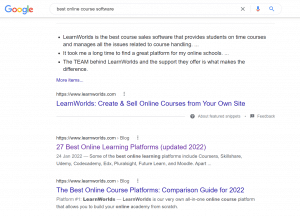
Don’t just stick to the target keyword. Use conceptually related terms throughout your content. That will make your content relevant for a given context, boosting your chances of ranking highly.
For now, these are our seven best tips for ranking. But if you’d like to learn more about advanced SEO, check out some more tips to make your articles SEO friendly. We guarantee you’ll get good use from them.
Optimize for Google RankBrain and win traffic
You can’t game RankBrain. It’s all about understanding the user’s search intent and crafting helpful content for them. Randomly stuffing keywords won’t take you anywhere.
The trick to ranking well with RankBrain is to improve and optimize your content. The more users like your content, the higher your chances of ranking highly. So the key is to satisfy your readers, and you will ace it!
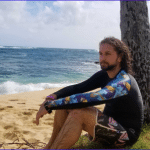
Imran Selimkhanov
Imran is the founder and CEO of Productive Shop. He writes on B2B demand generation and SEO strategy topics to help startups understand how to win digital share of voice. Prior to Productive Shop, Imran led demand generation at an Oracle consultancy, ran an e-commerce site servicing LE teams and helped build PMO offices at technology startup companies. When he’s not at work, Imran can be spotted hiking in the Rockies, honing his clay shooting skills and tumbling off of black diamond ski tracks due to overconfidence in his skiing abilities.