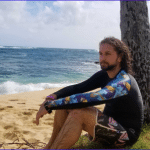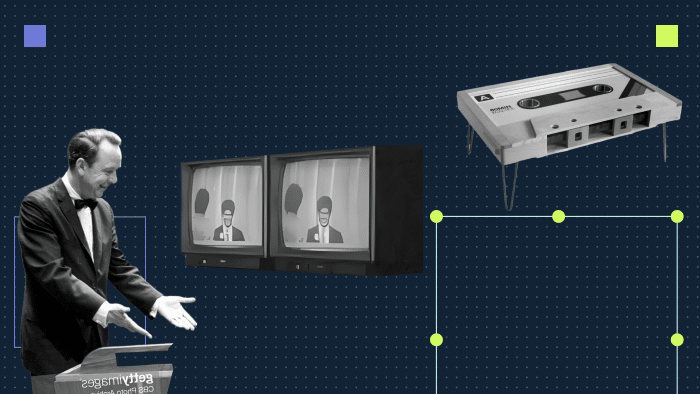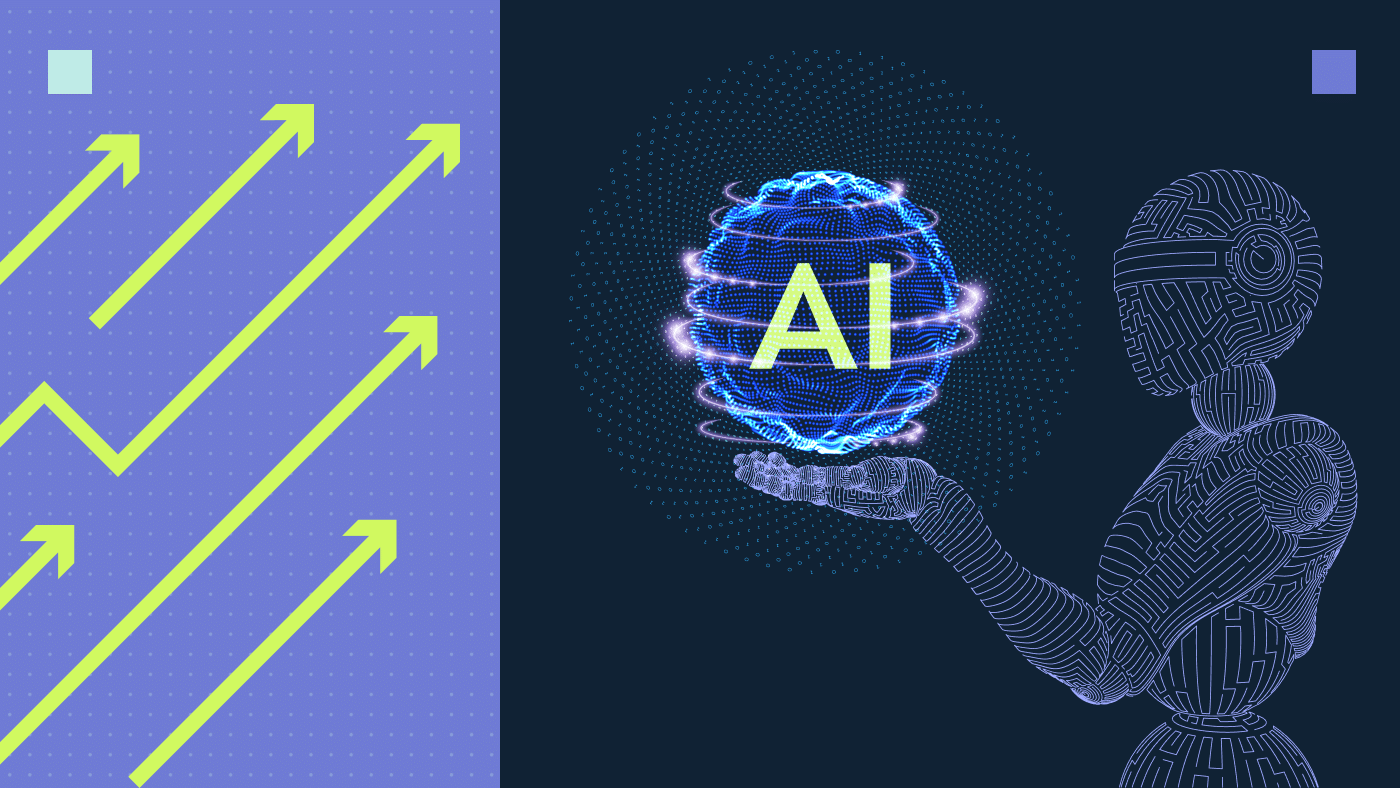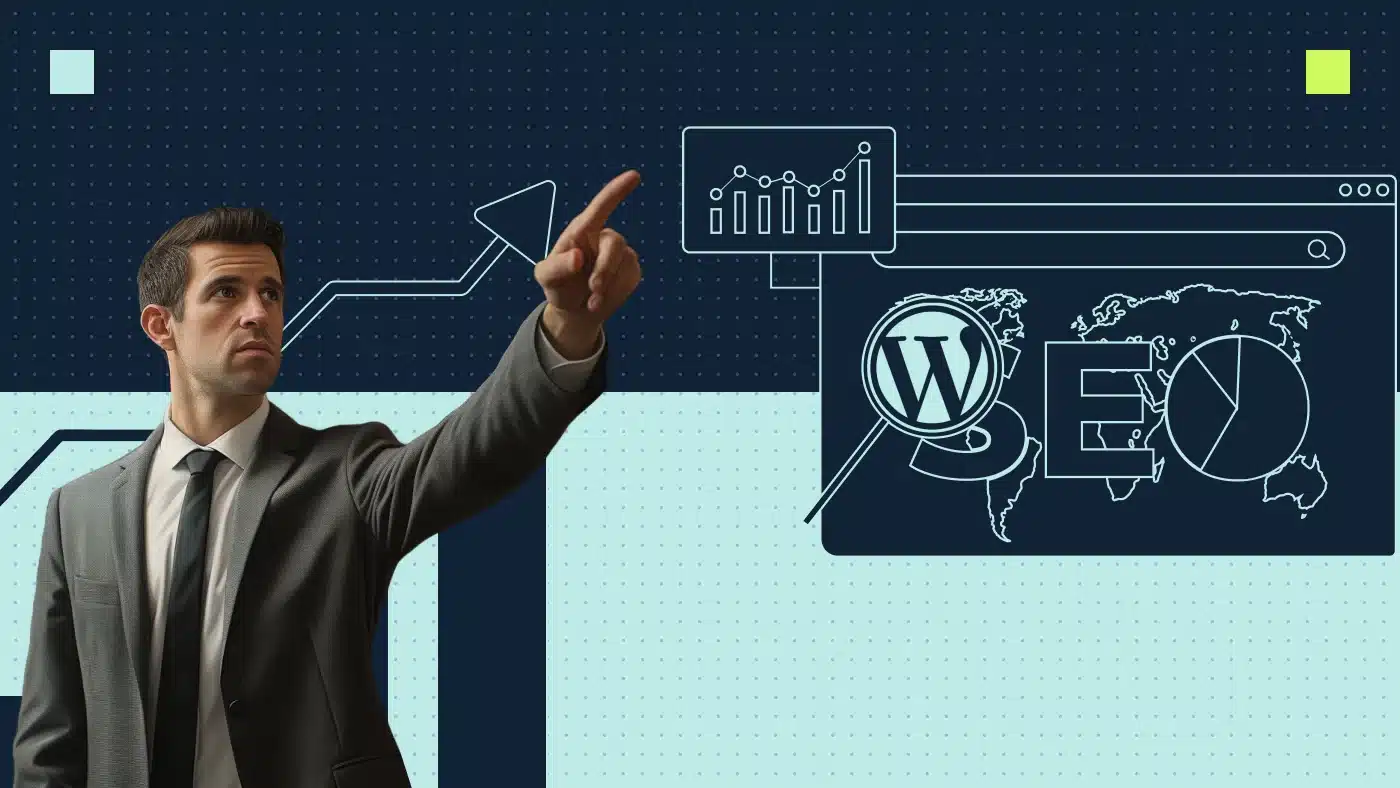Figuring out how to make your web pages SEO-friendly can be a difficult task. Incorporating keywords and alt text can help improve your ranks on search engines but if you really want to catch a reader’s eye, optimizing your content to create rich snippets can help increase page visibility.
What are rich snippets?
Rich snippets, also known as rich results, are Google search results that include additional information outside of the standard title and meta description. They can include images, tables, star ratings, lists and other forms of non-textual elements.
When users are on the search engine results page (SERP), most of the results that appear are shown as a regular snippet. These snippets only contain the title, in the form of a blue link, and a brief description.
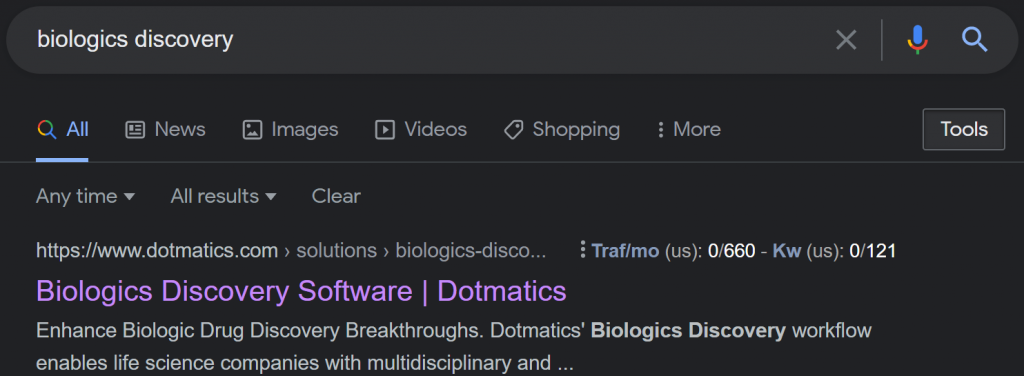
A rich result, an example pictured below, will contain a bit more information for the user compared to a standard search.

Rich results offer a more visual way to summarize a page’s purpose. Being more visually pleasing usually causes more people to click on them, resulting in a higher click-through rate (CTR). In fact, a Google SERP study conducted by Milestone Research found that users click on rich results 58% of the time while non-rich results had a CTR of roughly 41%. One specific example of a notable rich result is a featured snippet.
What is a featured snippet?
A featured snippet is a type of rich result. Featured snippets show extracted content from the original page in a highlighted box. Additionally, a featured result ranks as a result 0. This means it will sit above all standard text results. Rich results contain additional visual elements and can be found anywhere on the SERP.
Differences between featured snippets and rich snippets
| Featured Snippet | Rich Snippet | |
|---|---|---|
| Location | Top of the page (rank 0) | Anywhere on the SERP |
| Generation | Google analysis of technical and on-page content | Pulled using the page’s structured data |
| Click-through rate (CTR) impact | Can increase the CTR but may already answer the query in the SERP without requiring users to engage further | Increase the CTR due to enhanced visibility and targeted results |
Using tables to get rich results
Incorporating tables is a great way to make your information easily digestible for the reader and get rich results. When it comes to deciding which HTML table is best for your content, you can choose to use a horizontal table, vertical table or fusion table.
Why should you create tables for your content?
Tables are often used to organize tabular data, making it easier for the reader to scan information. Displaying the data in columns is oftentimes more understandable and efficient.
A common practice for businesses is to use tables as a tool to compare two products and/or services. Making a comparison table for SEO is a great way to enrich your content and increase the likelihood of the table appearing as a rich result.
Codes for creating HTML table
The first row of the table should act as the header, describing the data that will be featured. This allows search engines to identify the content that is being presented. The code below is an example of a simple HTML table:
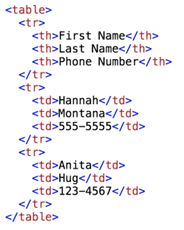
Use the HTML codes below to create tables for your content. Creating a well-structured, organized and detailed table increases your chances of getting a table in SERP.
| Terms | HTML Code | Description |
|---|---|---|
| Table | table | Indicates that the content will be contained within a table |
| Caption | caption | The caption is read and used by search engines |
| Table Heading | th | Creates bold headings within the data |
| Table Row | tr | Creates horizontal table rows. Each new tag creates an extra horizontal row. |
| Table Data | td | The data container can contain text, images, lists etc |
Example post: Thinkific vs Teachable vs LearnWorlds
By using data tables, the blog post Thinkific vs Teachable Comparison for 2022: What’s Best for You? successfully became a featured snippet on Google SERP. In the blog post, a data table is seen fairly early into the content.

Data table comparing prices between Thinkific, Teachable, and LearnWorlds.
As a result, the table became a featured snippet when searching for price comparisons between Thinkific and Teachable.

Example of a rich snippet containing prices between Thinkific and LearnWorlds.
Best practices: How to get rich snippets
In addition to tables, it is important to incorporate other non-textual elements into your copy to create a rich snippet that’s viewable on the SERP. Use these tips to increase your chances of getting a featured snippet.
Optimize your content
In order to get a featured snippet, Google needs to be able to extract info from your web page that aligns with the page’s purpose. You can increase your chances by adjusting your content.
- Paragraphs should provide a clear and concise answer to the search query. It is preferable that the paragraph is short and located near the top of the post.
- Images should be relevant to the content and snippet query.
- Headings and lists should be numbered if applicable and use the appropriate HTML tags such as <h2> and <h3>.
Implement structured data
Schema markup, also commonly known as structured data, is the language used to provide information to search engines in order to understand a web page’s content. It is important to add structured data to a website to strengthen the description for all types of queries and improve the way your page displays in SERPs.
Refer to Schema to help with improving the hierarchy of your pages. Businesses offering a product or service may find useful info on the Product page. For users that are using WordPress as their content management system (CMS), you can find schema plugins to help optimize your rich result. Once it’s ready to test, users can use Google’s Rich Results Testing Tool to see how it is being displayed as a rich result or SERP feature.
By using the tips provided, you can help increase your chances of getting your content in featured snippets on Google SERPs. And as a result, increase page views from your target audience.