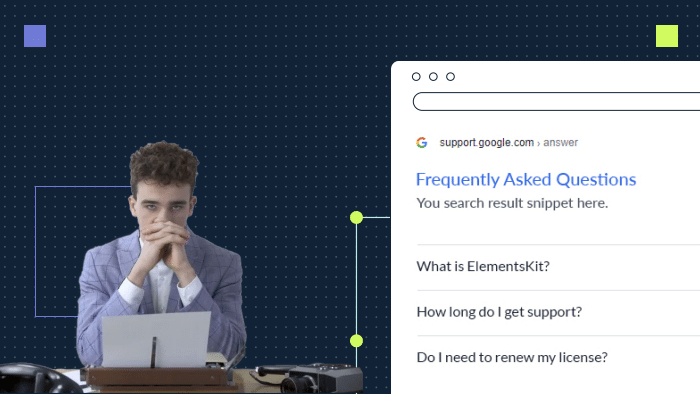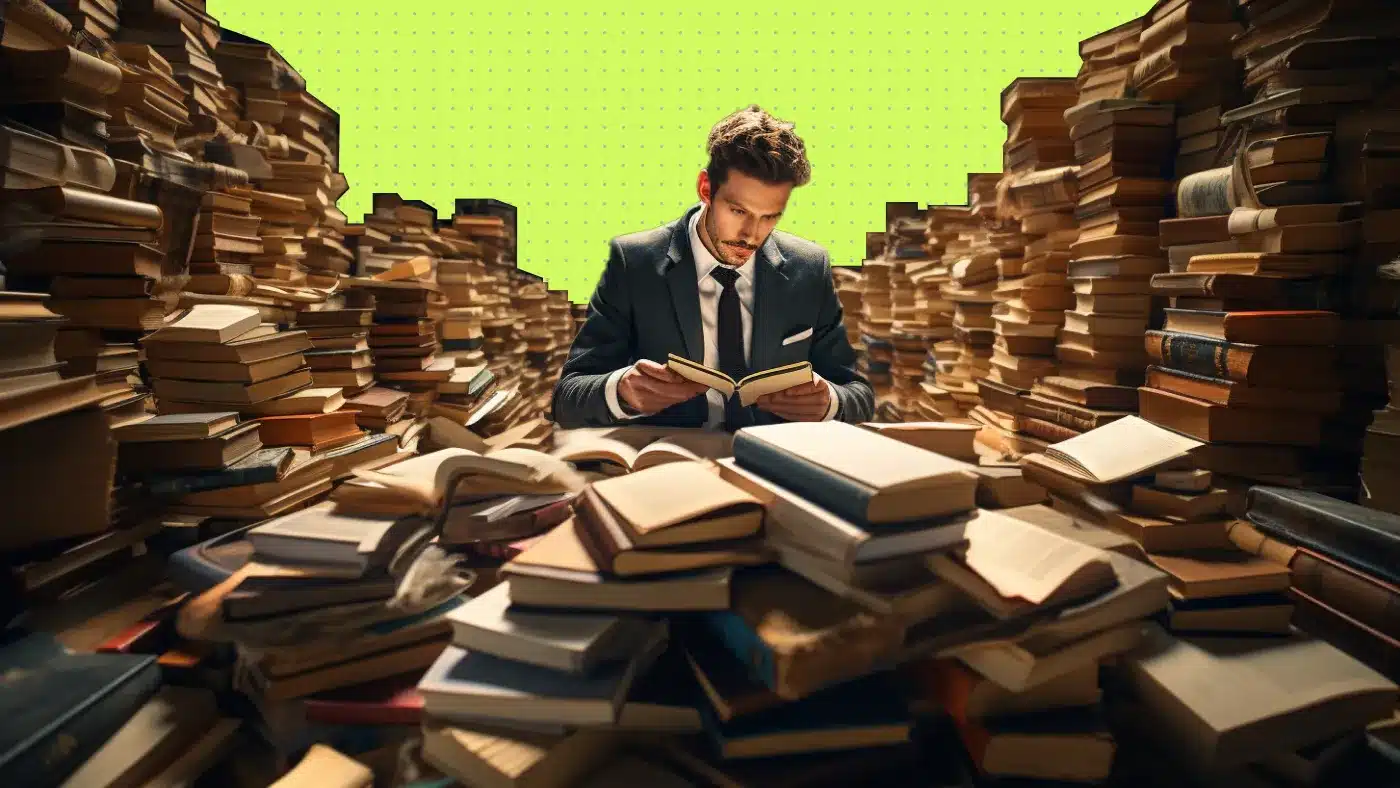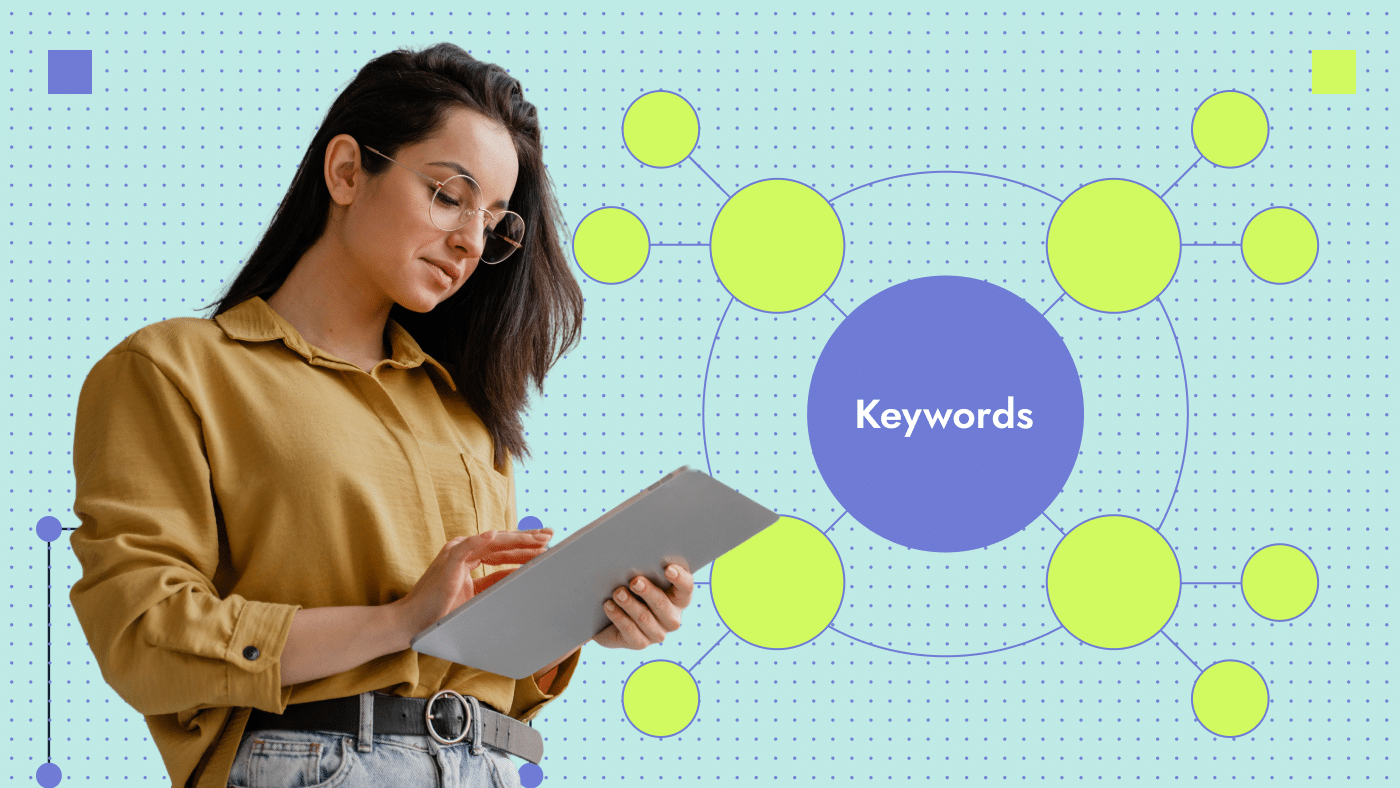Adding a frequently asked question (FAQ) schema to your webpage’s code leads to better visibility, more clicks and higher domain authority. Google first introduced this feature back in 2011 and it remains one of the most effective and widely used tactics in search engine optimization (SEO) to improve a website’s rankings on the Google search engine results page (SERP).
In this guide, we give you a better understanding of FAQ schemas, why they are important for SEO and how you can integrate them into your website.
What is an FAQ schema?
An FAQ schema is a markup code that indicates to search engines that the content is available in a question-and-answer format. This structured data is available on both mobile and desktop pages.
When implemented correctly, it qualifies the page to be eligible for a rich result in the SERP.
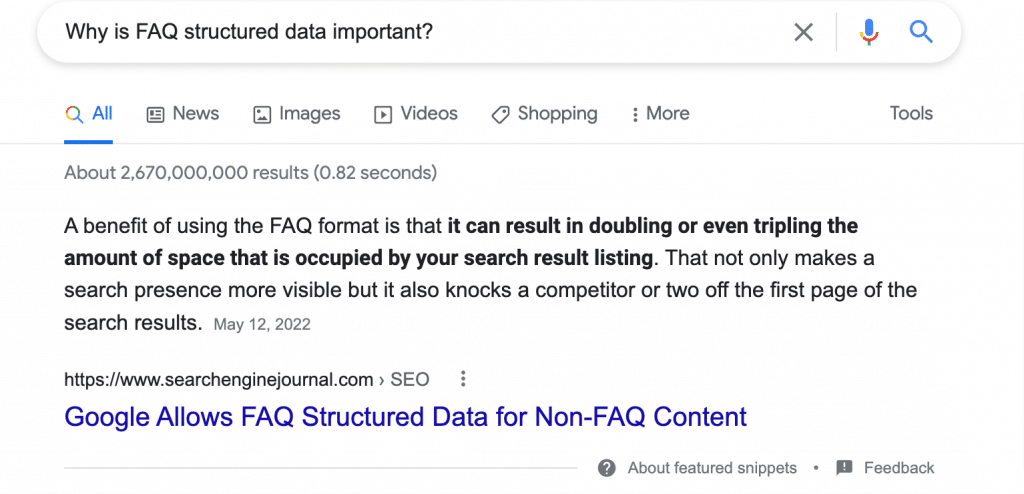
👉Want to learn more about schema markups? Read our SEO guide to understanding structured data.
Schema markup for frequently asked questions: Why is it important for SEO?
From an SEO perspective, implementing an FAQ schema can help you to:
Win an instant rich snippet
Adding an FAQ schema to your page is one of the easiest SEO changes to implement. If applied correctly, it doesn’t take much time to appear as a rich snippet in Google’s SERP listing. A rich snippet takes your result directly to position zero, leading to more traffic and higher domain authority for your website.
Get more real estate on the search results page
FAQ schemas allow your website to take up more space on the search engine results page. More space means better visibility and higher traffic.
Improve click-through rates
By providing good value and taking up a lot of real estate on the SERP, you increase the chances of someone clicking on your result. But it’s important to ensure that you do not give away too much in your rich snippet. If the snippets are too informative, the users get the answer to their questions without having to click on the result.
Connect to voice search
Voice search is one of the biggest trends we see in the digital space today. In fact, Google reports that 27% of the global online population is already using voice search on mobile.
Think about Siri, Alexa and Google Assistant. How often have you interacted with them by asking them questions? If a question is directly related to your FAQ schema, the AI will provide the answer indicated in your structured data.
For SEO specialists and digital marketers, this feature opens up a whole new world of opportunities.
Creating FAQs: Where to find questions
Here are some of our recommended sources to find questions for your FAQs:
Google Search Console (GSC)
Check your GSC to see what kind of queries users are looking for and integrate them into your website.
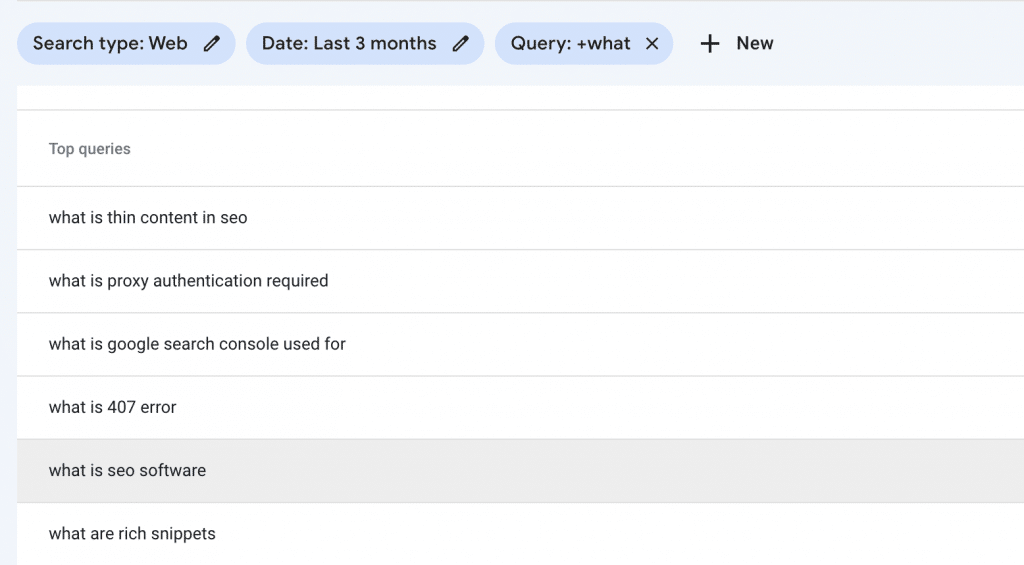
People also ask section on Google
This search feature on the Google results page shows other related questions or queries people search for. SEO professionals love this feature as it aids in keyword generation and constant expansion.
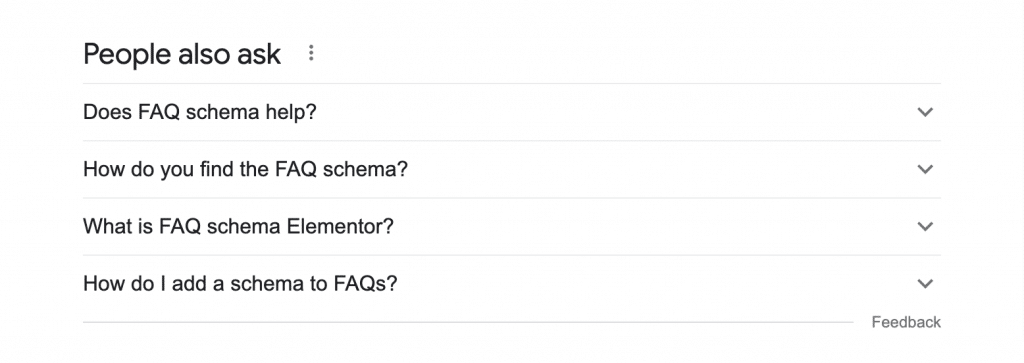
Customer service
One of the best sources for your FAQs can be found internally. Check with your sales team, support team and product managers to ask them which questions come up during their conversations with customers. This information will help you understand customers’ pain points and the questions they need answers to.
Semrush or similar tools
Semrush is another great source for FAQs and their search volume. Simply adding a seed word to the keyword overview will provide you with all the related queries for that keyword.
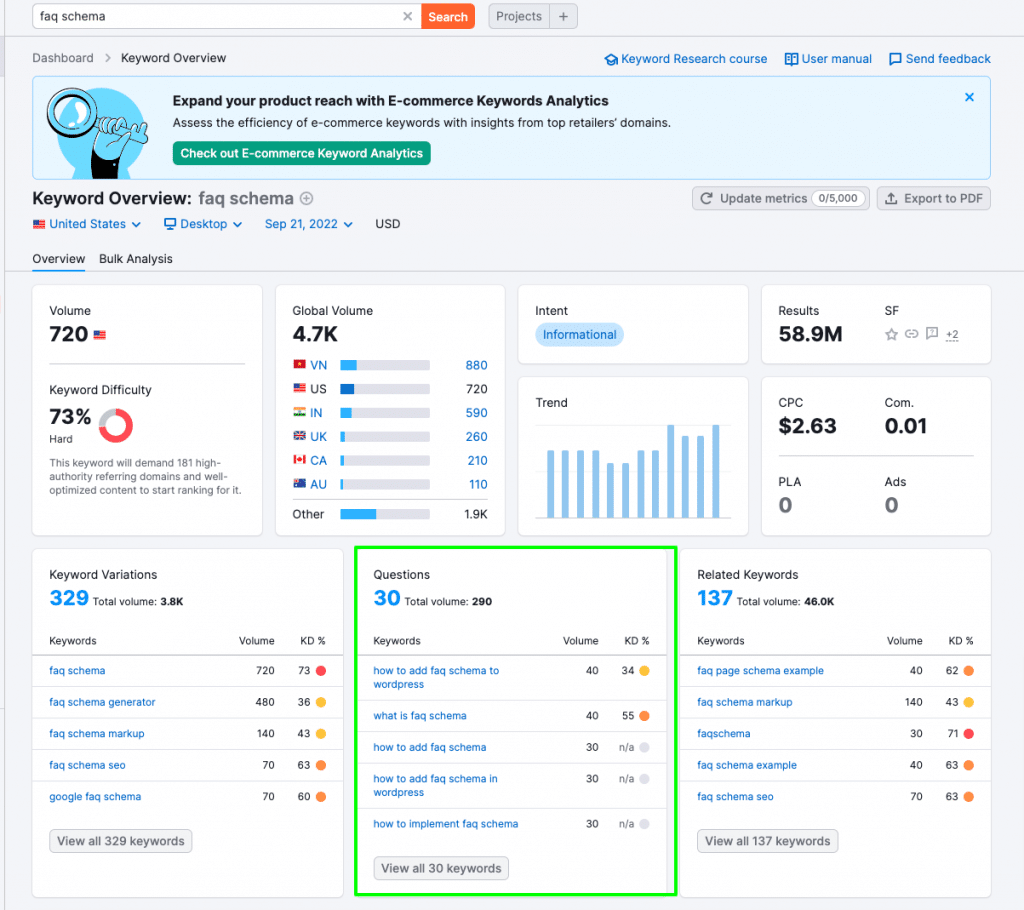
User-generated content sites such as Quora and Reddit
User-generated content sites are free platforms that provide insight into what your audience is asking about in areas related to your topic clusters.
Reverse engineering the competition
Competitor websites are also a great source for questions. These websites can be reverse-engineered through tools such as Semrush in three simple steps:
- Add your competitor’s URL to the domain overview section.
- In the keyword filter section, add in question modifiers: what, why, when, how etc.
- Semrush will show you a list of ranking keywords for that domain and provide you with FAQ ideas for your website.
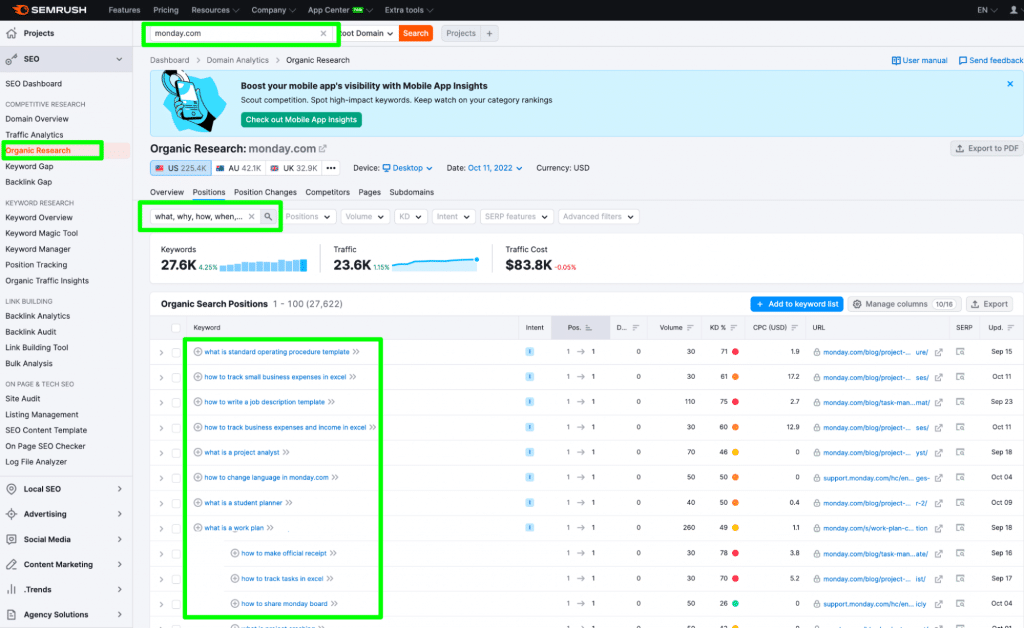
To which pages can I add FAQ schemas?
Here are some effective places to add FAQ schemas:
Homepage or product page
These pages are ideal for FAQs directly related to your product or service. Your sales team is an excellent resource for FAQs in this section.
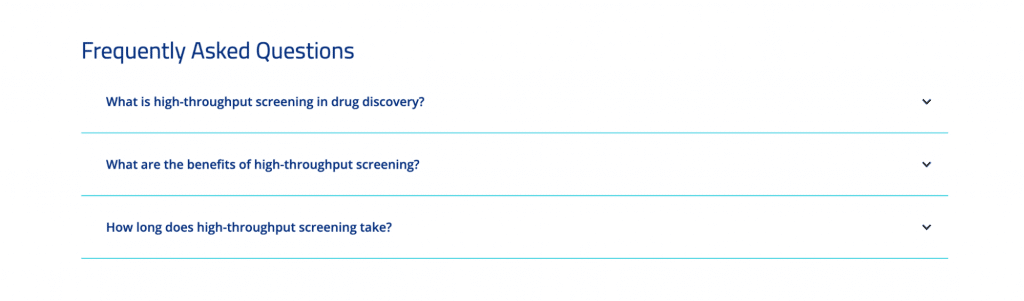
Dedicated FAQ resource center
An FAQ resource page is a priority among digital marketers and SEO professionals. It is considered a low-hanging fruit that instantly improves site traffic and provides a better experience for users.
Effective FAQ content on the resource center will also drive traffic to key internal pages, extending the time spent on the website and aiding in conversions. Another key value provided by the FAQ center is that it showcases your authority and expertise within your niche, allowing Google as well as visitors to view you as a trusted source.
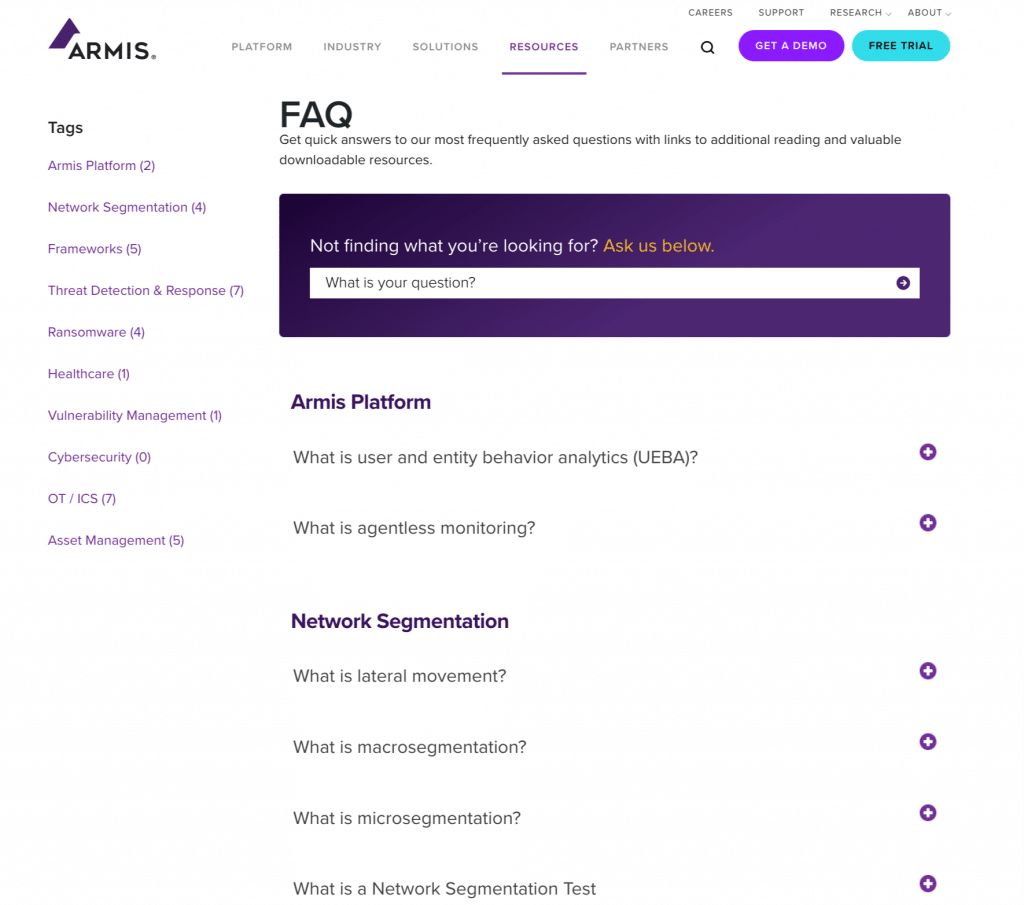
💡Pro tip: A common bad practice among many website owners is to include all questions into one single FAQ page. Having all FAQs on a single page results in a poor user experience and a higher bounce rate. This method also makes it impossible to optimize the page for SEO.
The optimal approach would be to segment your FAQs into different categories for easier navigation and then build out individual pages for these FAQ categories.
FAQs at the end of the blog post
FAQs at the end of a blog post answer questions that are related but not answered directly within the blog.
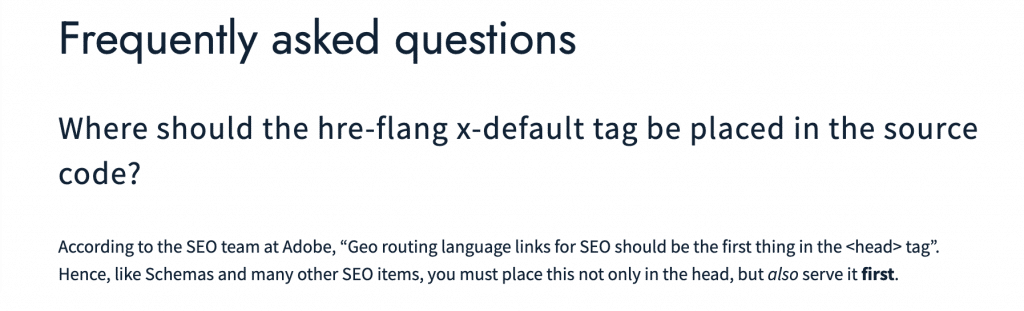
FAQs within a blog post
FAQs can also be placed inside the blog content as an H1 or H2, with the answer below.
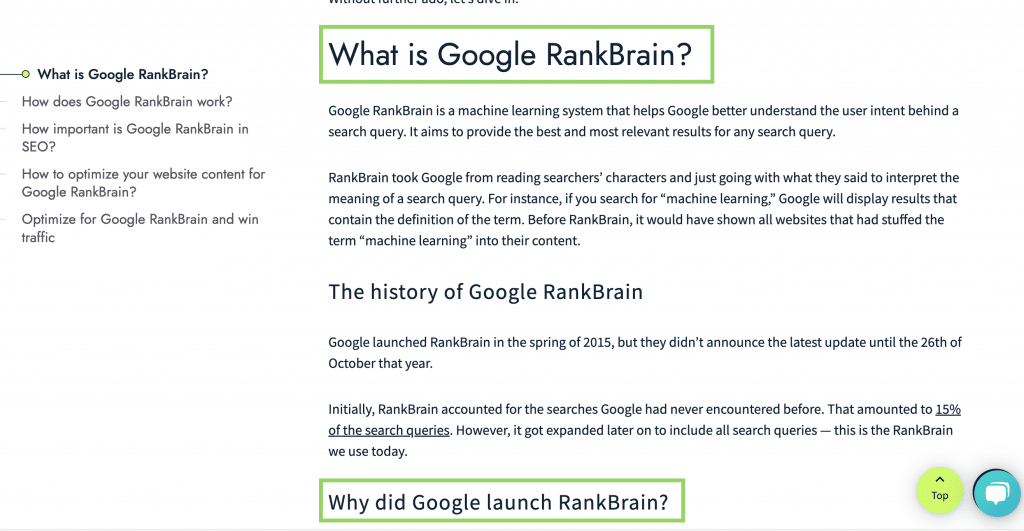
SEO-friendly FAQ best practices
Here are 4 FAQ best practices for better SEO results:
1. Avoid jargon and filler content
It’s essential not to waste your audience’s time with lengthy FAQs that don’t provide valuable information. FAQs should answer the user’s query directly and using language your audience will comprehend.
2. Add internal linking
FAQs are a vehicle to take your audience down your conversion funnel. It is a good idea to provide links to relevant pages or resources within the FAQ that can provide more information and keep your user interested and engaged.
3. Update your frequently asked questions
FAQs can become outdated, making it necessary to continuously revisit them to ensure the information is still relevant and valid.
4. Implement schema markup for FAQ
The FAQ schema markup can help you earn a rich snippet and reap the benefits of being featured prominently on the search engine results page.
How to add FAQ schema markup
FAQ schemas can be implemented through either JSON-LD, microdata or RFDA. The good news is that Google has provided FAQ schema guidelines to help implement structured data on websites.
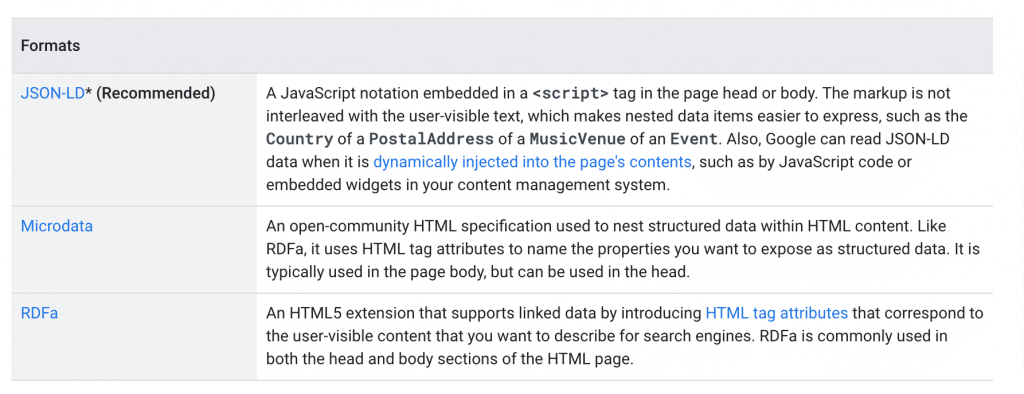
JSON-LD
JSON-LD, the structured data format recommended by Google, is a schema definition language that describes the meaning and structure behind the JSON data language. JSON-LD is lightweight and easy to use. The FAQ schema code can be added manually to the webpage by injecting it in an HTML <script> element in either the head or body.
This is what the JSON-LD structured data looks like:
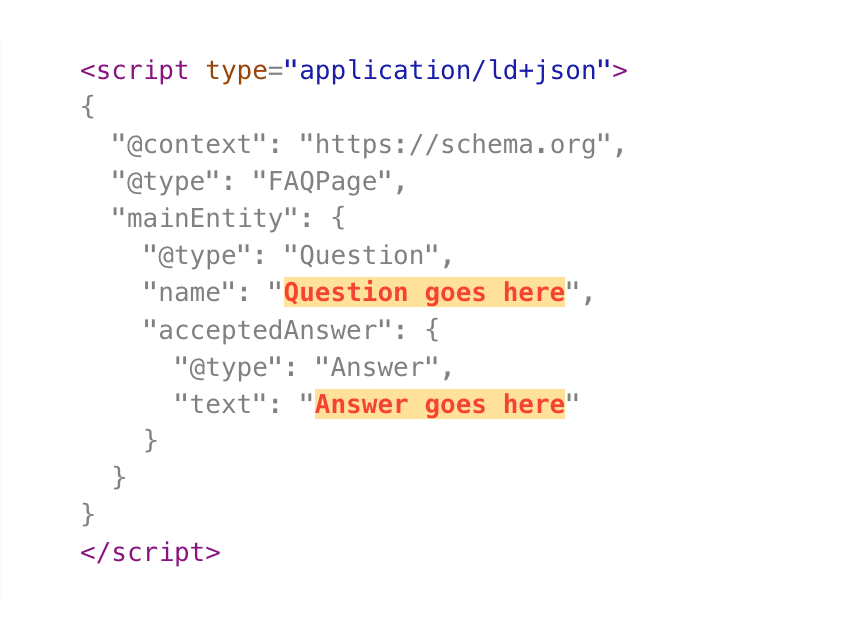
FAQ schema generator
There are various free tools available online that can be used to help in the creation of the markups necessary to build these schemas. The tools typically include a template where you can input the different fields. Once that is complete, you can directly copy and paste the code into your website.
Free FAQ generator tools include:
- Technical SEO by Merkle
- Free FAQ Generator
- FAQPage JSON-LD Schema Generator
- FAQ Schema Generator Tool
How to validate FAQ schema implementation
To validate that the FAQ schema has been implemented correctly on your website, you can use a free Google tool to test your structured data. Through this tool, you can either add the URL in question or the code snippet to see if there are any errors in your schema.
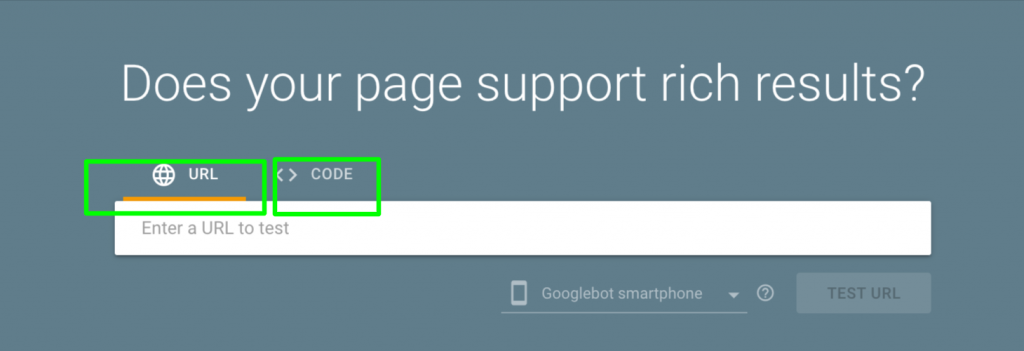
The tester tool will allow you to view the page, preview results, confirm what type of rich results were found, and provide feedback for any errors found with your structured data.
To sum it all up
Adding FAQ schemas will directly enhance your website visibility and improve your website’s authority. It is another tool SEO professionals use for fast results and increased click-through rates.
There are various online tools and resources that can assist you in creating and validating your schemas. If you’d like SEO professionals to do it for you instead, let us know.