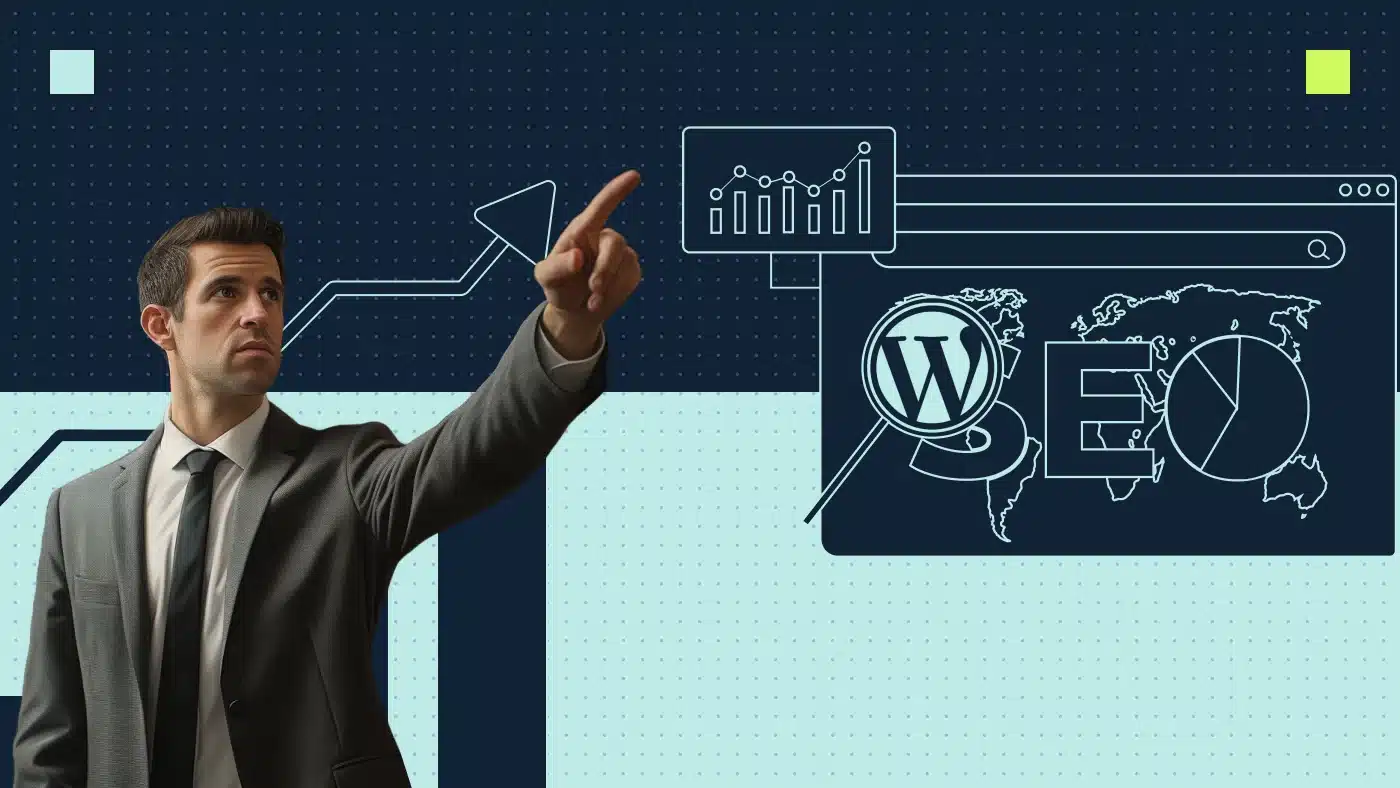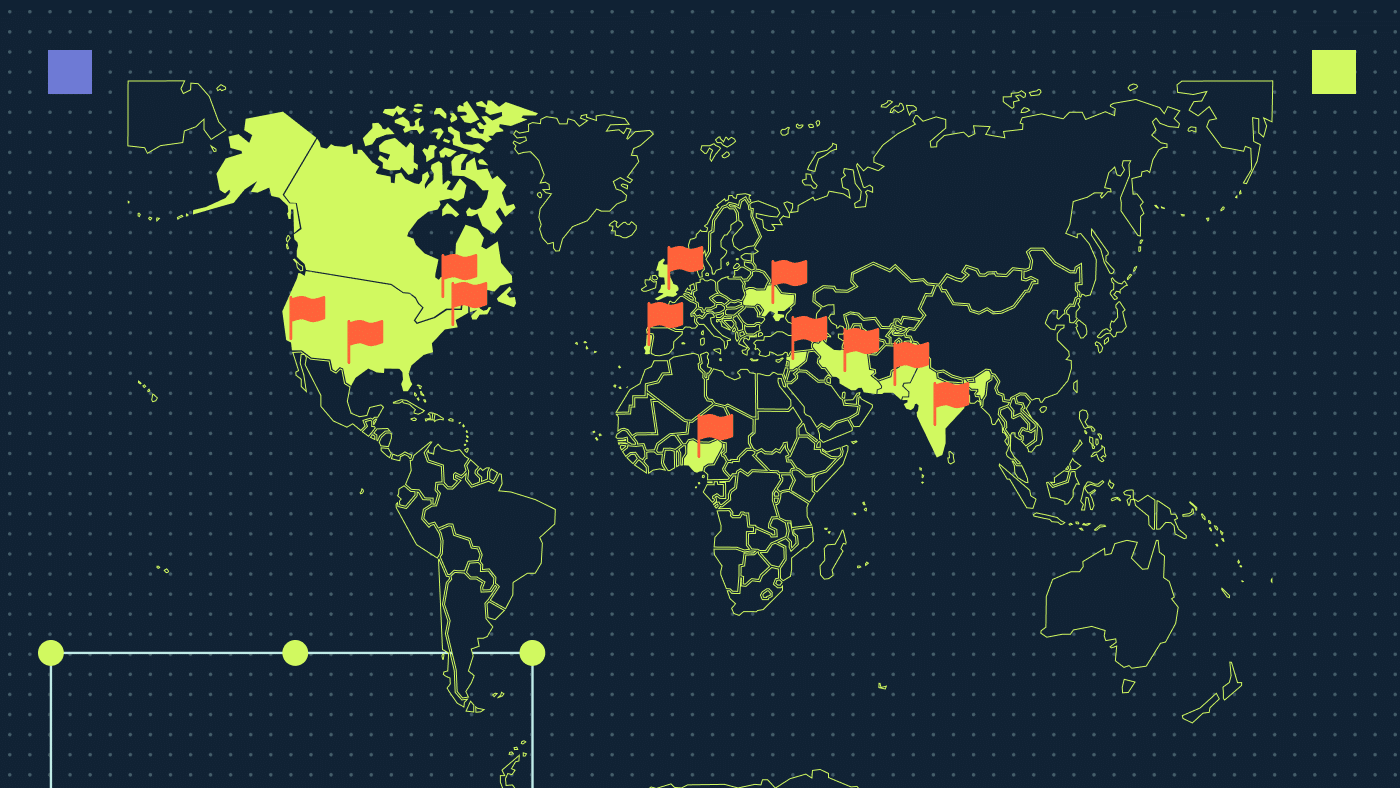Schema markup: An SEO guide to understanding structured data
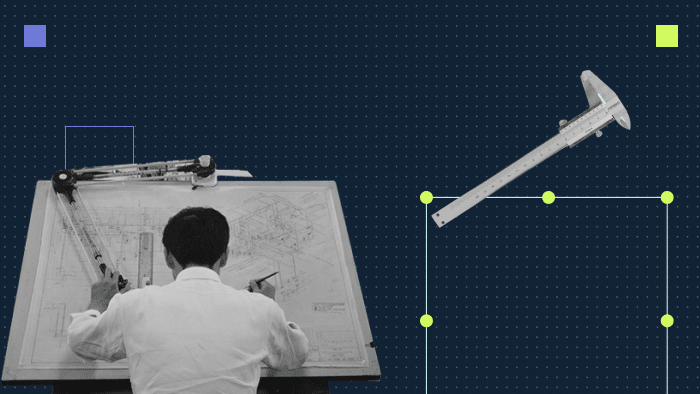
If you’re a business owner, have built your own website, or even have a general interest in technology, you’ve likely heard of search engine optimization (SEO).
And you’re probably well aware that SEO has become one of the most important tools for businesses to generate leads and attract new audiences. Companies everywhere are focusing on turning their digital presence into one of the coveted ten positions on Google’s search engine results page (SERP).
However, terms you may not be aware of include schema markup, microdata and schema SEO. But as SEO is becoming increasingly popular, you’ll want to have these concepts on your radar. While SEO can add great benefits to your website, you’ll need to also focus on “technical SEO” to truly have a competitive edge.
To generate leads more efficiently online, you’ll need to integrate schema markup into your SEO playbook. Keep reading for all of the information you need to understand structured data, implement it and reap its benefits.
What is schema markup?
Schema is coding that can be added to the backend of your website that enables search engines to crawl, organize and index your content for users more quickly.
Schema can be used to describe:
This is helpful because typical HTML scripts will understand the content of your data but not the context. For example, if your website lists a few numbers together, a crawler will identify and remember them. However, it will not understand what they mean.
They could describe a price, size, age, phone number or date. This is not helpful for search engines that want to connect users with the information that they need.
But schema will tell search engines exactly how to use this information. You can mark those numbers as phone numbers. The next time someone searches for how to contact your business, your phone number will show up on the search engine results page.
Quick schema dictionary
For those of you who are unfamiliar with schema, here are a few of the words that you should understand so that you can apply the right techniques to your schema SEO.
Metadata
Metadata is any data that describes basic information about… any data. Metadata consists of everything from the phrases you include in your Google search to the words you type into Spotify when you’re trying to find a certain song.
Schema is a type of metadata because it describes the information on a page, like when a schema identifies a particular location listed on the site as the official address of the organization.
Structured data
Structured data is exactly as it sounds. It structures and organizes data to help search engines understand what exactly they’re crawling.
Metadata can be structured, but it doesn’t have to be. In the case of schema, all information is metadata and structured data.
Rich results (formerly known as rich snippets)
Ever seen a search engine result that displays helpful information such as pictures, brief product descriptions or reviews next to the URL? These are all examples of rich results.
If you have used schema correctly on the backend of your web page’s code, you’ll begin to see rich results for your page’s search results. These rich results will improve the user experience, and your click-throughs will likely improve.
Is structured data important?
Structuring your data using schema allows your website to communicate better with search engines. When a search engine like Google understands the meaning of the content of your page on a more nuanced level, it can better respond to researchers’ queries.
This will increase your website’s visibility as well as your clickthrough rate. Searchers who are already trying to find your business will have a better user experience when they look up a particular property and Google gives it to them in the first search result.
Potential leads who may be scanning the SERP will be drawn to your site when they see images, reviews or an interesting meta description that shows your company is worth a second look.
Structured data is just one part of a successful SEO campaign
In order for the best results, you should still use a holistic approach. Make sure your website is easy to navigate, research keywords and update your SEO often.
Structured data can be used for pretty much any type of website or any element of a web page, but it will provide the most benefits in a particularly competitive setting.
Let’s say you provide enterprise consulting services in New York City through a specialized software program. A lot of businesses offer consulting services, which means you likely won’t stand out on the SERP. However, with schema markup, you can give searchers more information about your proprietary business approach, attracting potential leads.
Is schema complicated?
Upon first glance, schema may seem like a concept only experienced SEO experts or web developers will be able to master. While it is an advanced SEO concept, schema can be accessible and easily implemented.
Advanced web developers can manually code schema properties into the backed of websites, while those with less experience can use tools that will write out the schema for them.
And the benefits of schemas aren’t complicated at all: more schema = more visibility = more leads.
Once you understand the basics of using schema and the many benefits for your business, you’ll be more than ready to integrate schema markup into your website.
Even better, schema is still beginning to grow in popularity. This means that you’ll see a lot greater ROI than if you just integrate basic SEO practices since many websites haven’t started to use it.
Ways businesses can use schema
Schema is a great option for any website that’s looking for more information on the SERP. It’s especially helpful for B2B businesses since you’ll likely be trying to attract buyers and clients who are considering a variety of businesses for the same product or service.
Potential leads will likely quickly scroll through the SERP, not giving time to businesses that aren’t listed in a top position. However, with the additional information listed, your business may entice these viewers to give your website a chance.
Here are a few of the ways that your business can use schema to create rich results:
B2B e-commerce
Stand out in search engine ratings by leveraging the products and services you sell on the SERP. With extra details, businesses will be more likely to take a second glance at your URL and click on your website.
Use schema to show the aggregate ratings of your service on the results page. Even if you don’t land in the top results, it will be difficult for users to scroll past a 4.8-star rating.
You can also add pictures, videos and carousels with schema to display your products or services. For example, if you sell licensing software to small businesses, you can display pictures of recent products you’ve licensed or a video clip explaining a relevant concept.
Localization
Information from Google shows that searches of “where to buy” and “near me” increased over 200% from 2019-2020. Organizations from one-person operations to large enterprises have been on the hunt to source local talent and products.
And even though 40% of Google searches look for schema data, 95% of local businesses don’t use it.
Just because your business offers online services, it doesn’t mean you can’t take advantage of localized schema. If your target customer lives in a certain area, markup your web pages accordingly. If someone left a review and lives in a particular region, you can include this information.
Blogs
Have you noticed that most websites now have blogs that provide users with helpful information? (Case in point: this blog post.) Blogs create trust among businesses and their clients, which is especially helpful for B2B organizations typically selling products or software that require repeated purchases or upkeep.
Schema can be used to mark up blog posts as well as helpful information contained in them, so clients or potential leads searching for information about how to use a particular product or the benefits of a certain service will be drawn to you. When they see the answer in the form of a video or a helpful description on the SERP, they will click on your webpage.
Events
As the digital service industry has become more popular, so have digital events. Companies host webinars, guest speakers and demonstrations online to engage customers and generate interest in their services.
And these events can be displayed as rich results. Using schema, you can tell Google the time and nature of these events so it can match relevant queries.
Schema languages: RDFa, microdata and JSON-LD
If you’re experienced with coding and prefer to take on projects yourself, you can integrate all sorts of coding languages into your HTML to embed any metadata you want. For schemas, the options that have been used traditionally include RDFa, Microdata and JSON-LD.
Even if you plan on using coding-free options to add schema to your website (more on that later), it’s still important to understand the attributes of each schema type. Schema gives you thousands of options, so you’ll want to be sure that you’re including the information that you actually want.
Resource Descriptive Framework in Attributes (RDFa)
RDFa is a form code that can be added to describe metadata within web pages.
- about will indicate which resource the metadata describes
- rel / rev will reference a relationship or reverse relationship with another resource
- src or href will identify a related resource
- typeof will identify the resource’s RDF type
Though popular, RDFa has become used less frequently as developers instead prefer to implement Microdata or Google’s recommended JSON-LD.
Microdata
Microdata is similar to RDFa. It has five global attributes that you can use to describe any element on a webpage.
- itemscope will create the item, signaling to search engines that the following information pertains to said item
- itemprop will give the item a specified property, like a name
- itemtype will describe the item with a URL
- itemid will identify the item with a unique code
- itemref will reference properties of an element that may not be contained in its itemscope
Popular websites including Google, Amazon, YouTube and eBay use microdata.
For the purposes of your website, you’re best off using JSON-LD. It’s the most up-to-date language to use and provides the best results. Microdata is only appropriate for certain settings now. RDFa has become outdated, but you should understand its importance to the development of structured data.
JavaScript Object Notation for Linked Options (JSON-LD)
Even though schema is one of SEO’s more advanced concepts, integrating it into Google can be quite simple. This is because Google recommends using JSON-LD, which is the easiest way to implement schema and is considered beginner-friendly.
You can implement schema directly into the <head> or <body> tag of a web page, making it fairly simple. Google even provides a guide with a few examples for integrating JSON-LD into your local business’s website.
It’s important to follow the proper syntax when using microdata or JSON-LD. Refer to the RFC 7159, W3C’s JSON-LD, and WhatWG’s microdata for the proper syntax format if you’re planning on manually integrating schema.
Integrate schema markup
You can use the aforementioned coding languages to integrate schema markup, but there are other ways that are code-free, in addition to being less time-consuming.
Google’s Structured Data Markup Helper
Google’s Structured Data Markup Helper will guide you into creating a schema for your webpage. The process is only a few steps.
First, you’ll select the type of schema you want and paste it into the URL of the page on which you would like to implement it.
To create the tags, highlight or click any element on your page and choose the corresponding attribute (like the color, size or style of an item) that appears on the drop-down menu.
Some attributes you can include with this tool include:
- name
- image
- description
- URL
- review
- aggregate rating
Click create HTML, and the tool will give you HTML structured data based on your selection, ready for integration into your source code.
Although the markup helper will provide you with the necessary code to input into your site, it won’t integrate it into your webpage. You’ll need to copy and paste it into the backend of your site accordingly. With a quick YouTube tutorial, you shouldn’t have a problem.
WordPress’s Schema App Structured Data
WordPress is one of the most popular platforms for enterprise websites, and it’s become well-known for its variety of plug-ins that provide services from including a mail service on your homepage to adding certain design elements.
One reputable plug-in commonly used for integrating schema markup is WordPress’s Schema App.
The plug-in will automatically generate the following attributes:
- post
- author
- category
- tag
- blog
- breadcrumblist
To install this plug-in on your website, visit the Schema App and click the WordPress Plug-in option. It’s free! It will take you to the download page, where you should click download.
You’ll now have a zip file of the plug-in. On WordPress, navigate to the plug-in page on the menu and add the Schema plug-in. Now that you have the plug-in ready for use, you can apply it to the different pages of your site.
For those familiar with SEO but possessing little coding knowledge, the Schema App provides helpful YouTube videos explaining how to use the plug-in for marking up your home page, about page and your business offerings.
Following Google’s guidelines
Although you can use schema to benefit your search engine results on any search engine, we’re betting that the one you’re most concerned about is Google, as most of your business searches will come from Google.
With the help of tools like Google’s Structured Data Markup Helper or schema plug-ins, adding schema to your website is fairly easy. However, it doesn’t necessarily mean that your schema follows all of Google’s guidelines.
These are a few of the common issues that can occur when integrating schema markup:
Invisible content
Any information displayed in a schema markup needs to be visible on that page. If you’re displaying a rating in your schema markup, users need to be able to see it and find it on the correlating web page.
Accidentally marking up invisible content is a frequent error and an easy one to make. For instance, you may link to average ratings on your home page, but they are an additional click away on another page.
Google will respond to this with a Google Search Console warning.
However, it may even pursue a manual action, which means that all of the structure data on your page will be ignored. If marked-up content is hidden from the user, Google may interpret the markup as deceptive.
This may seem like an extreme reaction but think of it as Google protecting you from organizations pursuing black hat SEO. For instance, a company may have written its own fake 5-star reviews, then marked them up to be visible on the SERP. Without being visible on its site, you would have no way of verifying the legitimacy of these ratings.
Page-specific markup
On a similar note, markups can be technically invisible should an individual markup be applied to the whole website. For example, a company may assign the individual rating of one service to all of its services listed on its website. If this appears in a rich result, this will cause problems.
Because the markup describes just one feature that appears on one page, the rich result should take you to the exact location on that page where the result appears. However, if were applied to the whole site, clicking on the rich snippet may take you to a page that doesn’t actually display the same number that the rating shows.
Google views this practice as deceptive, which makes sense. If a rating shows as 4.8 stars on the home page, clicking it shouldn’t lead you to a page with a product listed at 4.1 stars.
If Google determines that you’re falsely representing your data by applying markup information from a specific category on one page to the entire website, it will likely hit you with a manual penalty.
To avoid this, make sure you are aggregating the ratings on multiple products if you do want to use schema markup on a series of items across various pages.
Individual ratings vs aggregate ratings
Category markup and product markup are different, thus having different markup logic and uses. One is for the aggregate and one is for the individual.
A common error, in this case, occurs when you markup the review rating as an individual value for a specific item. The review rating is actually the average of all reviews on a page, meaning that it represents a category.
Before using schema, make sure you understand the vocabulary behind each term you’re using. Often, similar functions will have different terms to describe the specific markup functions.
Fake reviews
Writing and promoting fake reviews has always been a frowned-upon practice, both for SEO and ethical reasons.
As Google gets more advanced, it has the increased ability to detect when fake reviews are being marked up. It can detect the IP of the user leaving a review, making it much more aware of when reviews are spam. It may even decrease the rank of your website if it finds illegitimate reviews.
Only publish and markup legitimate reviews that are independent, unbiased and unpaid. This is just the right thing to do, anyway.
Adhering to guidelines
Fixing these issues doesn’t have to be complicated, though. There are multiple options for testing your structured data to ensure that it functions according to Google’s best practices.
Test your structured data
Google recommends two services for testing your structured data and receiving feedback: the Google Rich Results Test and the Schema Markup Validator.
- The Google Rich Results Test will tell you what rich results Google will be able to generate for your page based on the schema markup that you used.
- The Schema Markup Validator provides a more general test of your markup according to schema.org, without validation from Google specifically.
Google’s Rich Results Test
Google’s Rich Results Test evaluates the content of your rich results (images, carousels etc.) to determine if they can be generated by schema. The test will determine if schema is implemented properly and it will correct you if it’s not.
To do this, visit the website and input either a test code snippet or a URL. The test will notify you if your structure markup is eligible to appear as a rich snippet and will warn you if it detects errors or missing information.
It will also detect parsing issues (that means, errors in your code formatting) and identify the code that will be affected by your mistake.
The rich result test can also validate other schema types that aren’t eligible for rich results. To evaluate this schema, select the “code” option before you start the test.
Schema Markup Validator
If you’re looking to check your schema without Google-specific feedback, use the Schema Markup Validator.
Similar to the Rich Results test, this method will require you to input a snippet of code or URL. The Schema Markup Validator will warn you of any general errors it finds that could affect the functionality of your code.
Schema SEO dos and don’ts
Now that you’ve got the basics down, there are a few more nuanced concepts for more experienced web developers or those looking to expand their knowledge.
Schema, like SEO, is constantly updated and will only continue to get more advanced. It’s better to familiarize yourself as much as you can while you still have a competitive edge.
Do match structural data to primary elements
Each page of your website likely displays various elements, from blog posts and reviews to FAQs. Each element on a page can have its own schema, but this may create conflicts for search engines.
There’s only so much space to display a rich snippet. Keep this in mind when you’re assigning attributes to elements on your page. For example, Google typically cannot display FAQs and how-tos as rich results together.
Google will then decide on its own which schema to display as a rich snippet, and you may not its decision.
To prevent this from happening, limit your schema to the primary element. If your webpage lists a step-by-step process for using a certain technology, your best choice would be a how-to schema markup rather than an FAQ one.
Do watch for semantic errors
A semantic error gives the data a different meaning than what it actually has. For example, describing a product as a service would be a semantic error.
No automatic tools will tell you whether a document is semantically correct. If they could, structured data wouldn’t need to exist, because they would be able to figure out the meaning and relationships between data themselves.
It’s important to review your schema markup for semantic errors. Even if there’s not necessarily an error, a better schematic definition could be used.
For example, an entry may have a similar but better definition than the one you are using, like when you assign the Article data type to a blog entry instead of the matching data type.
Don’t neglect other SEO practices
Schema is a great tool for generating more visibility and traffic, but it will not truly benefit you if you neglect other SEO best practices.
Once you attract visitors to your site, you need to keep them on your site. You likely are well aware that users with a bad experience on your site will leave quickly or leave a bad review, both of which will harm your SEO.
Make sure you’re giving attention to these other SEO properties in addition to your schema markup:
- Optimizing page speed
- Internal linking
- Keywords on your URLs
- Publishing quality content
- Improving the user experience
- Updating your website frequently
- Responding to reviews
SEO requires constant upkeep and must be adapted to the ever-evolving Google algorithm, changing consumer trends and the best keywords.
Don’t forget search intent
Remember what potential leads are searching for and why they’re looking for it, and you’ll fare much better with your structured data.
Let’s say you offer CRM software for non-profits. Clients will probably search for phrases along the lines of “best CRM for nonprofits,” “best customer service with CRM,” “most helpful CRM software,” “least expensive CRM software” or any other number of factors that reflect their personal concerns much more than anything to do with the quality of your service.
Tailor your structured data to match the mindset of your target customers. If you think they’ll be more concerned with cost than capabilities, marking up the cost as well as relevant reviews should be your priority.
Get started with schema markup
Schema SEO will only continue to evolve, and you need to stay ahead of the curve if you want to stand out. Structured data, whether it’s using microdata or integrating JSON-LD, is necessary to give your business the competitive edge that you’re looking for.
If implemented correctly, schema markup will be one of the digital tools that will generate the best ROI for your business. Contact our team to learn more about how you can leverage structured data, as well as other SEO practices to generate leads and scale your business.
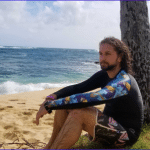
Imran Selimkhanov
Imran is the founder and CEO of Productive Shop. He writes on B2B demand generation and SEO strategy topics to help startups understand how to win digital share of voice. Prior to Productive Shop, Imran led demand generation at an Oracle consultancy, ran an e-commerce site servicing LE teams and helped build PMO offices at technology startup companies. When he’s not at work, Imran can be spotted hiking in the Rockies, honing his clay shooting skills and tumbling off of black diamond ski tracks due to overconfidence in his skiing abilities.