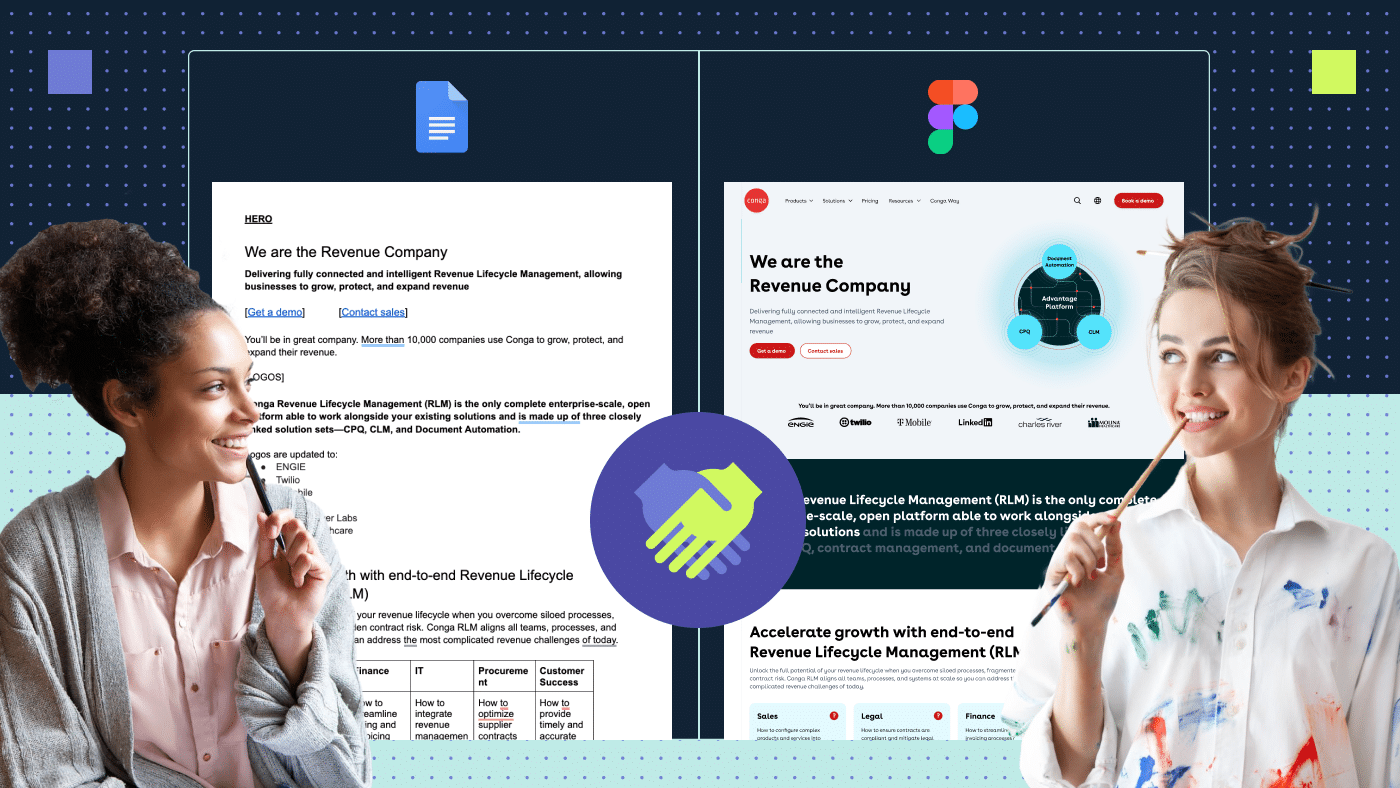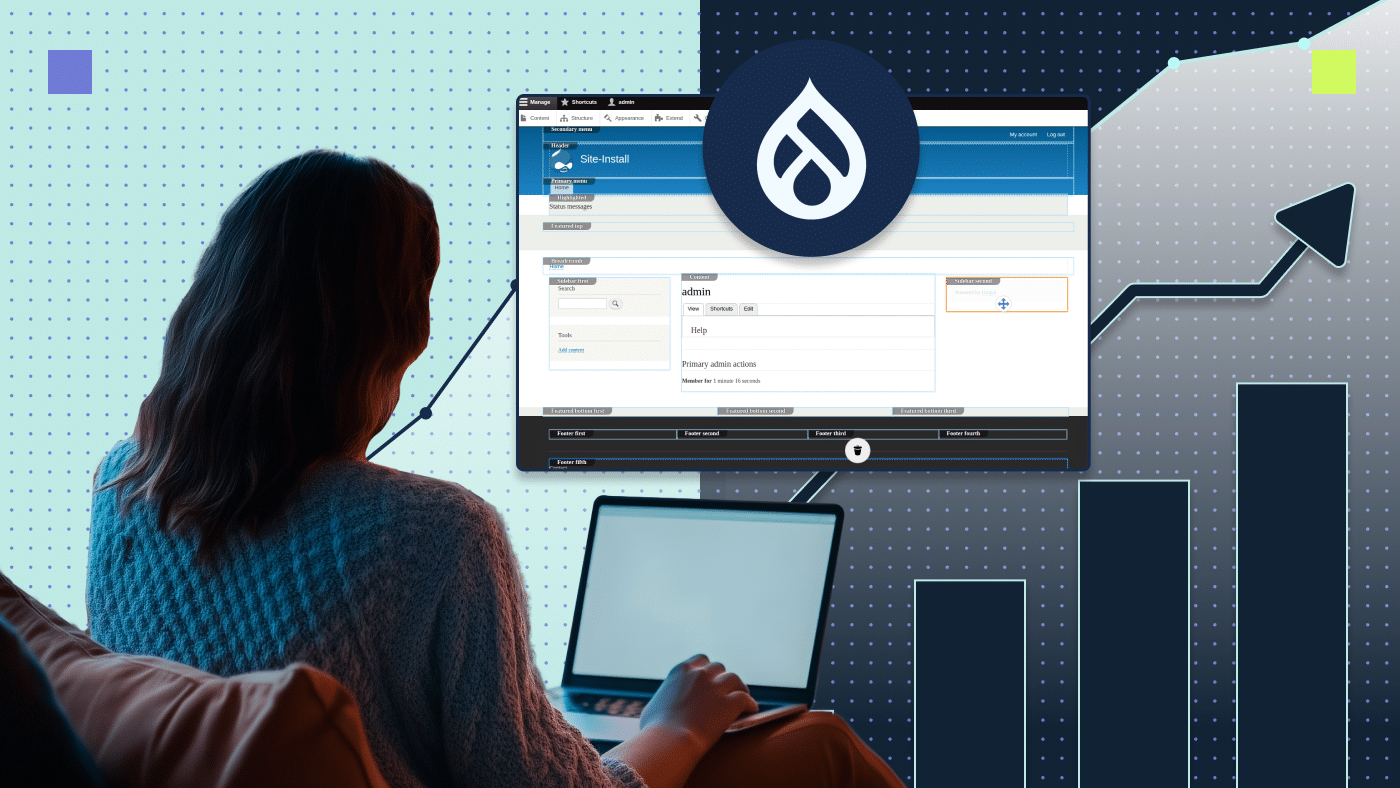Why two-factor authentication for WordPress is important
Two-factor authentication (2FA) is an extra layer of security that can help protect your WordPress site from unauthorized access. When enabled, 2FA requires users to provide two forms of identification – typically a password and a one-time code generated by an app or sent via text message – before logging in.
The basic idea behind 2FA is that it makes it much harder for attackers to gain access to your site, even if they have your password. This additional level of protection becomes even more important given the current state of password management habits.
Per a Keeper’s study, 44% of employees admit to reusing passwords across work-related and personal accounts. Many individuals also opt for weak, easily guessable passwords, making them vulnerable to cyberattacks. By implementing 2FA, you can mitigate these risks.
Without the second form of identification, individuals would not be able to log in. This can be especially useful for protecting against automated attacks, such as those launched by bots that try to guess your password using a list of commonly used combinations.
One of the main advantages of 2FA is that it boosts web security without making the login process much more difficult for users. Setting up 2FA is generally straightforward and can be done through several plugins and other tools available for WordPress.
What is the difference between 2FA vs MFA?
Two-factor authentication refers to a security process that requires users to provide two forms of identification to access an account or service. These two factors could be:
- Something you know (such as a password)
- Something you have (such as a hardware token or smartphone)
- Something you are (such as a fingerprint)
Multi-factor authentication (MFA), on the other hand, refers to a security process that requires more than two forms of identification. This could include using 2FA, but could also include using three or more forms of identification, such as a password, a fingerprint and a smart card.
In essence, 2FA is a subset of MFA, as it only requires two forms of identification. MFA provides an even stronger level of security because it requires multiple forms of identification, making it more difficult for attackers to access an account. In fact, a Microsoft report indicates that MFA can effectively prevent over 99.9% of account compromise attacks. This stat highlights the importance of enabling 2FA/MFA to prevent unauthorized access to your website.
How to enable 2FA in WordPress: The exact steps
Let’s examine the simple steps to add free two-factor verification to the login page of your WordPress website.
1. Login to your WordPress Admin and navigate to “Add New” under Plugins.
2. Search for and install “Shield Security.”
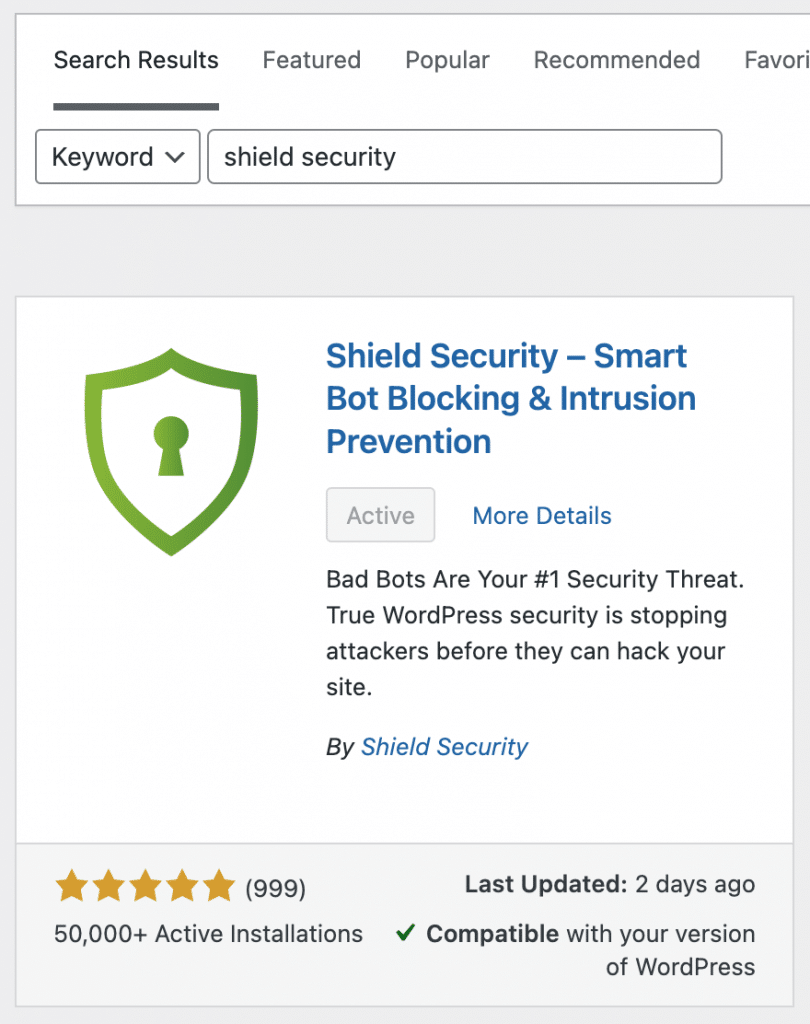
3. Navigate to “Shield Security” menu, expand Config and select “Login Protection.”
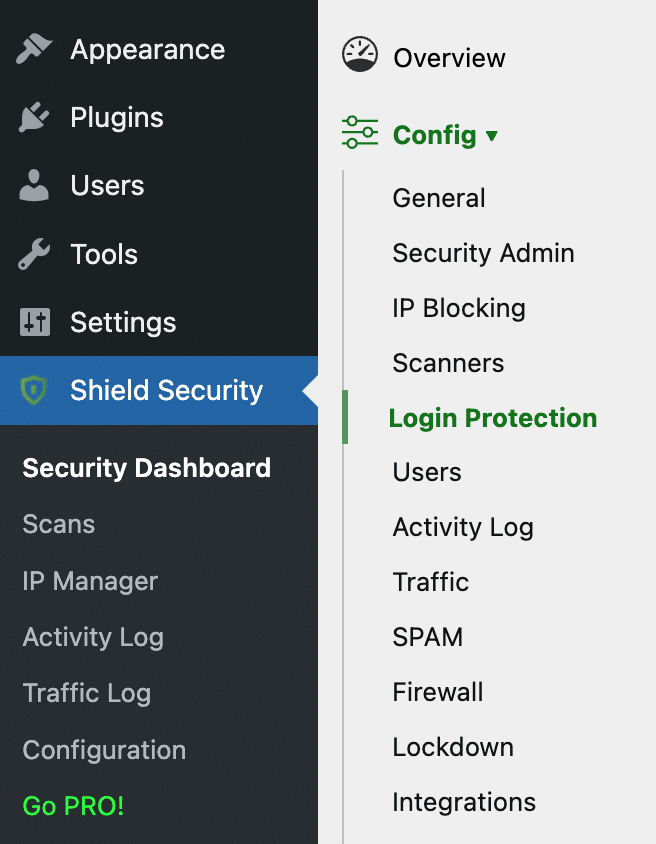
4. Under “One-Time Passwords,” make sure that “Allow Users To Use Google Authenticator” is enabled.
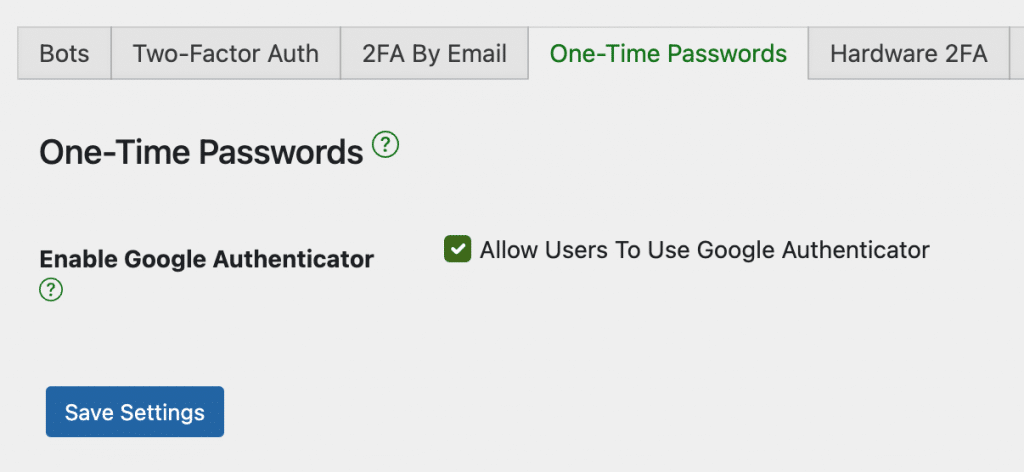
5. Next, navigate to Edit Profile and find “Multi-Factor Authentication” section.
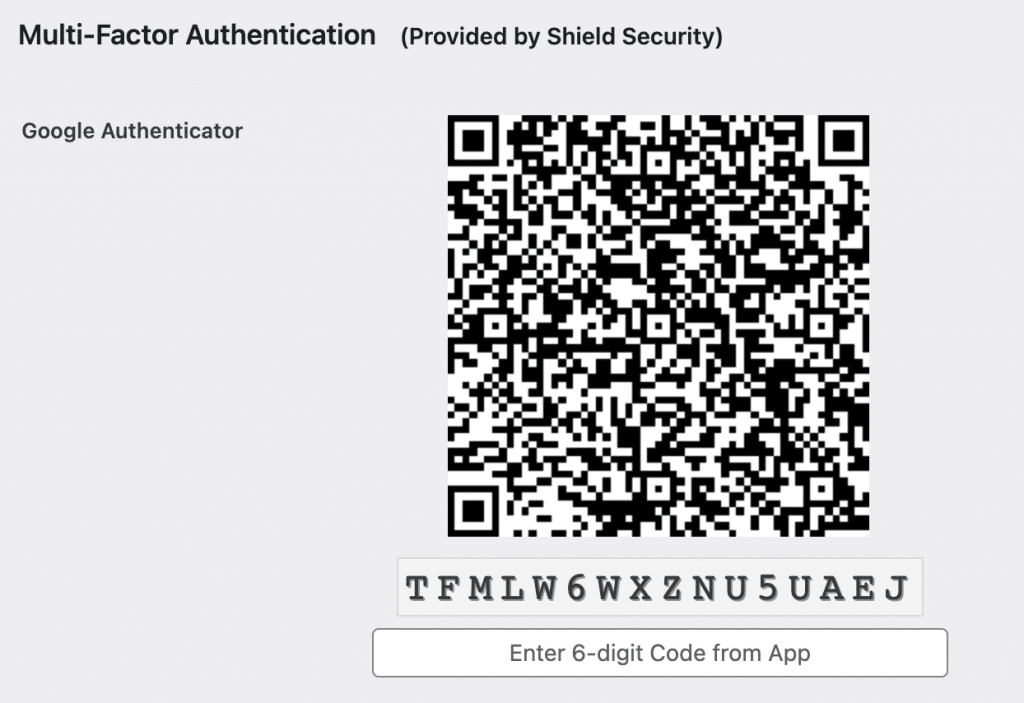
6. Scan the QR code using Google Authenticator app on your Android or iPhone device and then enter the 6-digit verification code in WordPress.

7. Now, when signing in, you will be asked for a 6-digit authentification code that is generated by Google Authenticator:
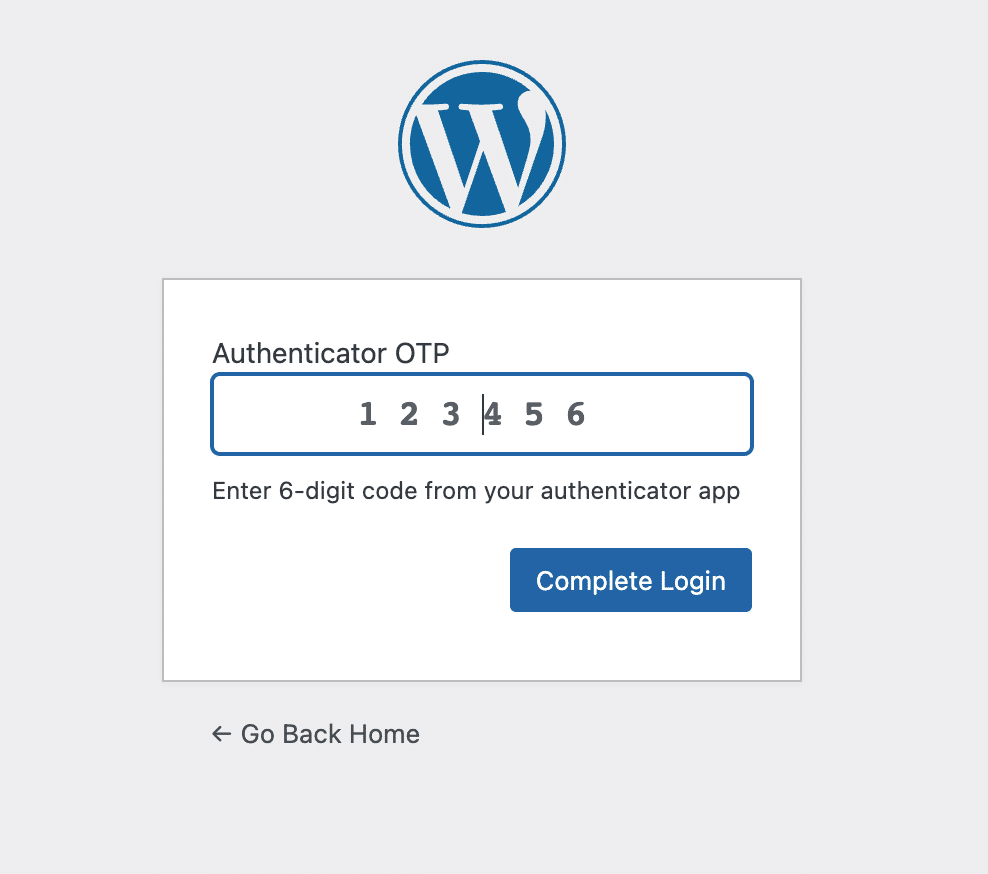
What are the best 2FA plugins for WordPress?
A number of two-factor authentication plugins is available on the WordPress marketplace. Popular options include:
Need help with your WordPress project? Ask us about our web development and security support services.
Frequently asked questions
Why do people think WordPress is inherently not safe?
WordPress may be perceived as inherently unsafe due to factors such as:
-
-
- Third-party plugins and themes that may introduce vulnerabilities if not developed following proper security protocols
- Failure to update sites regularly
- User errors such as weak passwords
- Use of outdated plugins
- Being a popular target for attackers
-
WordPress, however, is a highly regarded and frequently used platform, with many security experts endorsing it. By implementing necessary measures, such as keeping the site and plugins updated, using strong passwords, implementing 2FA and exclusively trusting reputable plugins and themes, one can ensure the safety of their WordPress site.
🏷️ Interested in learning more about WordPress? Check out these resources:
How do I log in if I don’t have access to my phone?
It is a good practice to enable multiple methods of 2FA in case the user loses access to their phone. For example, Shield Security — in addition to app based authentication — provides other methods of 2FA such as email and one-time passwords.
How do I mass enable a group of users in WordPress to use 2FA?
Enabling 2FA for a group of users at the same time would depend on the plugin. 2FA requires the user to configure their method of authentication, so there is no simple way to mass enable a group of users.