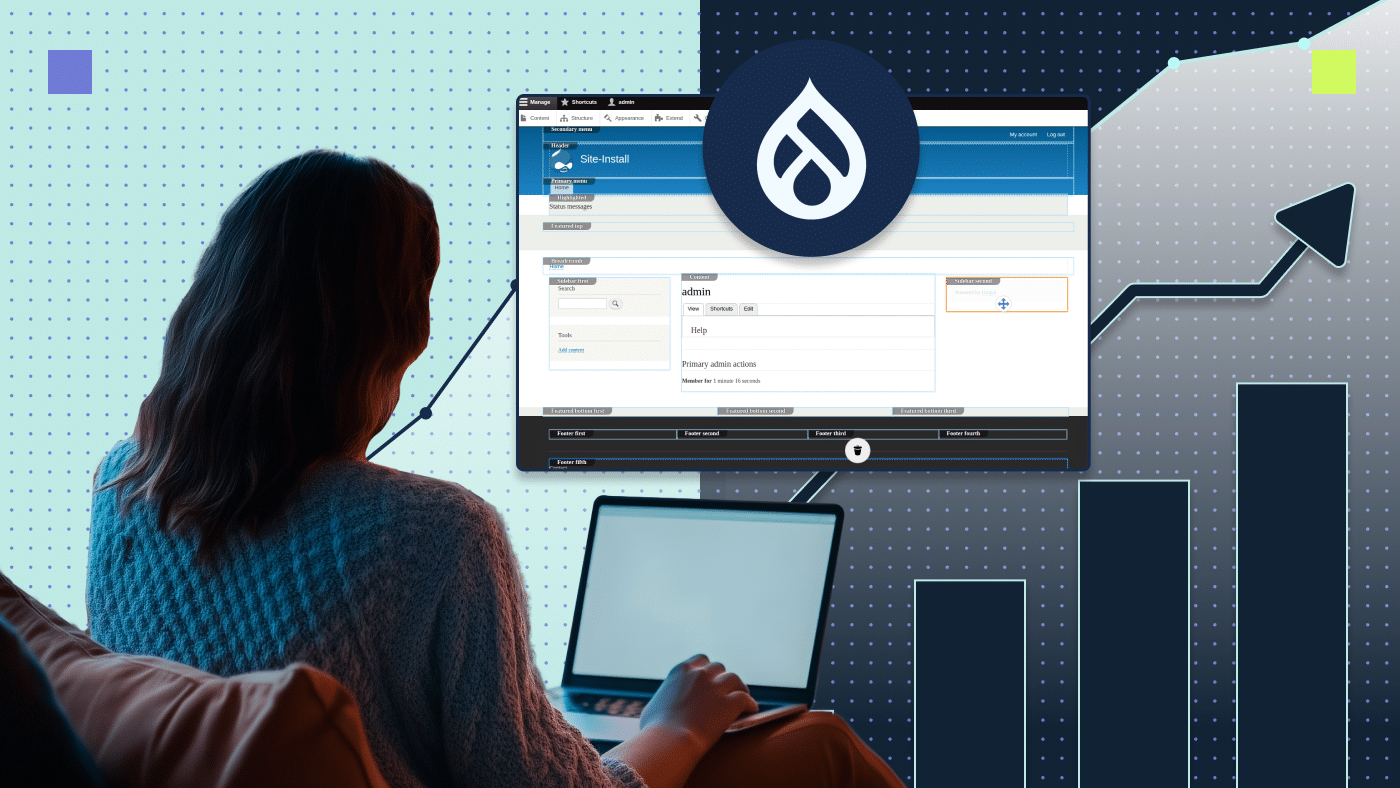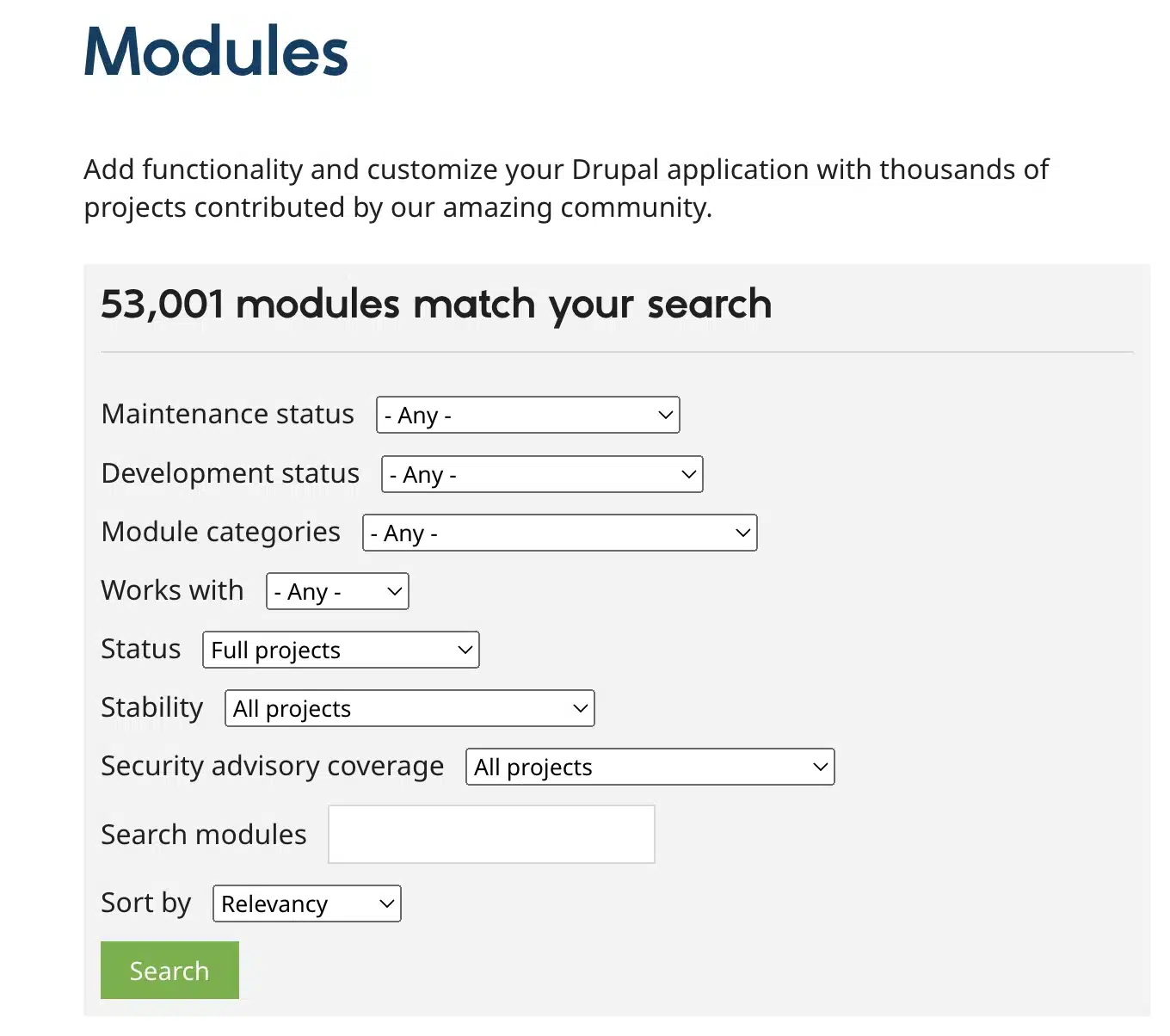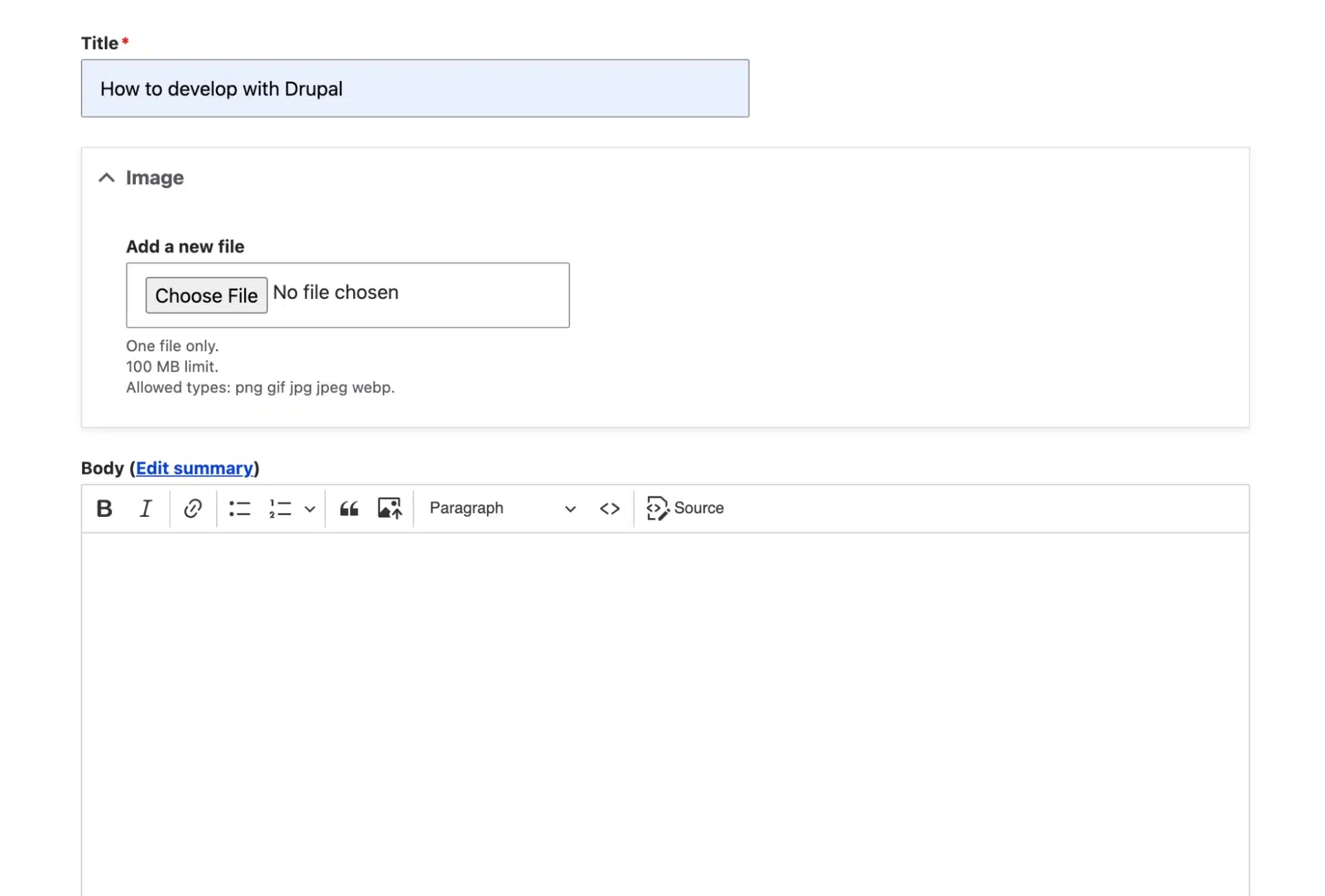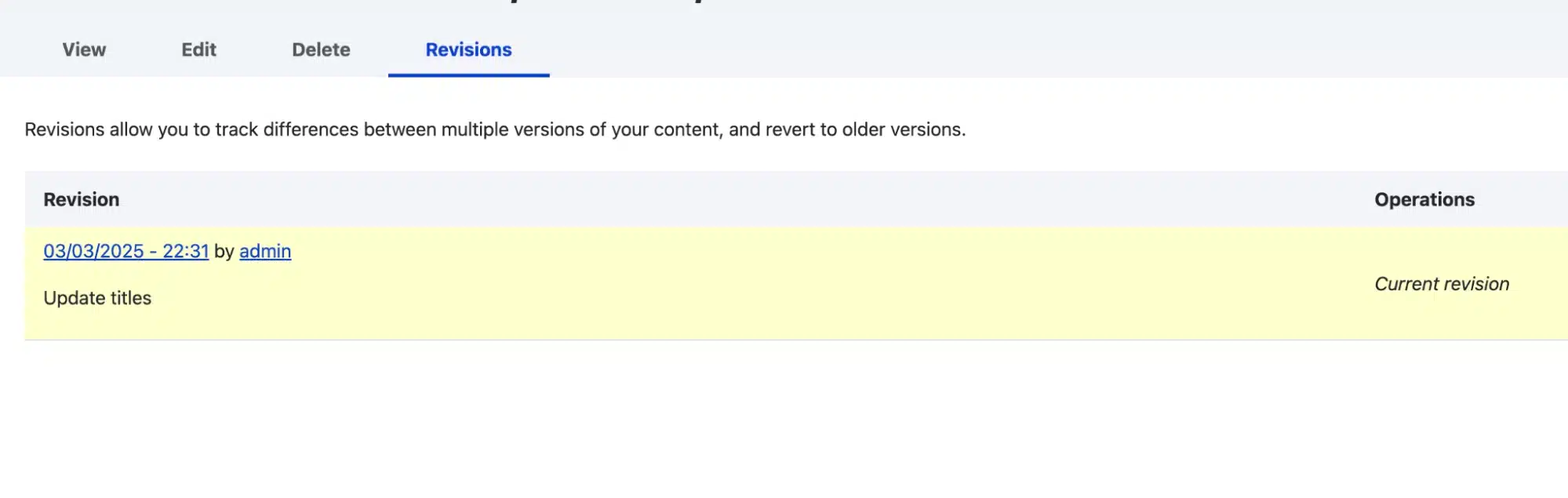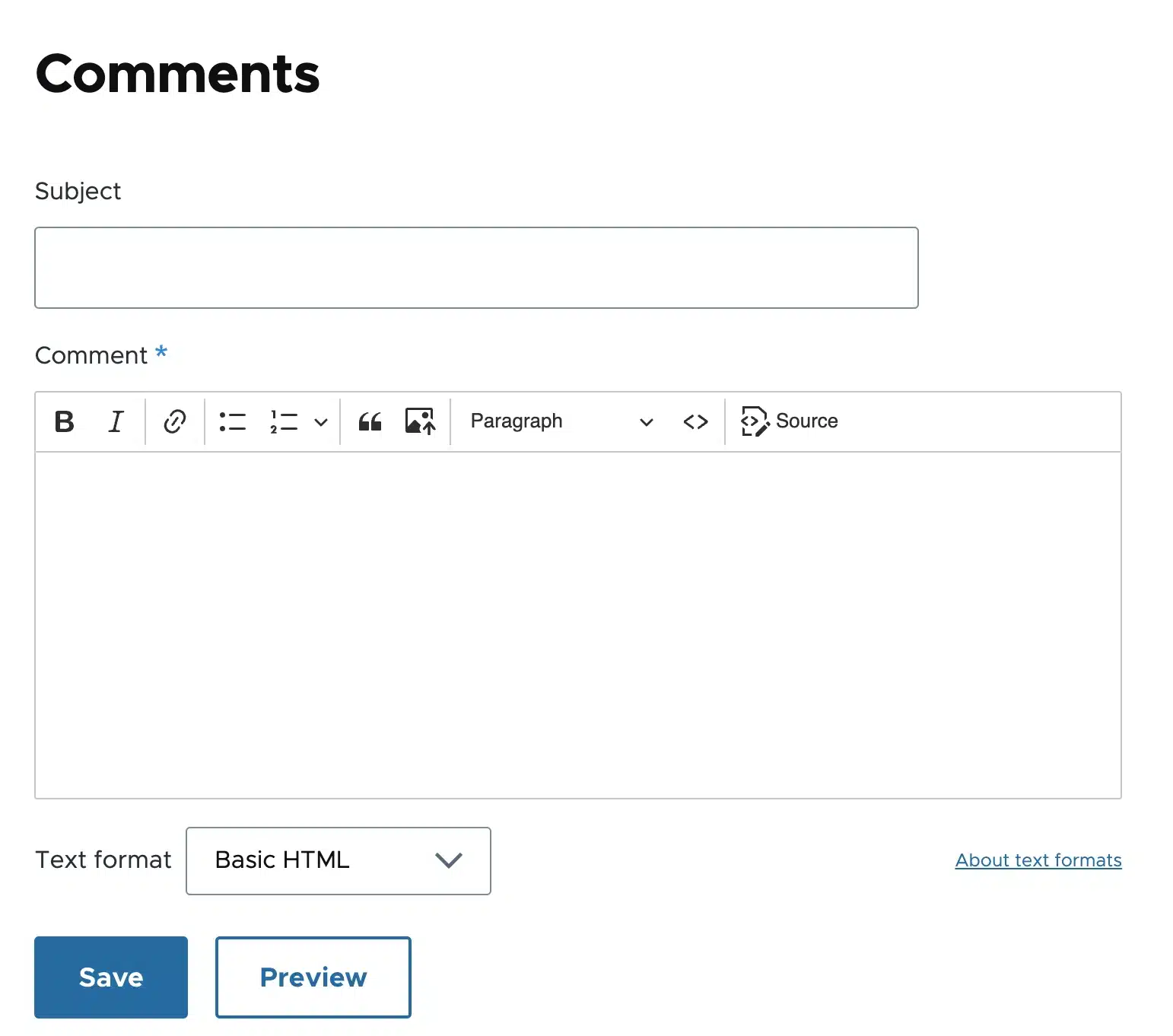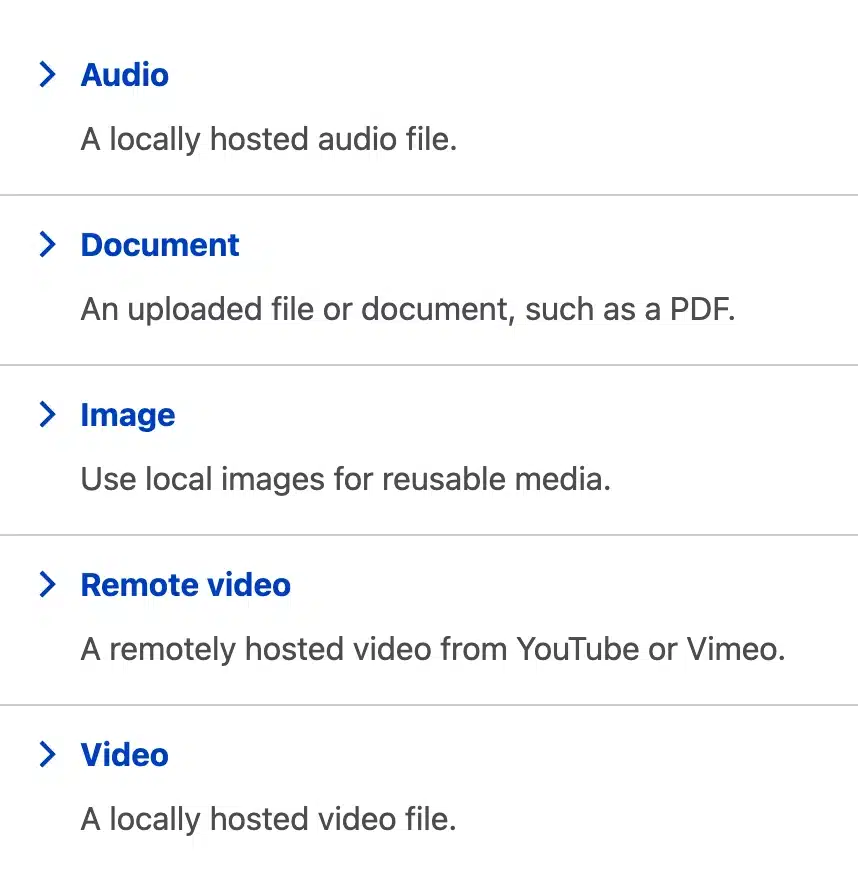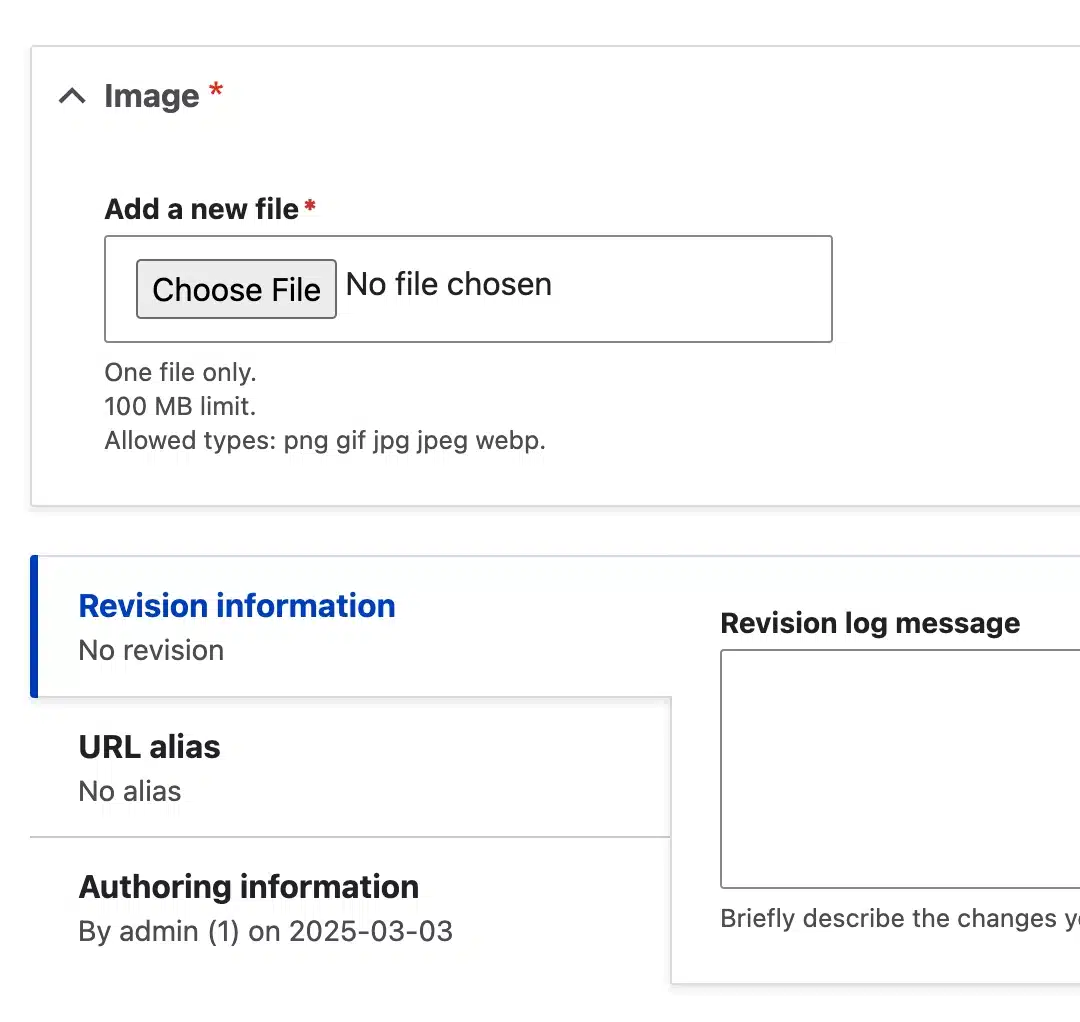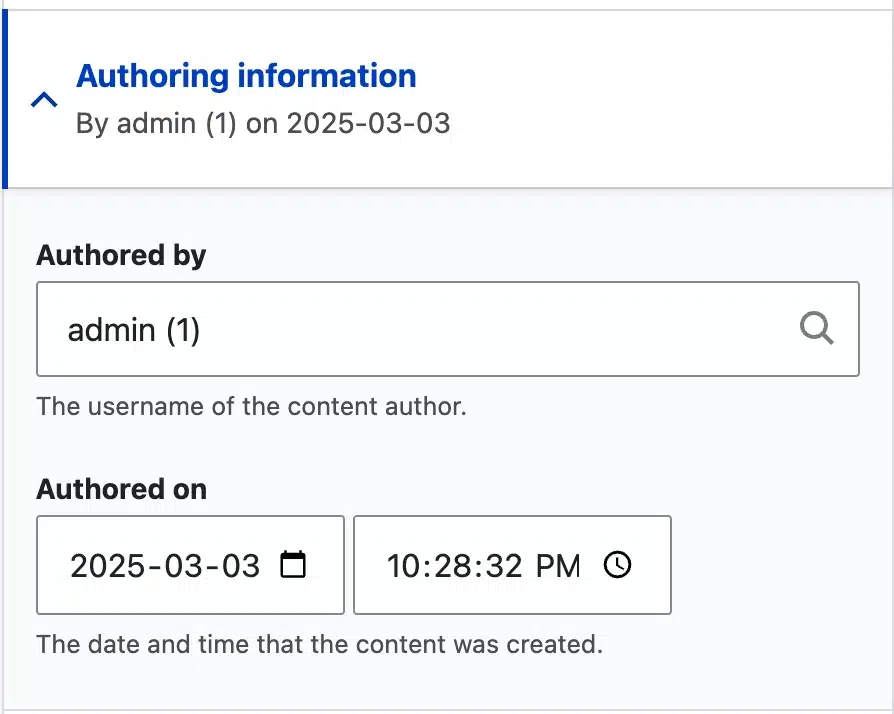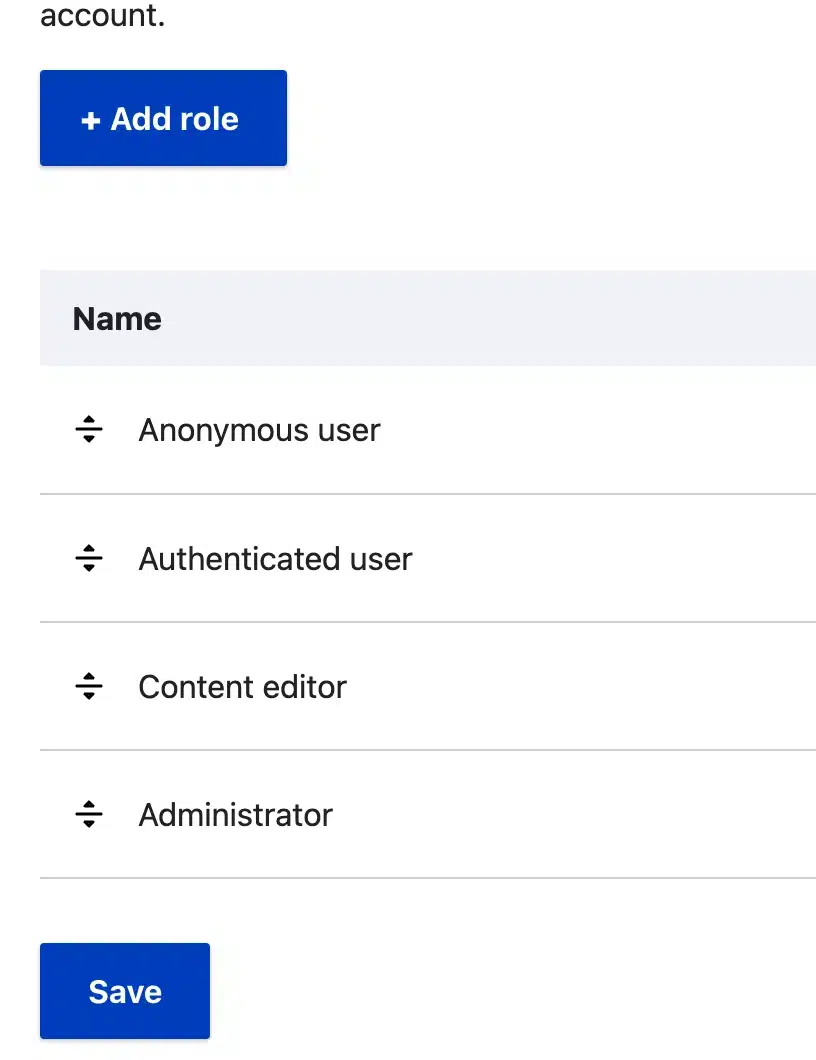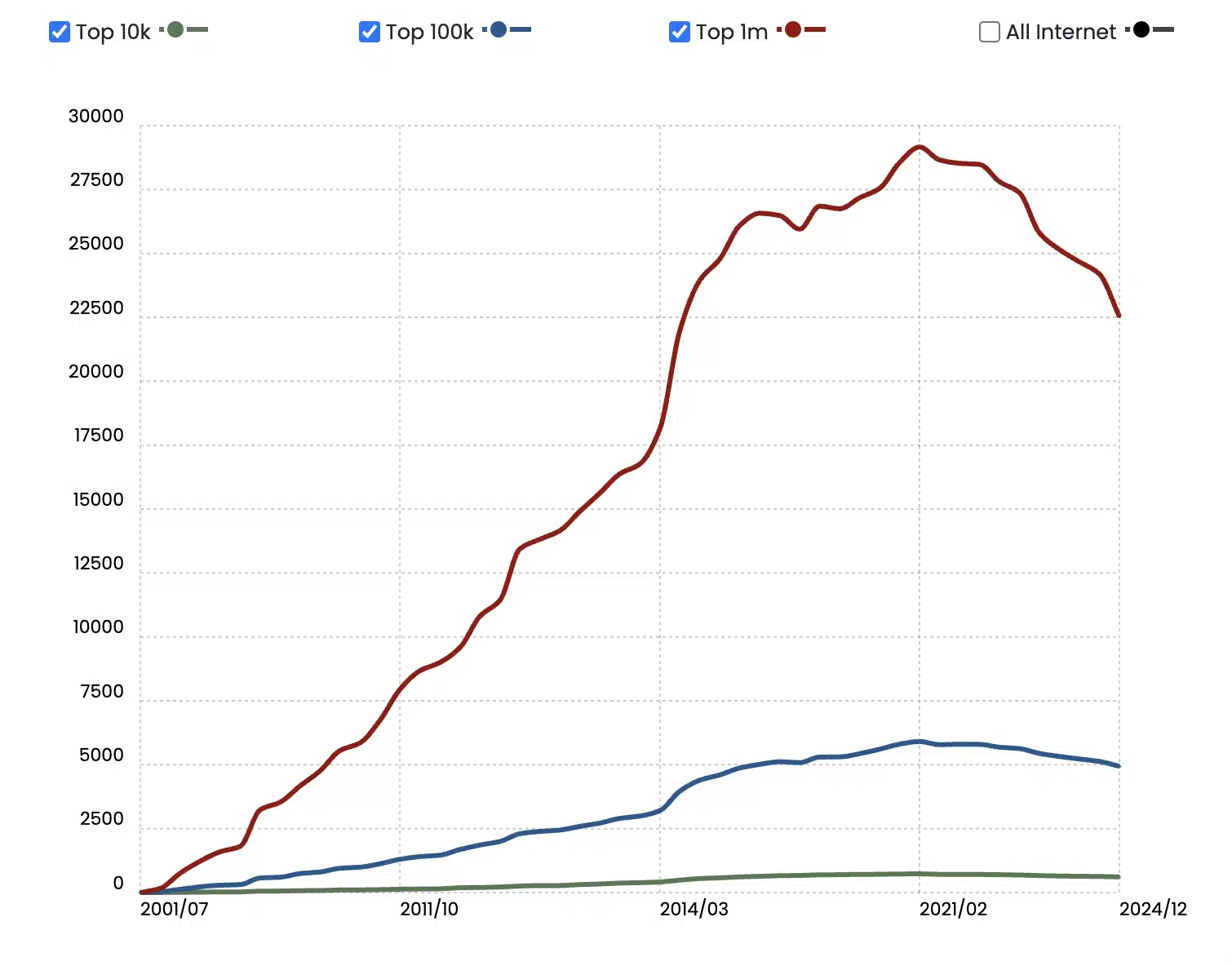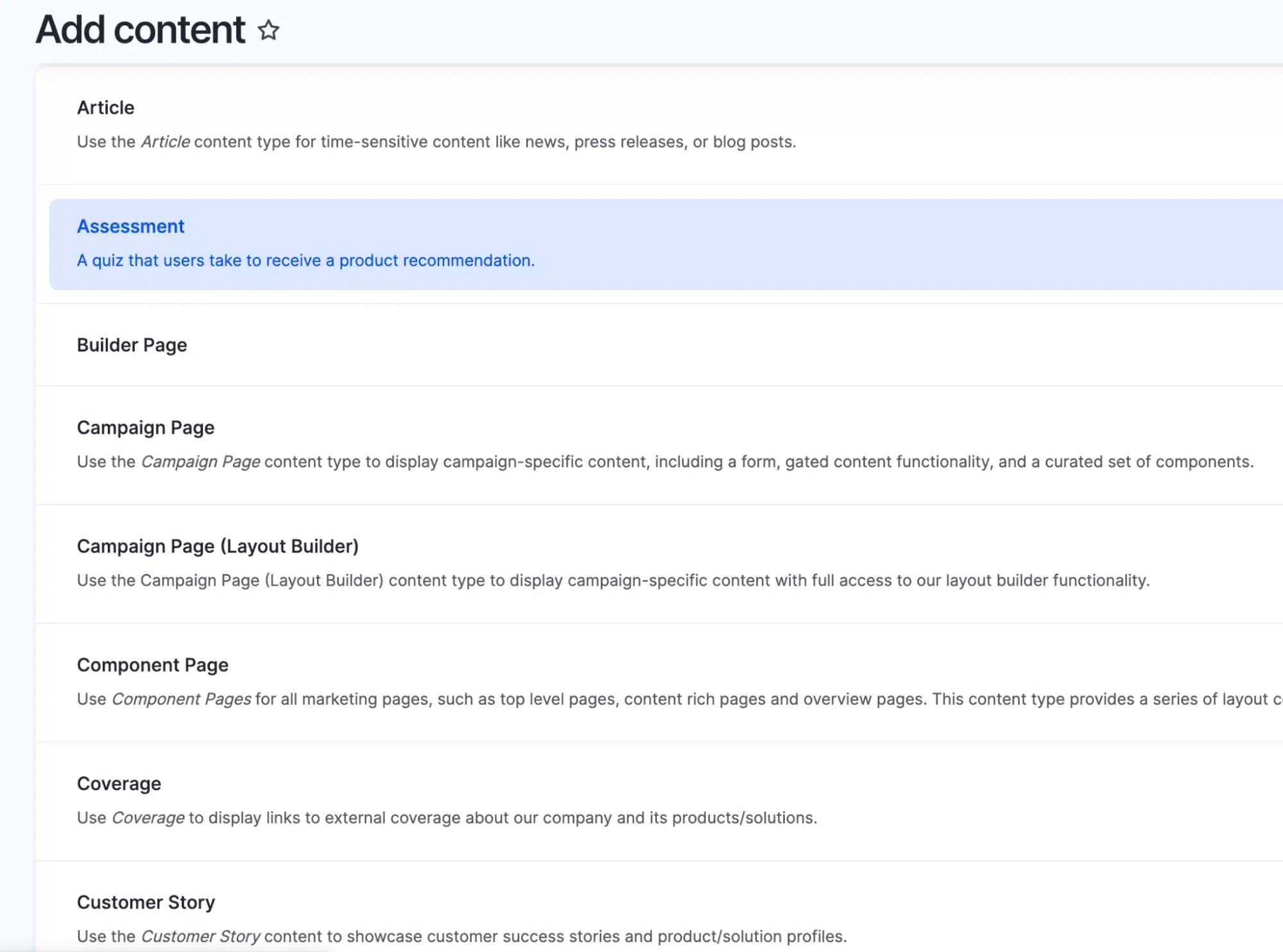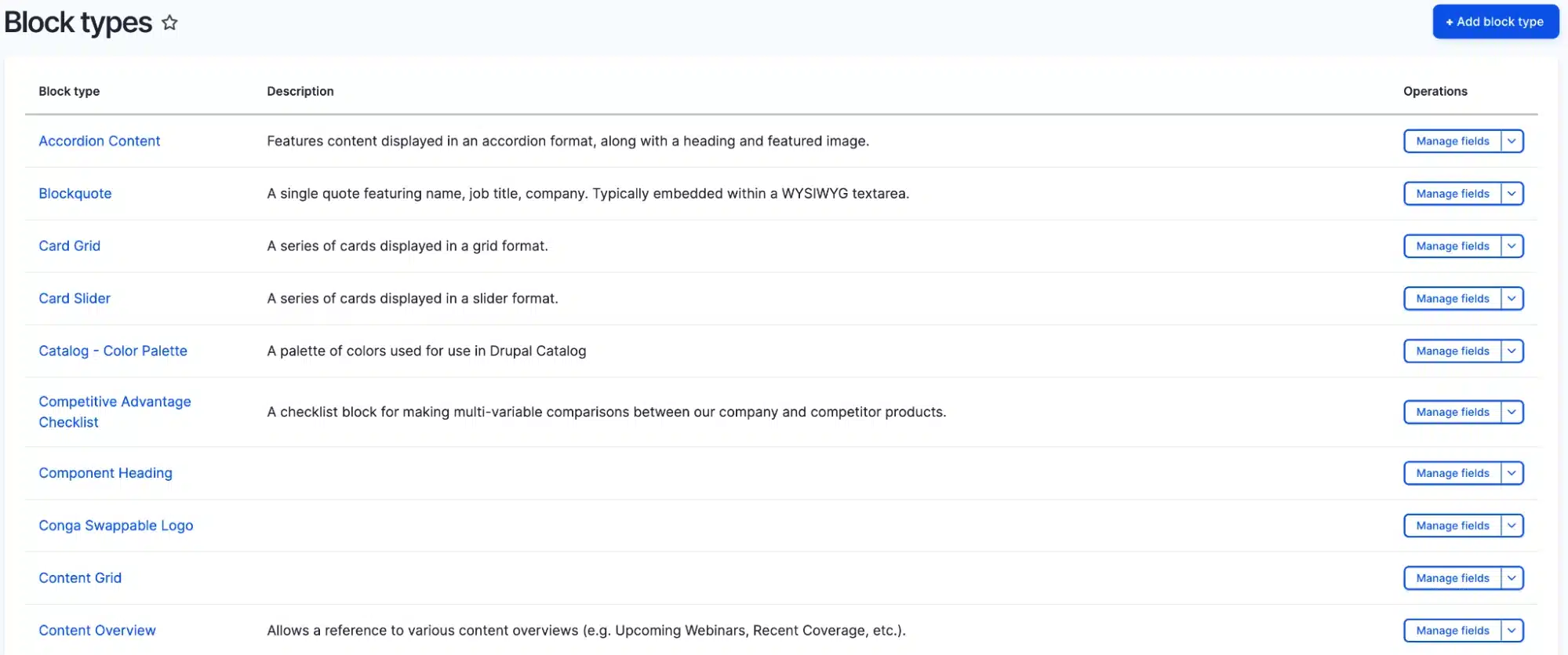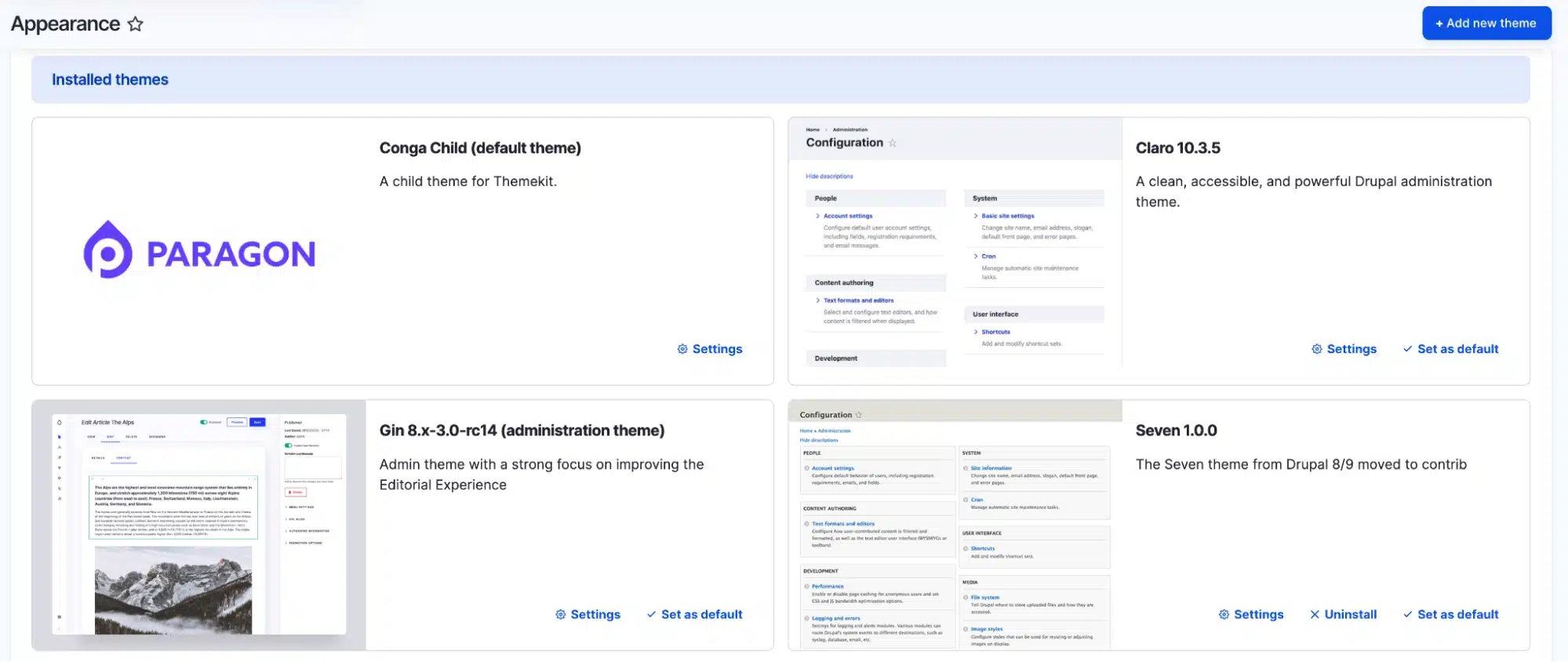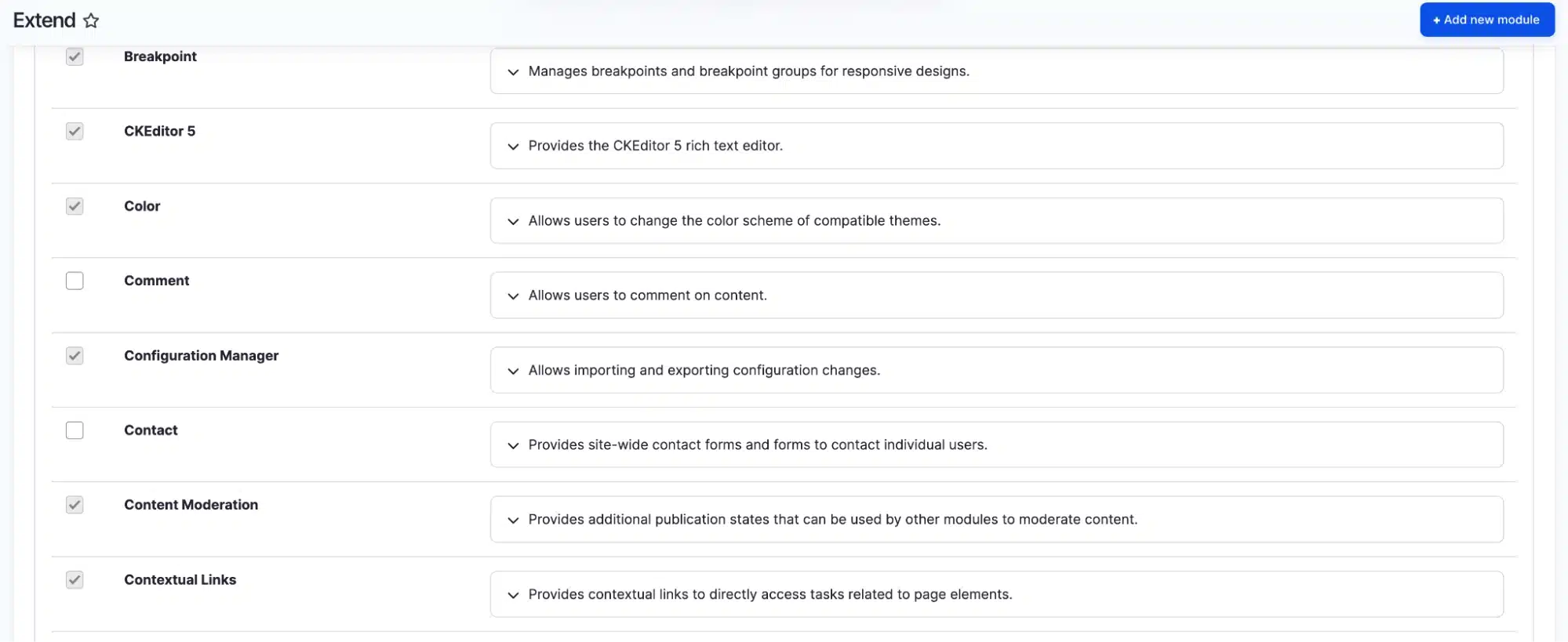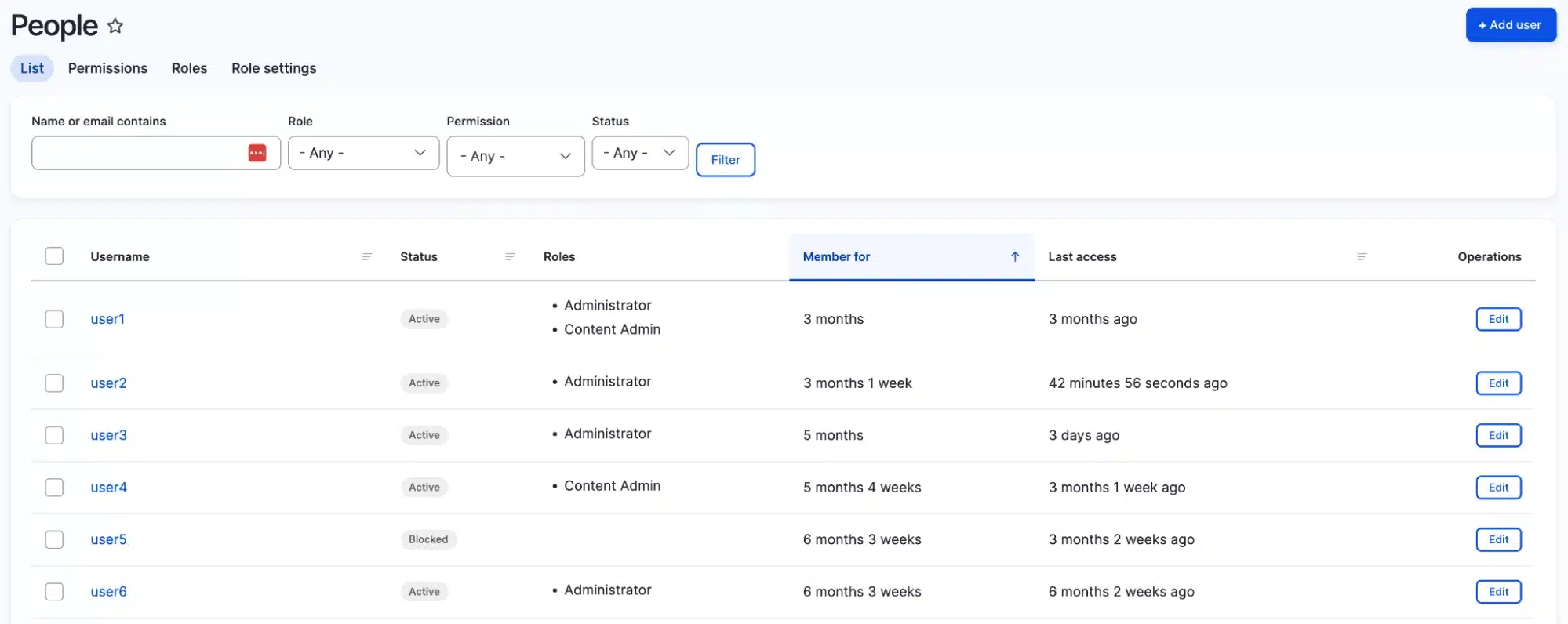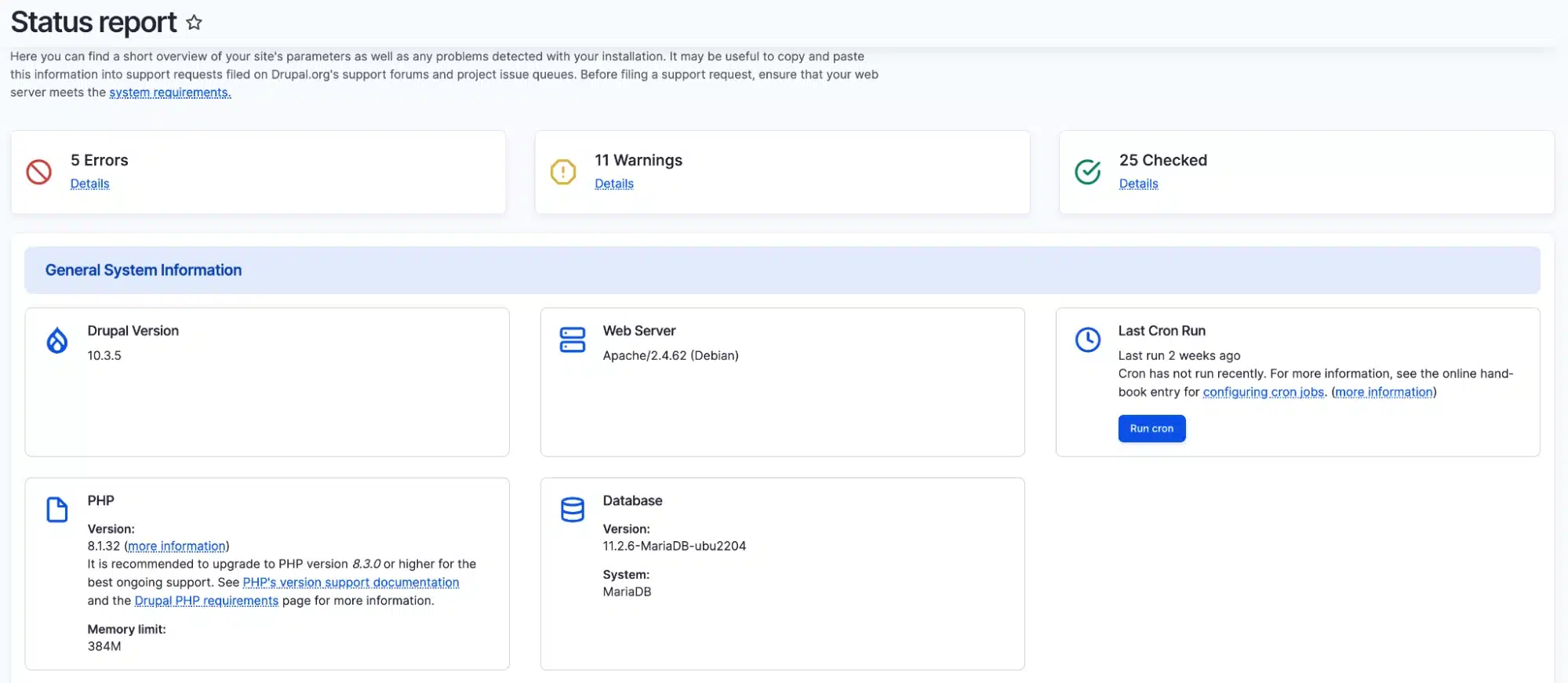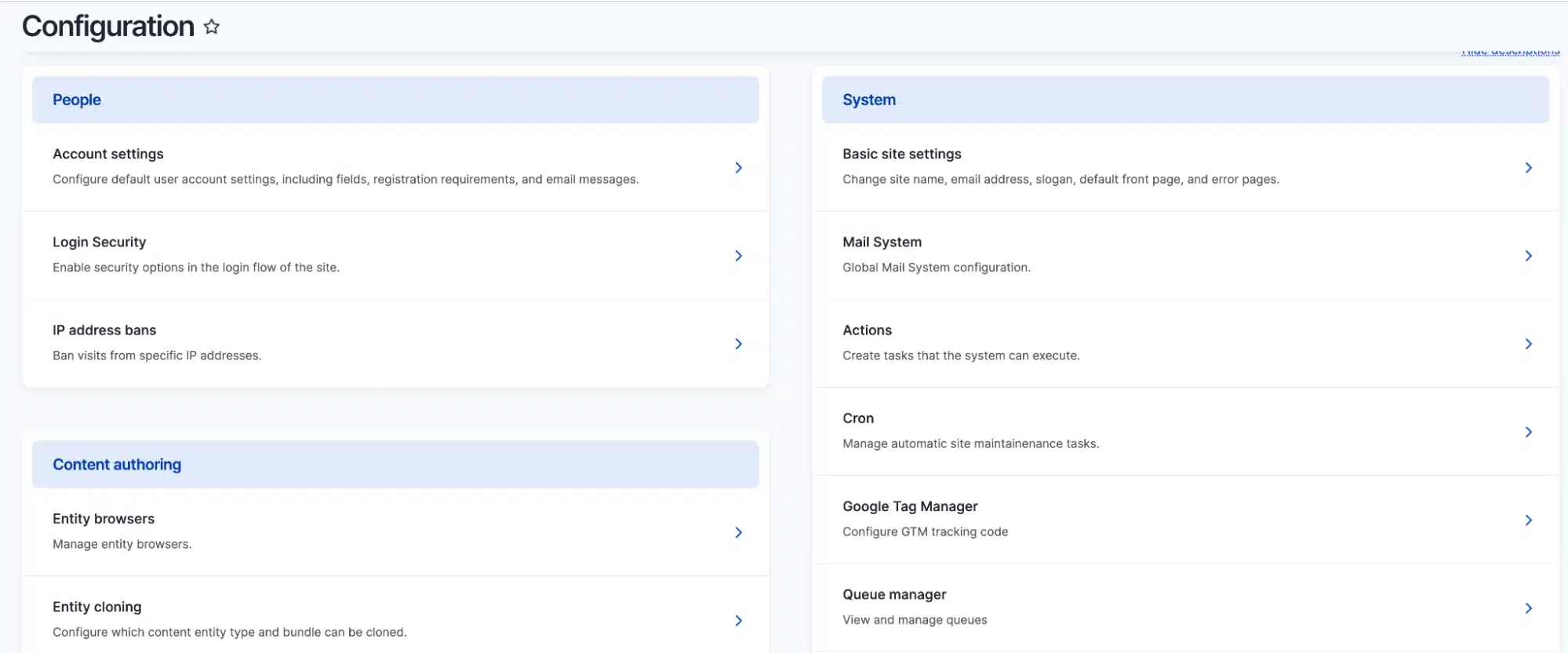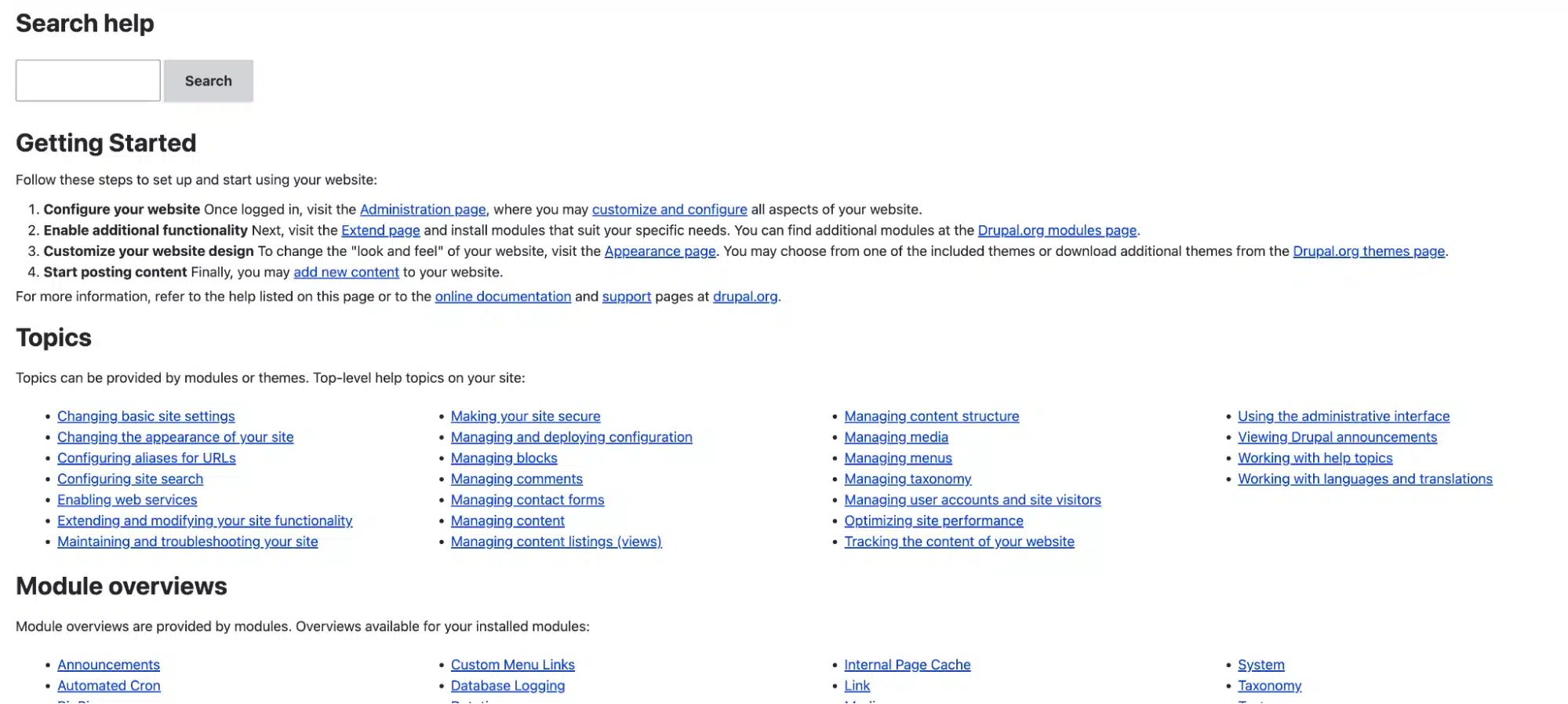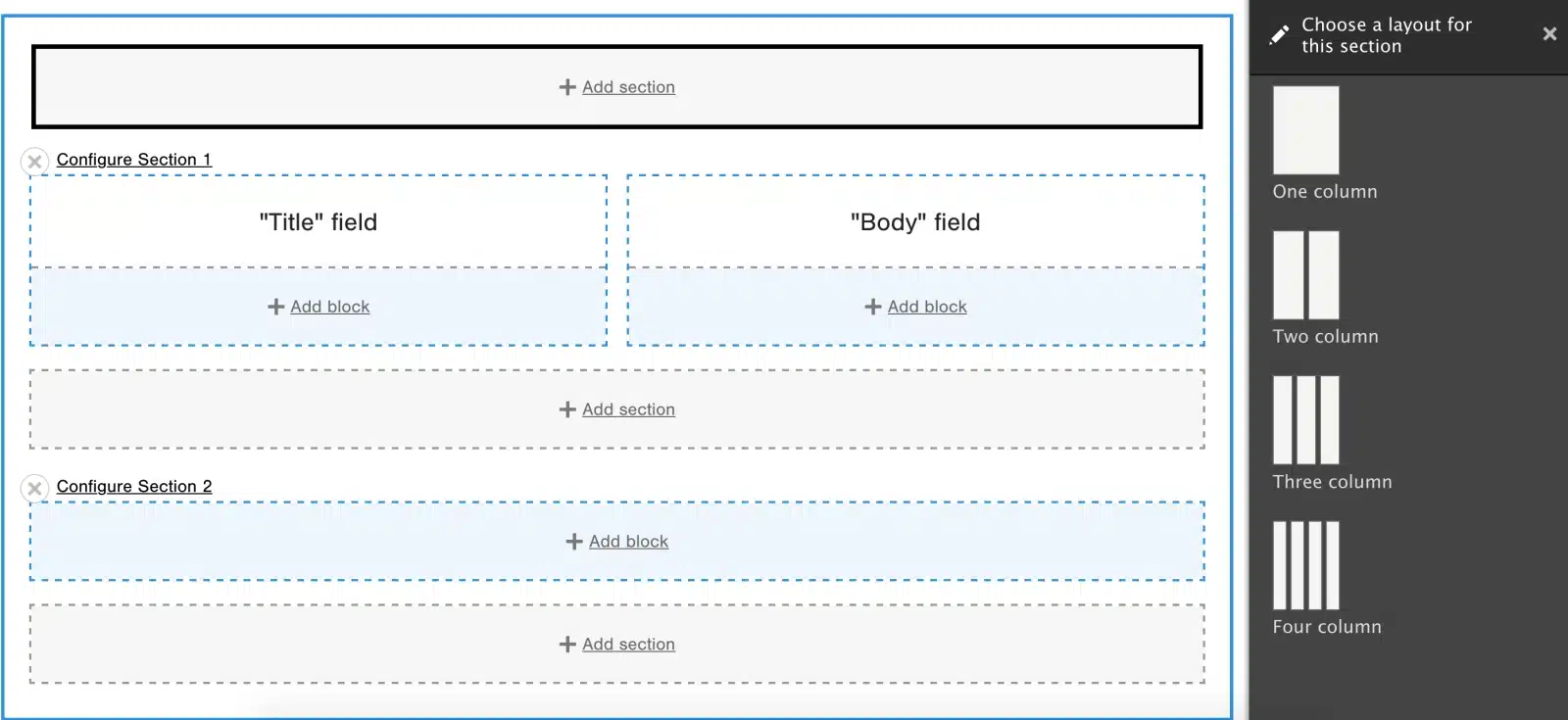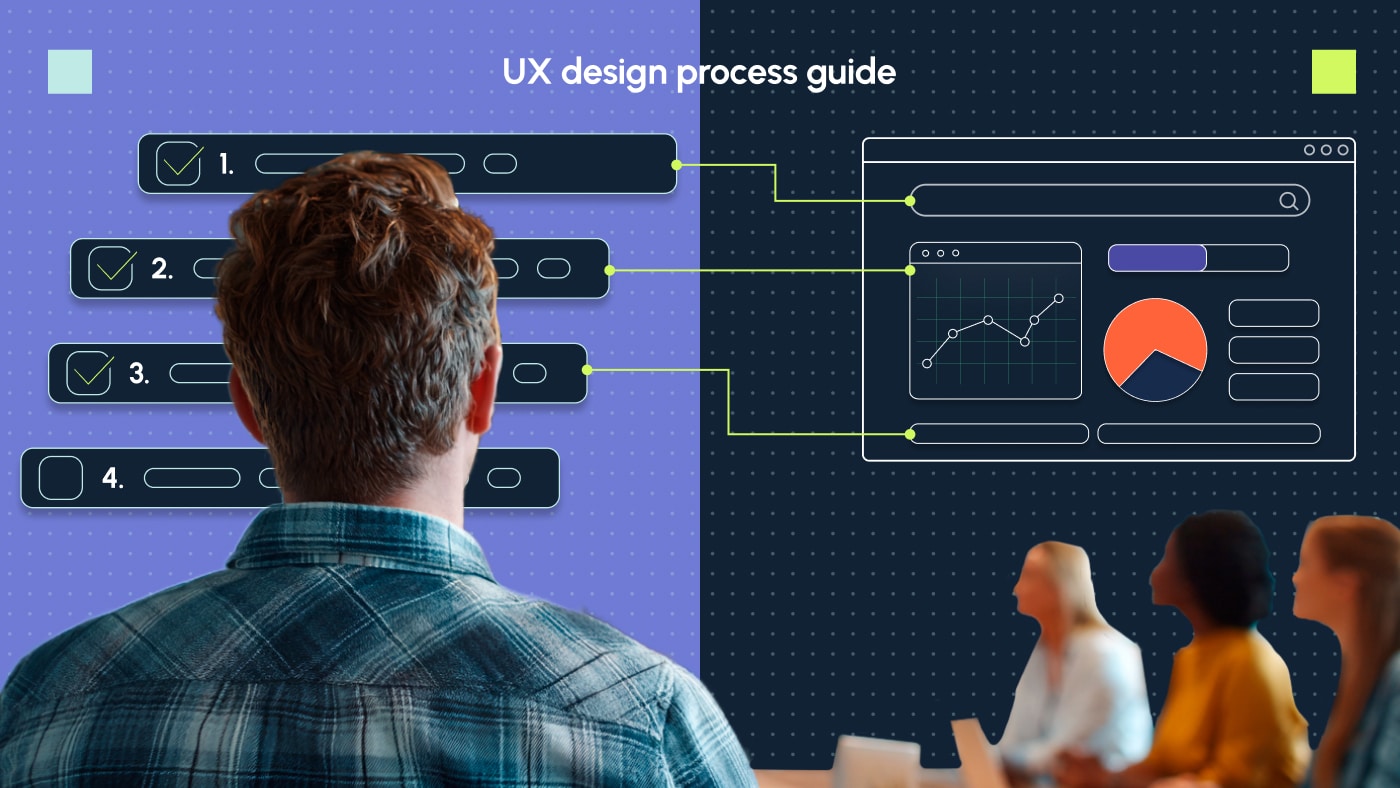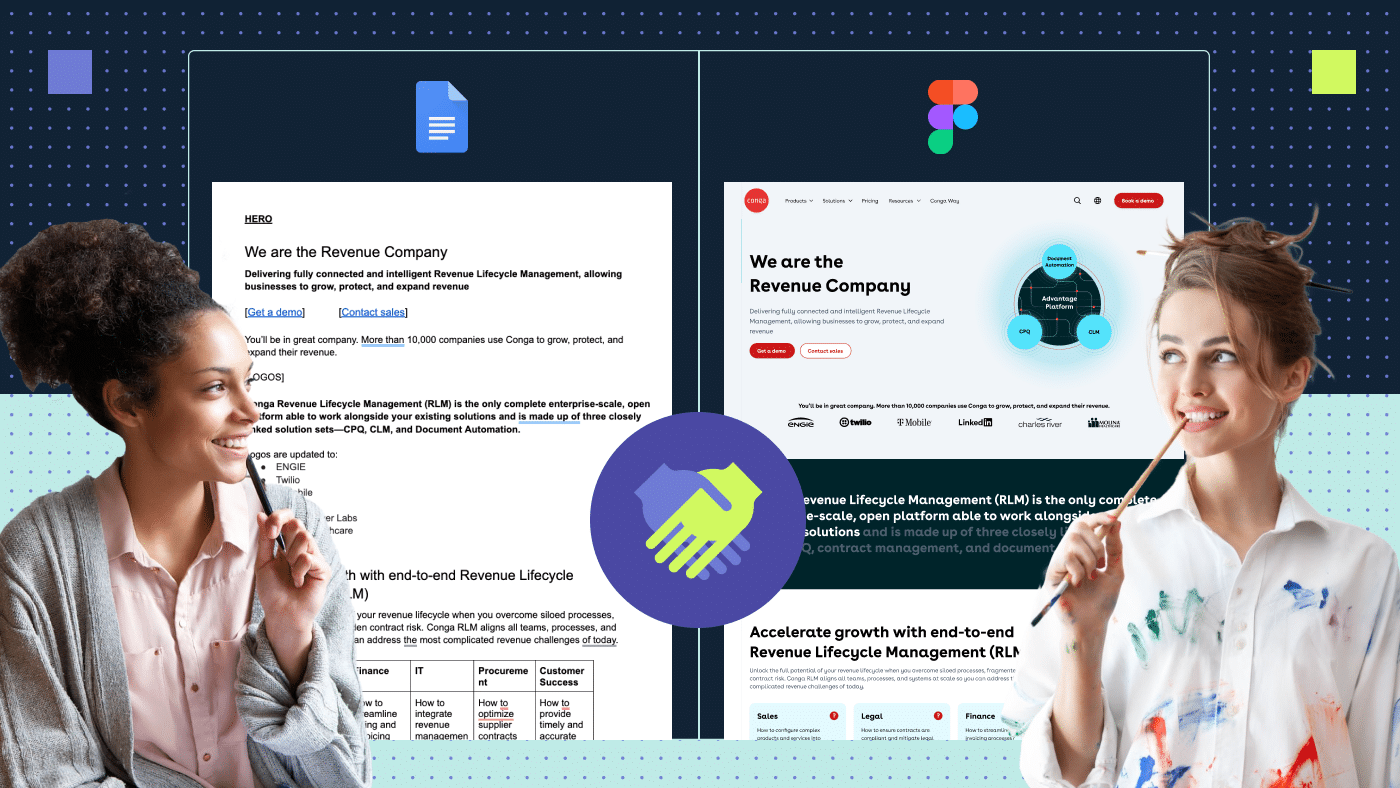Drupal is an open-source content management system (CMS) that is well-known and accepted in various industries. Enterprises can create Drupal sites using a lot of pre-made functionality. While it looks like a site builder, it comes with a greater level of control compared to visual solutions such as Webflow, HubSpot and Wix.
Discover how to set up a Drupal website. I go over the process, available customizations, optimizations, security capabilities and tools for moderators.
Key highlights:
- Drupal is a versatile CMS platform that helps create websites, with pre-built modules.
- Drupal is best-suited for enterprise sites because of its wide functionality and customization capabilities, which are available at a comparatively lower cost than custom website building projects.
- Drupal setup requires expert developers with sound knowledge of the platform. For enterprises, it’s best to select a Drupal agency like Productive Shop to carry out the extensive process.
Top Drupal benefits for enterprise websites
Drupal is unique in a way that it offers a massive list of pre-made modules for all kinds of needs, whether it’s a Salesforce or Marketo form integration, events, webinars or hundreds of other solutions. Most of them are free to use and built by the open-source community.
Drupal also has a well-defined way to extend its functionality in case you need to build something custom, making it ideal for complex enterprise integrations.
The benefits of Drupal include:
- Flexibility and customization: You have full control over the solution you’re building. In case you need to make an integration with your custom CRM backend, sales pipeline or warehouse, you can do it all with Drupal’s modular architecture.
- Fast external service integration: If you want to integrate an existing service, such as Shopify, there is a high chance that you will find a pre-built Drupal module for it, which will save you a lot of time.
- Easy to use content management system: Drupal gives you an easy way to edit, categorize and manage your content at scale. This accessibility will free up time for your content teams, as well.
- Multilingual support: Drupal offers an extensive list of supported languages with ready-to-use translation terms. This makes it an ideal choice for global enterprises that require localized multilingual CMS and compliance with regional regulations.
- Active community: According to Drupal’s official website, its community has more than one million members. You can easily find answers to your questions on the official website support page or ask them directly to community members.
- Popular technology stack: Drupal is built on the Symfony framework, making it relatively easy to find a developer to support your project.
Drupal vs. WordPress vs. custom development: Should you choose Drupal CMS?
If you’re finding the best CMS to host your content on, you have three options to choose from. Here’s a breakdown of all three, along with their pros and cons:
| Factor | Drupal | WordPress | Custom website development |
|---|---|---|---|
| What it is | CMS | CMS | CMS/Web app |
| Pros |
|
|
|
| Cons |
|
|
|
| Best for | Large enterprise | Small-to-medium companies | Small-to-medium companies |
| Scalability | Highly scalable; ideal for enterprise-grade applications | Scalable for most small-to-medium websites | Depends on implementation; can be highly scalable with custom solutions or can be limited |
| Cost | Medium | Low | High |
| Ease of maintenance | Moderate | Easy | Complex |
| Features | Comprehensive; thousands of Drupal modules offer enterprise-grade features | Extensive; wide range of plugins support common site needs | Tailored; fully custom features based on business requirements, but needs adjustment before it can be used |
Core Drupal features: What does this platform do?
At its core, Drupal is more than a content management system — it’s a flexible, scalable platform designed to handle complex enterprise needs.
Here’s a breakdown of the main Drupal features:
1. Drupal content management
Drupal’s primary CMS feature allows you to create web pages, such as blog posts, product pages, contact us pages or about us pages.
2. Content revisions in Drupal
For every piece of content, you can store information about every change made and easily revert changes or trace back who made them.
3. Drupal comment module
Commenting is available as an out-of-the-box feature in Drupal. You can enable your users to interact with your content even more.
4. Media and file management in Drupal
You can upload your files and display them on the website or allow them to be downloaded.
5. Content authoring in Drupal
Every piece of content can be assigned a different author. Each author has a dedicated page by default.
6. Drupal permission management
Every user on the website can be assigned a specific role according to the person’s role in the organization. Then, you can limit the permissions depending on user roles.
For example, you may have “admin” users with full access and “content editors” for the users who just need to edit the content.
Best Drupal use cases
You can build pretty much everything available on the web with a Drupal setup.
According to Drupal usage statistics you see below, this platform is primarily favored by companies generating more than $1 million in revenue.
The most common Drupal use cases include:
- Marketing and ecommerce websites
- Forums and blogs
Factors to consider before setting up a Drupal site
Before you commit to a Drupal setup, consider the following factors:
- Drupal developer expertise: This platform has a steep learning curve. So, it’s better to have experienced Drupal professionals in your software development team and not to try to master it as you go. Otherwise, you will end up with a poorly designed website that would be hard to navigate, maintain and support.
- Budget: Drupal follows strict architectural standards and best practices. So, the primary development requires following a gazillion rules, which might require an additional investment. On the other hand, once it’s built, Drupal sites are stable and reliable, having lower maintenance costs.
- Scale of the project. Drupal is designed to better support large-scale projects. I would discourage anyone from considering Drupal for a small personal website because there are much easier options, such as WordPress. However, for enterprise websites, it’s an excellent choice.
- Time limitations: The implementation timeline of most Drupal projects would be 3+ months. Enterprises should factor this into their project planning and go-to-market strategies.
Choosing the right cloud hosting provider for Drupal
A hosting service is a place that will keep all of your data and make your website available online. While Drupal is a regular PHP application that can be run on pretty much any hosting that supports PHP, it is highly recommended to find a hosting that has built-in support for Drupal. It will speed up the initial configuration and provide security updates and settings to streamline Drupal work.
Criteria to select Drupal hosting providers
Hosting criteria to keep in mind include:
- Uptime: The industry standard is 99.9% of the time. It covers most of the typical website usage. Additional stability can be achieved by configuring CDN systems that provide almost 100% uptime.
- Backup system: Easily configurable automatic daily backups and manual backups should be available upon request. The Drupal hosting service should also provide an easy way of full recovery from the backups. Ability to download backups or integration would be an added bonus.
- CI/CD pipelines: Ideally, the hosting provider should allow you to integrate with your GitHub, Bitbucket or GitLab repository. One of the key features of this CI/CD pipeline would be the ability to easily synchronize code, configuration, database and files among different environments, such as development, staging or production.
- SFTP, SSH access: It’s good to have easy access to files, server logs and the ability to run internal commands.
- Role-based user access: The ability to assign different roles for your team members in your Drupal hosting account will help to improve security and allow you to invite external users.
- Customer support: If your website is down, your team misconfigures Drupal or there is a DDoS attack, you will need urgent help. There must be a 24/7 real-time chat support or ticketing system with a response time of less than one hour.
Most popular hosting solutions for Drupal
Let’s take a look at the most popular hosting solutions for Drupal.
| Hosting provider for Drupal sites | Pros | Cons |
|---|---|---|
| Pantheon |
|
|
| Acquia |
|
|
| Hostinger |
|
|
| QuantCDN |
|
|
How to set up a Drupal site: The essentials
Now that we’ve covered the basics of Drupal, let’s dive deep into the technical part of building a Drupal-based website. Keep the following system setup in mind:
Drupal 11 system requirements
As of February 2025, Drupal 11 has been officially released, introducing several enhancements and updated system requirements. To ensure optimal performance and compatibility, your web hosting should have:
Web server:
- Apache 2.4.7 or higher
- Nginx 1.1 or higher
- Other web servers with proper PHP support
Database:
- MySQL 8.0 or higher
- MariaDB 10.6 or higher
- Percona Server 8.0 or higher
- PostgreSQL 16 or higher
- SQLite 3.45 or higher
PHP:
- Version 8.3
- Required extensions:
- PDO
- XML
- GD-library
- OpenSSL
- JSON
- cURL
- Mbstring
- zlib
Memory:
- RAM: Minimum of 1GB to ensure Composer functions correctly. More memory may be necessary for sites with multiple modules or memory-intensive tools like Solr or Memcache.
- PHP memory limit: Minimum of 64 MB; however, 128 MB or 256 MB is commonly used in production environments.
Disk space:
- At least 100MB for a base installation. Additional space will be required for extra Drupal modules, themes, media, backups and other files generated or uploaded to your site.
Note that Microsoft IIS is no longer supported.
Setting up a local Drupal development environment
The easiest way to start developing your new website on Drupal is to choose one of their pre-made development environments:
- DDEV
- Lando
- DrupalVM
They are available for Mac, Windows and Linux. Most of them are based on Docker containers, allowing you to:
- Set up all dependencies in a separate space on your computer
- Ensure that everyone in your team has exactly the same configuration
One of the most popular environments is DDEV, which is also recommended by the Drupal community. After you install DDEV, the process of setting up Drupal locally will look as simple as this:
$ ddev config --project-type=drupal11 --docroot=web $ ddev start $ ddev launch
The last command will open a ready Drupal website in your default browser. The next step would be to login into the administrator account using the “ddev launch $(ddev drush uli)” command.
Best practices for local development setup
After Drupal is installed, you are ready to start configuring your website, installing modules and building templates. Follow these best practices to avoid replacing any functionality:
- Carefully think through your website structure because it would be challenging to change it.
- Choose the right theme. You can start with one of the default Drupal themes — Olivero or Claro — or go with community-based or commercial themes. There are plenty of options to choose from.
Pro tip: From an SEO perspective, I would recommend choosing the simplest theme possible and applying your own brand colors and visual styles as required. Most of the themes have a lot of styling and scripts that slow down a page loading speed, impacting SEO.
How to navigate the Drupal administration console
Once you log into the admin console, you will be able to see various configuration and editing options. The core functionalities of the Drupal console includes:
1. Content
You can create different types of content, such as blog posts or simple pages. You can even create your own content types and customize the way the pages are shown to users.
Dedicate enough time to think through the content types you may require to make an easy-to-understand structure. It is better to have different content types than a single content type full of different options and fields.
2. Structure
The structure tab is where you can create or modify content types, blocks, forms, taxonomies and menus. Most of the functionality is available through visual UI so you don’t have to code anything.
3. Appearance
Appearance functionality is primarily related to your theme options. You can choose themes for your website and for the admin area independently.
4. Extend
This is a place where you can install new modules, uninstall existing ones or update them.
5. People
You can add more people to your project. Every user may have “roles” assigned to them with corresponding permissions.
6. Reports
Various reports appear here. In the “status report” section, you will find basic information about your hosting software stack as well as reports on your security risks and other issues.
7. Configuration
All website configuration options are collected here.
8. Help
This section provides basic information about website configuration.
9. Full-page editor
In addition to the classical interface for content editing, you may decide to have a full-page editor. This is useful when you want to see immediate results of your edits on the page without a need to save the content. The most popular full-page editor is the Layout Builder module.
Avoid adding unnecessary modules to your Drupal installation, as this may potentially slow down your admin console. While there are many ways to speed up pages for website users, there are not many optimization options available for the admin console.
Best ways to optimize Drupal website loading speed
Out of the box, Drupal has quite a fast performance. However, after all the required modules are installed and customizations enabled, it becomes significantly slower.
There are a number of ways to improve Drupal performance. Here are the most popular:
- Internal page caching: Drupal has a page-level cache that can store a ready page after the first visit. So, the next time when someone opens the page, it will be served from the cache momentarily. The option is located under “configuration” → “performance settings.”
- CSS/JavaScript aggregation: This default Drupal feature allows you to reduce the number of requests to your server by combining CSS and JavaScript files together. It also has some basic minification functionality to remove white spaces and comments from your files, which will speed up their loading time.
- Advanced CSS/Javascript minification: Install a free AdvAgg module to provide a much better compression level, which reduces loading time even further.
- Use CDN: Cloudflare or AWS Cloudfront will provide much better website performance by caching pages and spreading them across their vast network of servers. The end users will see your website from the closest location to them, which will reduce time and improve user experience. Additional bonus: CDN normally has higher reliability and uptime than any hosting provider, so even if your hosting is down, the users will still be able to use your website.
- Static pages: The idea here is to pre-load all website pages into cache and then enable users to see only this cache and never the original Drupal pages. This way, the whole website becomes static HTML pages, which provides the best loading performance.
Migrate your website with the best Drupal agency
Undertaking an enterprise website migration project and need help with Drupal setup?
Leverage our Drupal services to build websites from scratch or improve existing systems.
One of our most recent dev projects included a complete re-design of the existing multilingual Drupal 10 website. It involved more than 30 template updates with over 500 pages to migrate and more than 20 content-type updates. The project delivery was split into three milestones with five months of total delivery time. All this time the site was fully functional, and we upgraded it gradually with almost no downtime after each milestone.
Contact us to see how we can help create a Drupal site for you — on time and on budget.
Frequently asked questions
Can Productive Shop help me with my Drupal migration project?
Definitely. Productive Shop can assist with Drupal migration projects. We approach these migrations as strategic rebuilds, starting with a comprehensive audit. We design an optimized Drupal structure, clean up legacy content, implement modern SEO practices and enhance security protocols. We also offer post-launch services, including monitoring, updates, and optimization.
Get started with our Drupal website development services.
How long does it take to create a website with Drupal?
The time required to create a website with Drupal fully depends on the number of features that you want to have on your website. A regular marketing website containing a home page, resource center, about us page and product-specific pages may take about four months to build.
What is the Drupal Enterprise Content Management System (DE-CMS)?
The Drupal Enterprise Content Management System (DE-CMS) is a powerful, scalable and secure content management solution designed for:
- Large organizations
- Government agencies
- Enterprises
Built on Drupal, DE-CMS offers advanced content workflows, multi-site and multi-language support, enterprise-grade security and seamless integrations with external systems. It is ideal for organizations that require a flexible, high-performance digital experience platform with compliance-ready features. Whether deployed on-premises, in the cloud or as a hybrid solution, DE-CMS empowers teams to efficiently manage and deliver content at scale.
Can I set up a custom server on Drupal?
Yes, you can run Drupal on a custom web server, whether it’s a virtual machine, a cloud-based solution or a home-based computer. The basic Drupal setup requirements include a reliable internet connection and processing power enough to serve the website to your users.
What are the best practices for version control and CI/CD pipelines for Drupal?
CI/CD pipelines speed up the process of delivering local development changes to the production environment and make it more reliable.
Follow these CI/CD best practices for a secure pipeline:
- Use Git for version control: It is highly recommended to keep all configuration files and code in a Git repository.
- Leverage DDEV for simplified Git configuration: DDEV, by default, has its own configuration files and the Drupal core files are excluded from Git. So, it is quite easy to configure your Git repository on top of DDEV. Also, DDEV provides rules for other default file types and folders that should be excluded from Git.
- Choose a reliable Git hosting provider: To enable collaborative work on a project codebase, you will need to choose a Git repository hosting provider. The most popular providers include GitHub, Bitbucket and GitLab. Verify with your hosting provider which repository they support out of the box. Most of them are repository-agnostic, but in other situations, they can prefer GitHub or have better integration with GitLab. Sometimes, hosting providers have their own CI/CD infrastructure, relying on a specific provider. For example, GitHub may use GitHub Actions to set up deployment pipelines.
- Automate key deployment processes: Critical parts of deployment tasks should be automated from the beginning. This includes backup process, restoration and copying changes between environments.
Do I need to use Layout Builder?
Full page editor provides an easier-to-use interface, where you can visually choose where to put your content on a page and various options to change its representation.
I recommend using Layout Builder if you want to reuse the same visual elements across your website but don’t like them to appear always in the same place. You may refer to it as a dynamic template.
Should I upgrade to the latest version of Drupal software?
No, there is no particular reason to upgrade Drupal immediately after a new version is released. As of March 2025, Drupal 11 is the most recent version and only 2% of users have updated to it. The major version release happens every 2-3 years.
Every Drupal version has a support period that includes all security and other updates, which would be more than enough to keep the website running smoothly. For example:
- Drupal 10 will be supported until at least 2026.
- Drupal 8 and 9 are no longer supported.
- Drupal 7 has ended its support in January 2025.
I recommend considering a major upgrade around six months before the end of the support cycle. Keep in mind that every upgrade involves additional development work. While Drupal core can be upgraded without issues, there are always some modules that are no longer supported.
The process of upgrading happens gradually, from one version only to the next. For example, there is no way to upgrade Drupal 8 directly to Drupal 11. You will have to upgrade from 8 to 9, then 9 to 10 and eventually 10 to 11.
In the case of Drupal 7, there is no reliable way to upgrade it to the latest version. The amount of work required to do so would be equal or even greater than redoing the whole project on Drupal 11 from scratch.
How can I keep up with Drupal website maintenance?
Drupal is a rapidly evolving system with lots of updates released regularly. There are three areas to keep track of for Drupal maintenance:
- System updates: Most of these updates are security-related, sometimes bug fixes. I highly recommend verifying and installing available updates at least once a month.
- Community-based modules: These are also constantly updated, so it is good to keep them up to date as well.
- Status report: This is located under the Reports section. It contains information about your web hosting configuration and any errors or warnings related to it. Make sure you resolve all outstanding issues.
How to install a Drupal update?
To view and update your Drupal site, follow these steps:
- Log into your admin console
- Go to Reports -> Available updates
- Carefully analyze the report on the highlighted security vulnerabilities, no longer supported modules and new Drupal releases
- Update the modules from the “Update” page
Pro tip: It’s better to update the modules on your local development environment first to make sure nothing is broken. For Drupal core updates, there is no magic button to quickly complete them, so you will always have to do it using development tools.