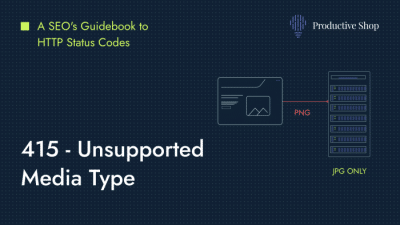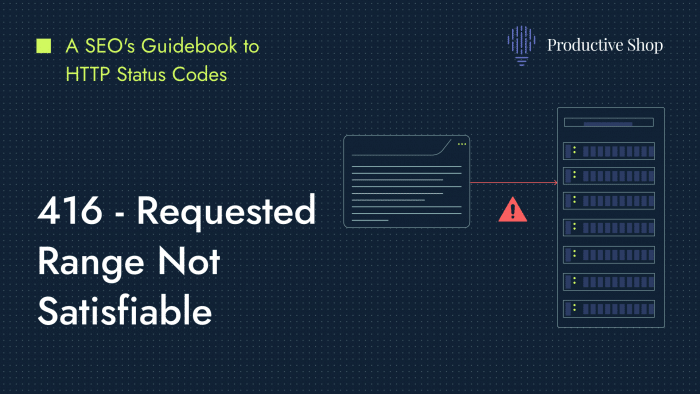Http error: 303 See Other
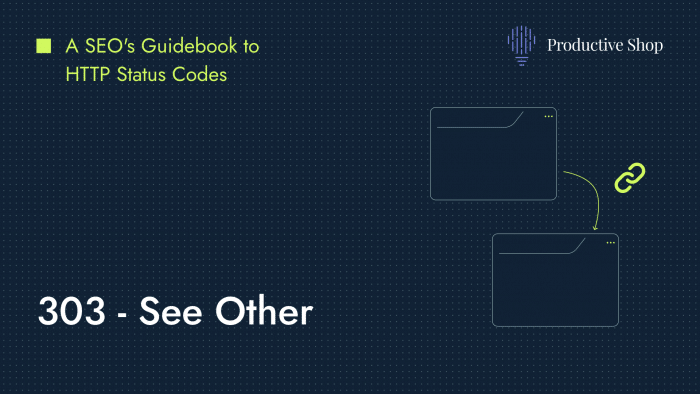
The 303 See Other status code indicates that a resource has been replaced. This is often used in the context of SEO, when a page has been moved or renamed and the search engine needs to be updated.
The cause of a 303 code is typically a page that has been moved or renamed. The solution is to update the search engine with the new location of the page.
An example of a 303 code would be if a page was moved from http://example.com/page1 to http://example.com/page2. The search engine would need to be updated with the new location in order to find the page.
The difference between 303 and 301 redirects is that 303 redirects are temporary and 301 redirects are permanent. This means that a 303 redirect can be changed in the future, while a 301 redirect cannot.
If you’re unsure which type of redirect to use, it’s best to err on caution and use a 301 redirect. That way, you can be sure that visitors will always be able to find the page they’re looking for.
RFC#: 7231 Section 6.4.4
— Need technical help? 👉 Start with a reliable SEO Audit —
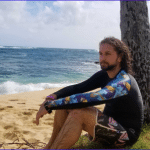
Imran Selimkhanov
Imran is the founder and CEO of Productive Shop. He writes on B2B demand generation and SEO strategy topics to help startups understand how to win digital share of voice. Prior to Productive Shop, Imran led demand generation at an Oracle consultancy, ran an e-commerce site servicing LE teams and helped build PMO offices at technology startup companies. When he’s not at work, Imran can be spotted hiking in the Rockies, honing his clay shooting skills and tumbling off of black diamond ski tracks due to overconfidence in his skiing abilities.