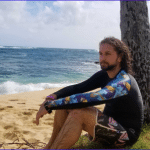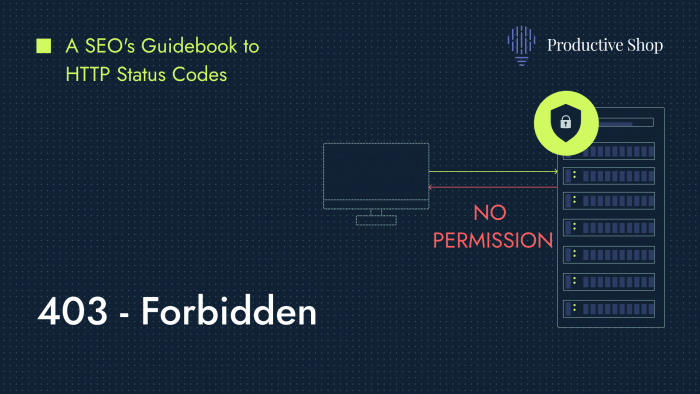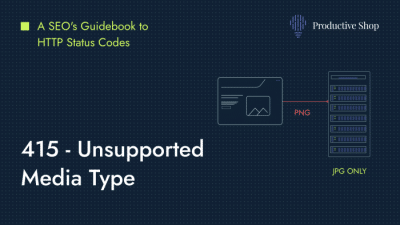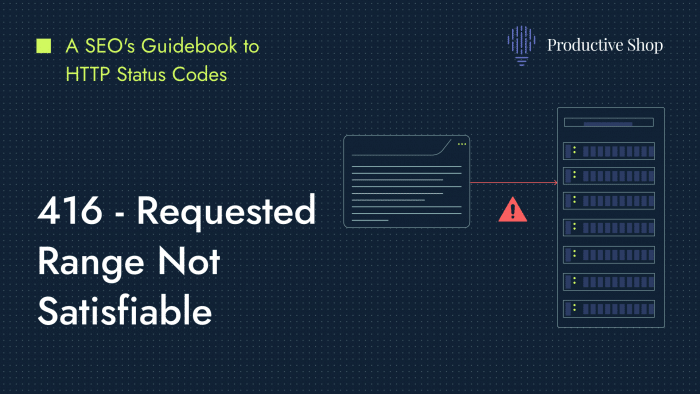HTTP 403 is an error code that indicates that the server recognized the request, however, refused to server the resource due to a lack of permission for the requested resource.
If you are unexpectedly encountering this error code, below are a few things to check:
- Verify that a default document exists in the directory you are trying to access. For example index.html for Nginx/Apache web servers or a Default.html in the case of IIS web server.
- Check if the web server process is owned by the www-data user and that the www-data user has sufficient permissions to the directory or file.
- Ensure that there are no rules configured to deny access to the specific IP in your .htaccess file in Apache/Nginx, or IP Address and Domain Restrictions in IIS.
RFC #: 7231 section 6.5.3
— Need technical help? 👉 Start with a reliable SEO Audit —