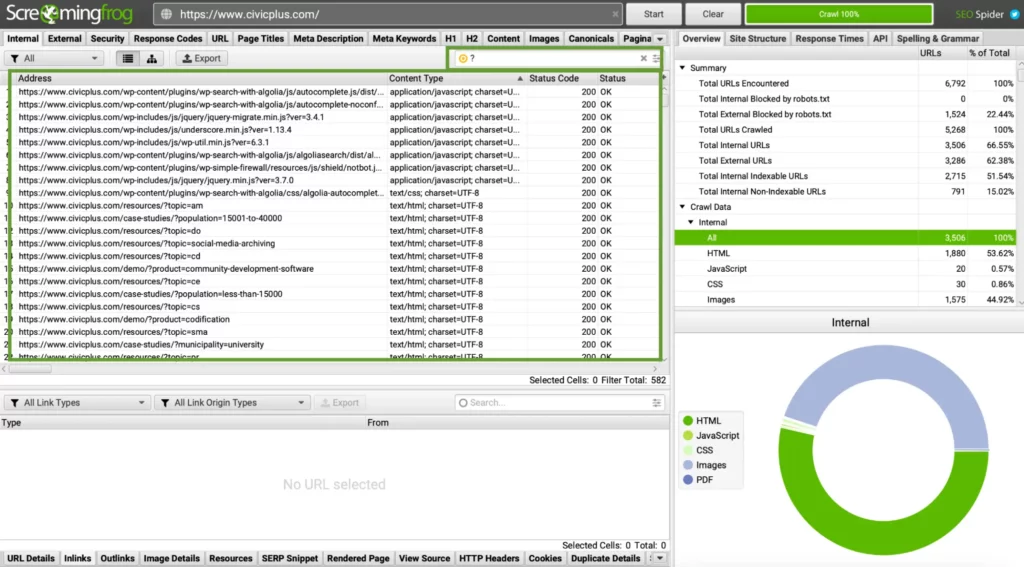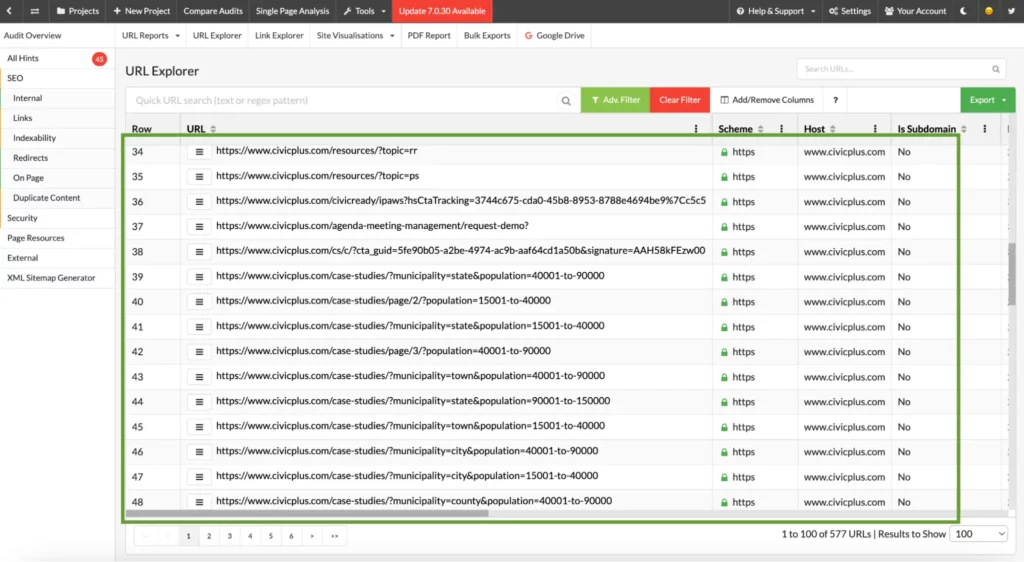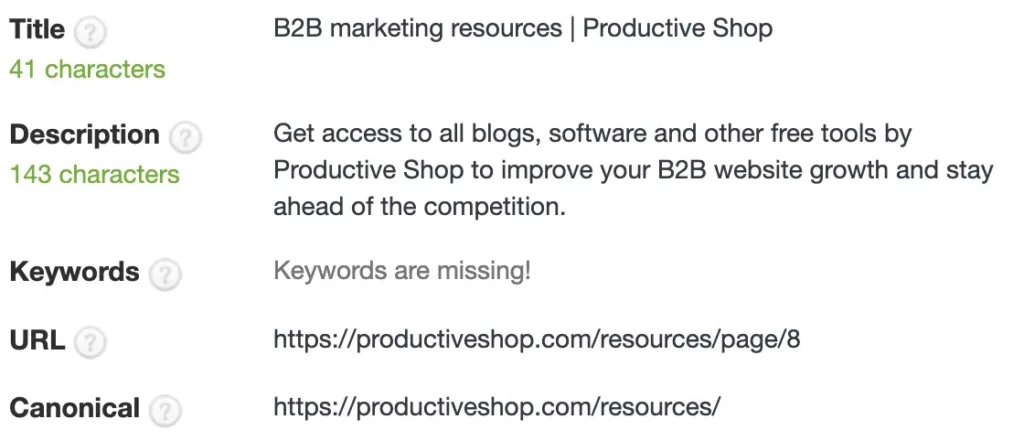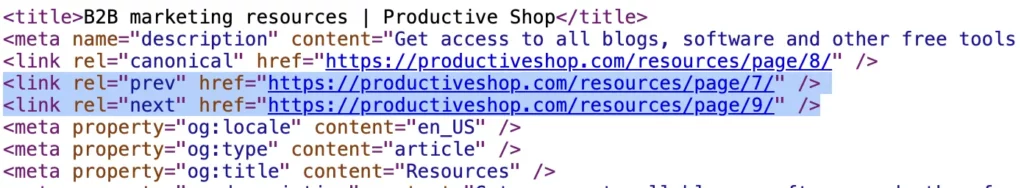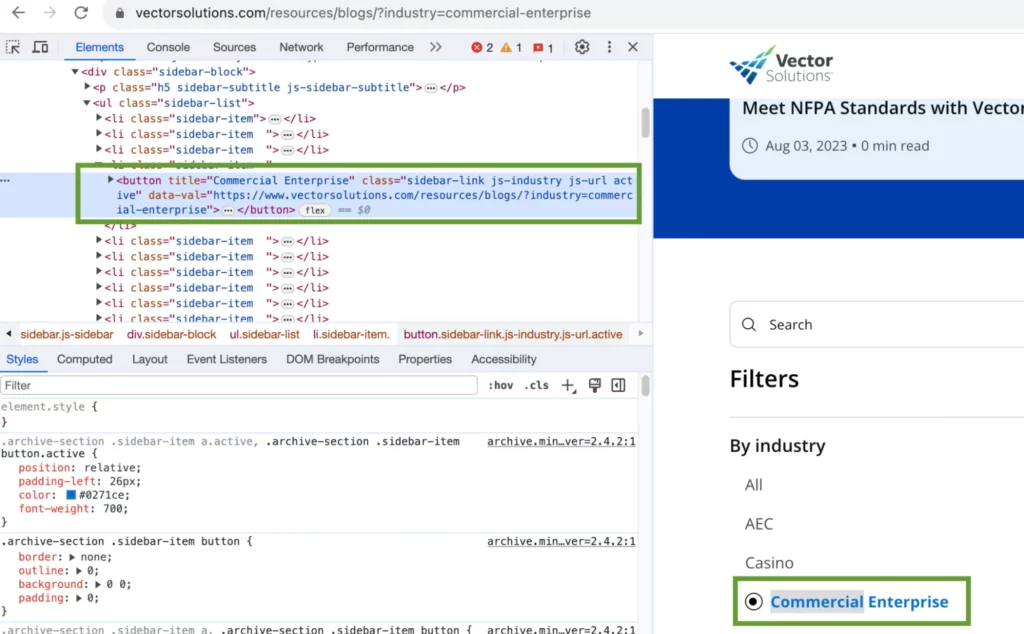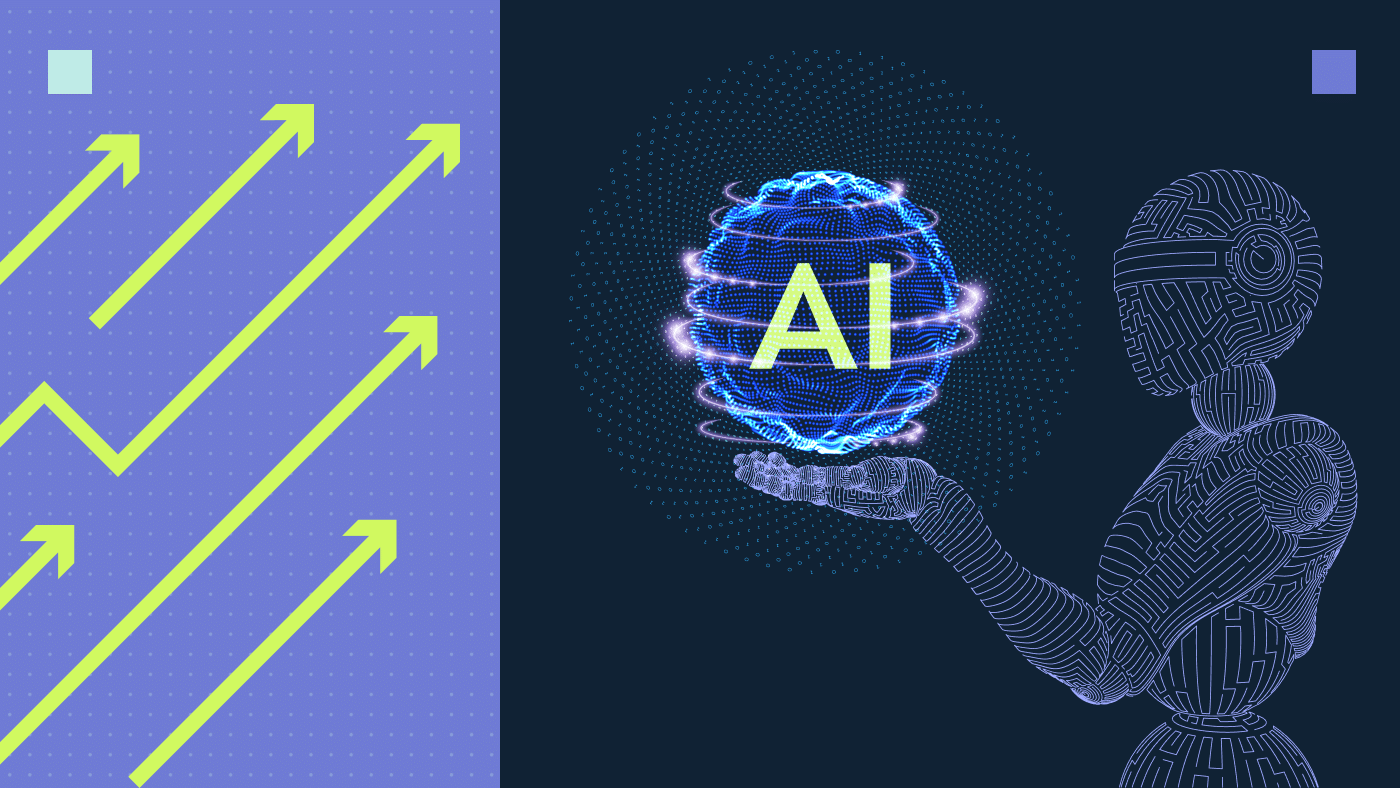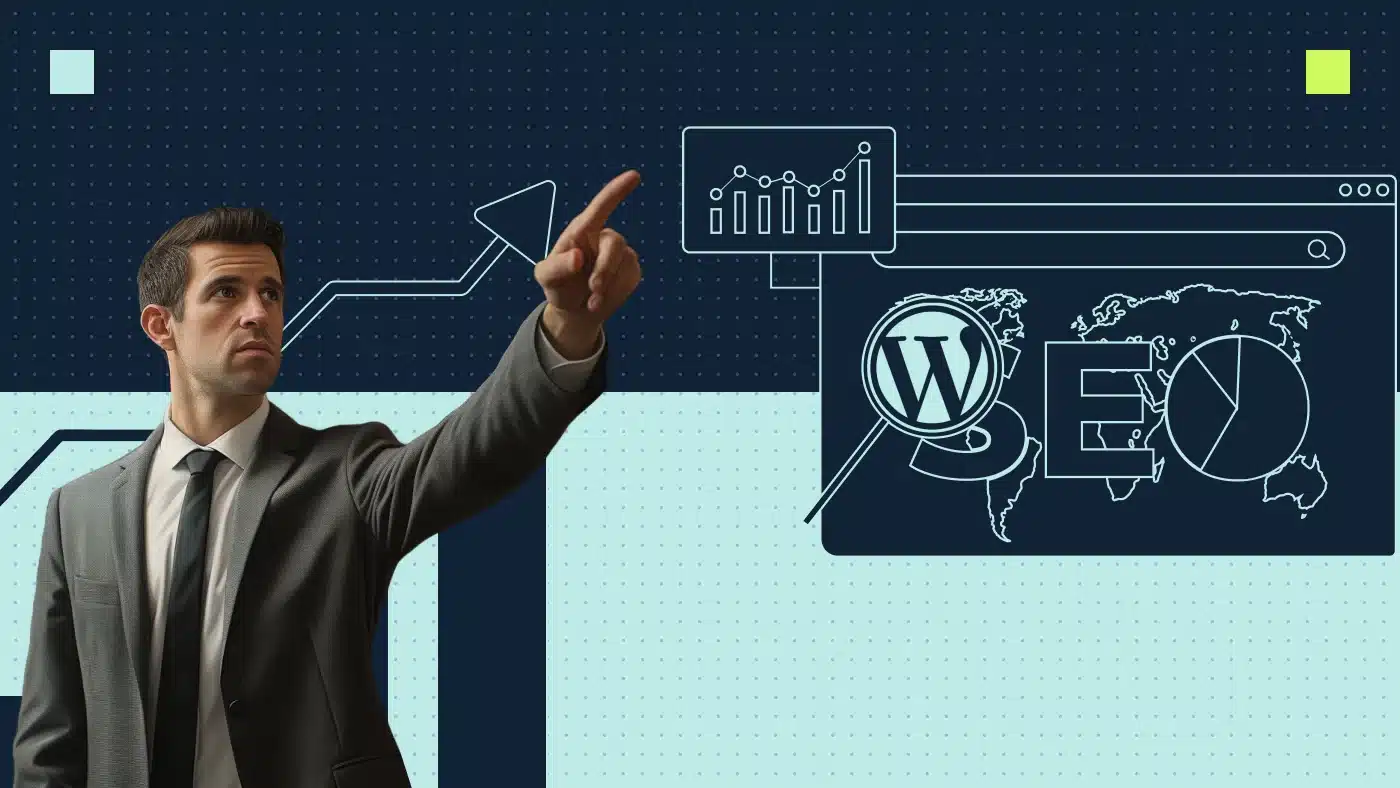As the software as a service (SaaS) landscape continues to evolve, strategically handling URL parameters becomes essential for optimizing user journeys and website performance. This blog explores the significance of URL parameters, particularly within SaaS sites. From personalization to analytics and security, mastering the art of URL parameter handling can be a game-changer for your SaaS site.
What are URL parameters?
URL parameters, also known as query parameters or query strings, constitute the components used for passing data to a web server as part of an HTTP request. Typically, they are located at the end of a URL, typically after the trailing slash, followed by a question mark (?) and are separated by ampersands (&).
URL query parameters send additional information to a web server when requesting a specific resource, such as a web page or an API endpoint. They consist of key-value pairs, where the key represents the parameter’s name and the value is the data associated with that parameter.
Here’s an explanation of key-value pairs:
- Key: The unique identifier, often a string or a numeric value, that serves as a reference to the associated value. Keys retrieve or access the corresponding value.
- Value: The data or information associated with a specific key. It can be of any data type, such as strings, numbers, objects or key-value pairs.
Example: https://example.com/search?query=URL+parameters
In this URL:
- “query” is the key
- “URL+parameters” is the value associated with the key
Understanding the URL structure
Here is a sample URL containing two parameters: query strings and values.
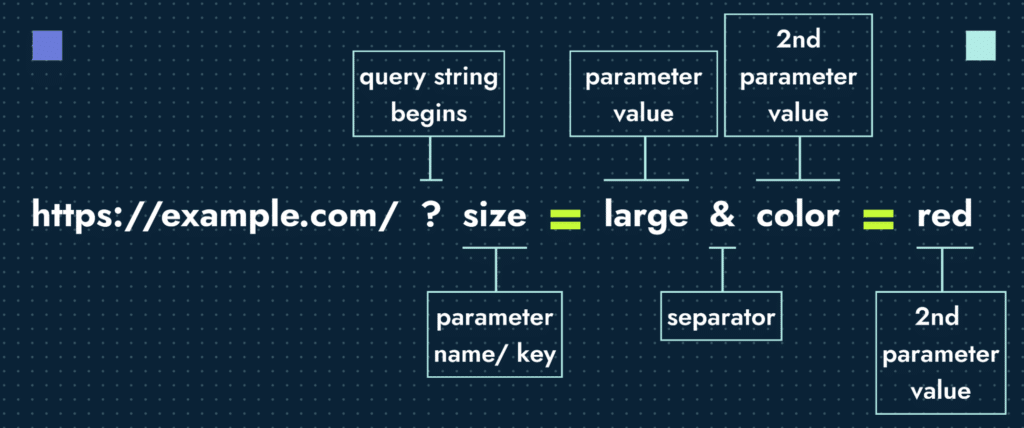
Types of URL parameters
To understand the diverse ways in which URL parameters can be utilized, let’s explore the various types and their distinct functions.
This table gives us an example of different types of parameters and use case for each of them.
| Types of URL parameters | Why do websites have these parameters? | Examples |
|---|---|---|
| Search queries | To pass search queries to a web serve | ?q=search+query |
| Pagination | To indicate which page of results or content to display | page=2 |
| Filtering and sorting | To customize product listings and sort options on e-commerce sites | ?category=shoes |
| Language and localization | To specify the language or region for a website | ?lang=en |
| User authentication | To manage user authentication, often using tokens or session IDs | ?token=abcd1234 |
| Tracking and analytics | To collect data on user behavior and sources of web traffic | ?source=facebook |
| Enterprise site's resource centers | To create content based on user preferences or inputs. Resource centers within B2B SaaS sites use parameterized URLs to categorize and filter a wealth of content | resources?category=whitepapers |
| Sharing content | Share specific content or posts on social media platforms | ?post=12345 |
| Customization | Load personalized content for users with individual profiles | ?user=johndoe |
| Form data submission | Append form data to URLs, pre-filling forms for others to use | ?name=John&email=john@example.com |
What are some problems caused by URL parameters?
URL parameters render common SEO issues when they are not managed properly, potentially leading to similar content on the page, crawlability problems and a negative impact on rankings.
Consider these scenarios when parameterized URLs adversely affect your enterprise SEO results:
- Duplicate content: When URL parameters serve the same content with minor variations (e.g., sorting options, pagination or filtering), search engines may treat each URL with parameters as a separate page. This can result in duplicate content issues, diluting the page’s ranking potential.
- Crawlability problems: If your website generates many parameterized URLs, search engine bots may struggle to scan and index your content, potentially impacting your crawl budget. This can result in incomplete indexing and reduced visibility in search results.
- Canonicalization issues: Canonical tags indicate the preferred version of a page to search engines. URL parameters can make it challenging to set canonical tags correctly on the canonical pages. Incorrect canonicalization may lead to search engines indexing the wrong version of your content.
- Keyword dilution: In some cases, URL parameters introduce irrelevant or unoptimized keywords into your URLs. This can dilute the focus on your primary keywords and negatively affect your SEO efforts.
- Usability and user experience: Long, complex URLs with numerous parameters can be challenging for users to understand and share. User-unfriendly URLs may deter visitors and impact user experience.
To avoid these issues on your SaaS site, you need to understand how to discover these URLs in the first place.
Tools to discover parameterized URLs
Here are five tools and methods that help identify and analyze parameterized URLs on a website:
1. Browser developer tools
Most modern web browsers (e.g., Chrome, Firefox, Safari) have built-in developer tools that allow you to inspect network requests and URLs. Use the “Network” tab to view the URLs generated while interacting with a website.
2. SEO crawlers
SEO crawling tools analyze a website’s URL structure, identify parameterized URLs and gather relevant data:
- Semrush: Its Site Audit tool analyzes URL parameters and other SEO issues.
- Ahrefs: Its Site Audit tool helps identify and analyze parameterized URLs for SEO purposes.
- Screaming Frog SEO Spider: This tool crawls websites and provides detailed URL information, including parameters.
3. Google Analytics and Google Search Console
Google Analytics and Google Search Console provide insights into user behavior, including the use of URL query parameters. Employ them to analyze how users interact with your website and which URLs receive traffic.
4. API documentation
If the website provides an API, its documentation can be a valuable resource for understanding URL parameters and how they are used in the application.
5. Web scraping and data extraction tools
Tools like Sitebulb, Scrapy, BeautifulSoup (Python) or Puppeteer (for JavaScript) can scrape and extract URLs from a website, including those with parameters. This is particularly useful when dealing with a large amount of data.
Here’s how to use web scraping tool Sitebulb to scan your website to identify which URL parameters are being used.
- Open SiteBulb and create a new project for your website.
- Start the crawling process by entering your website’s URL and customizing the settings as needed.
- Wait for SiteBulb to complete the crawl and generate the site audit report.
- In the generated report, navigate to the section that deals with URL parameters. This may be labeled as “URL Parameters,” “Query Strings” or something similar.
- There, you will find a list of URLs with parameters, along with details about the parameters themselves.
- SiteBulb may also provide recommendations on how to handle these parameters for SEO optimization. Use the insights to make necessary changes.
How to manage URL parameters
Handling URL parameters is a fundamental aspect of web development that allows you to work with user input, customize web content and create dynamic web applications.
Let’s go through the six methods for managing URL parameters:
1. Implementing canonical tags
To handle these parameterized URLs, specify a canonical tag on the base URL or the primary version of the page that represents the core content. This is the version of the page without any parameters. This helps consolidate link equity and prevents duplicate content problems. When users customize reports by adding parameters, the canonical tag ensures that all versions of the report point to the same canonical URL.
For instance, if a user creates a report with a specific date range, the URL for that report would include parameters like “?start_date=2023-01-01&end_date=2023-12-31.” This URL will still include the canonical tag pointing to the base URL without parameters.
2. Rewriting URLs
URL rewriting involves transforming parameterized URLs into cleaner, more readable URLs. This process is typically accomplished using server-side technology, such as Apache’s mod_rewrite for web servers. The rules are defined in a configuration file and they map the clean URL to the parameterized URL on the server. Create clean, user-friendly URLs that don’t contain unnecessary parameters such as session ids, excessive tracking parameters etc.
Clean URLs with relevant keywords aid search engine comprehension and potentially boost rankings, while their structured, predictable nature enhances crawl efficiency, leading to improved indexing. They help avoid duplicate content problems.
Clean URLs can also consolidate link equity. When users share or link to a clean URL, all SEO benefits from those backlinks are concentrated on a single version of the content.
3. Optimizing pagination strategies
Pagination involves optimizing the presentation of paginated content on a website to ensure that search engines understand the structure of the content and can navigate through multiple pages effectively. Using rel=”next” and rel=”prev” tags is a best practice for handling paginated content, typically involving URL parameters.
After you identify paginated content, perform these four steps.
- URL parameters for pagination: When users navigate between pages, URL parameters are commonly used to distinguish different pages, e.g., ?page=2, ?page=3, etc. These pages are our paginated URLs.
- rel=”next” and rel=”prev” Tags: These are HTML link elements used in the head section of a page to indicate the relationship between paginated pages. Specifically:
- rel=”next” indicates the next page in the sequence.
- rel=”prev” indicates the previous page in the sequence.
- Implementation: On each paginated page, you would include the appropriate rel=”next” and/or rel=”prev” tag in the head section, with the corresponding URL of the next or previous page. For example, on the second page of a paginated list, you would include a rel=”prev” tag pointing to the first page and a rel=”next” tag pointing to the third page.
- <link rel=”prev” href=”https://example.com/paginated-content?page=1″>
- <link rel=”next” href=”https://example.com/paginated-content?page=3″>
- Search engine guidance: Search engines use these tags to understand the sequence and relationships between paginated pages. This helps them crawl and index content more efficiently and ensures that the appropriate pages are included in search results.
4. Removing <a hrefs> and adding <buttons> to the filters
Shifting from <a href> links to <button> elements in your web application improves user experience and proves effective in handling URL parameters.
This change keeps users on your page, lowers bounce rates and boosts SEO rankings. The improved JavaScript control offered by <button> elements enables dynamic filter changes without requiring full page reloads, making it a more efficient approach for handling URL parameters.
This means that users can refine their search or filter criteria seamlessly, creating a more user-friendly experience and enhancing your website’s SEO performance. It keeps the page state intact, which not only maintains user interest but also ensures that URL parameters are managed in a structured and search-engine-friendly manner.
5. Deploying meta robots noindex tag
Implement a “noindex” directive for any parameter-based page that lacks SEO significance.
The “noindex” directive is a part of the meta tag in the HTML of a web page. It instructs search engines to not index the page in their search results. This directive can be used in the <head> section of a web page. For example, when adding a “noindex” directive to a parameter-based page, the HTML might look like this:
<meta name=”robots” content=”noindex”>
In a SaaS website, there may be parameter-based pages that do not provide valuable content or are not meant for public consumption. For instance, pages generated for internal tools, temporary sessions or other dynamic functions may not be relevant in search engine results.
To target parameter-based pages that you want to exclude from search engine indexing, you should add the “noindex” directive to those specific pages in their HTML.
6. Leveraging Google Analytics
Using Google Analytics, you gain valuable insights into how users interact with your platform. Here’s how to manage URL parameters in Google Analytics for a SaaS website:
- Include UTM parameters for campaign tracking. Use UTM parameters to track campaigns and traffic sources accurately. These parameters allow you to identify the sources of incoming traffic, such as email campaigns, social media or paid advertising.
- Exclude irrelevant parameters and use regular expressions. Focus on essential parameters for clean data. For complex URL patterns, employ regular expressions (regex) to capture specific parts of URLs.
- Leverage filters for URL modification. Use Google Analytics filters for URL adjustments, such as rewriting for user-friendliness and including/excluding specific pages or parameters.
- Simplify analysis by content grouping. Categorize and group similar pages with content grouping in Google Analytics. This aids in more straightforward page analysis.
- Enhance user engagement insights. Implement event tracking for monitoring interactions — button clicks, video views or file downloads — to gain insights into user engagement beyond pageviews.
- Use custom dimensions and metrics. Use custom dimensions and metrics to capture granular data specific to your SaaS platform. This fine-grained data collection is instrumental in optimizing performance and user experience
💡Bonus tip: Make sure to periodically review your Google Analytics setup, URL parameters and tracking goals to align with evolving business objectives and user behaviors.
SEO and web development efforts required for handling URL parameters
Now, let’s assess the importance of these metrics and the SEO and web development efforts needed to implement these six suggestions effectively.
| Activity | Importance (1-5) | SEO effort required (1-5) | Web development effort required (1-5) |
|---|---|---|---|
| Implementing canonical tags | XXXXX | XX | XXX |
| Performing URL rewriting | XXXX | XXXX | XXXX |
| Optimizing pagination strategies | XXXX | XXX | XXX |
| Removing and adding | XXXX | XXX | XXXX |
| Implementing meta robots no index tag | XXXX | XX | XX |
| Using Google Analytics | XXXXX | XXX | XXX |
Need a hand with web development? We’ve got you covered!
URL parameter handling best practices
When handling URL parameters, it is vital to follow a set of best practices to maintain user-friendliness, security and web search optimization. Here are my top six suggestions:
- Keep parameters clean. Avoid using excessive parameters, especially ones that don’t add significant value. Opt for clear and user-friendly URLs whenever possible.
- Maintain consistent parameter usage across your site. Avoid changing the meaning of parameters on different pages.
- Validate and sanitize parameters — as a way to protect against security vulnerabilities. Use validation and sanitation methods to prevent issues like SQL injection or cross-site scripting (XSS).
- Optimize keywords. Ensure that parameterized URLs contain relevant and optimized keywords. This helps improve ranking and assists users in understanding the content.
- Prioritize user experience when handling URL parameters. Complex or unreadable URLs can deter users and impact SEO indirectly.
- Implement internal linking. If your website has many URLs with parameters, it is important to guide search engines. This will help them determine which pages to exclude from indexing. This can be accomplished by consistently interlinking to the static, non-parameterized version of the page.
Moving forward with URL parameter handling
Can you transform URL parameters from potential obstacles into valuable assets by yourself? If not, we can help. At Productive Shop, we specialize in web development and maintenance services designed to streamline your URL parameter management. By steering clear of common errors and adhering to industry best practices, we empower your online presence to flourish.
Partner with us to reach new digital heights.