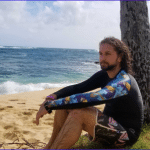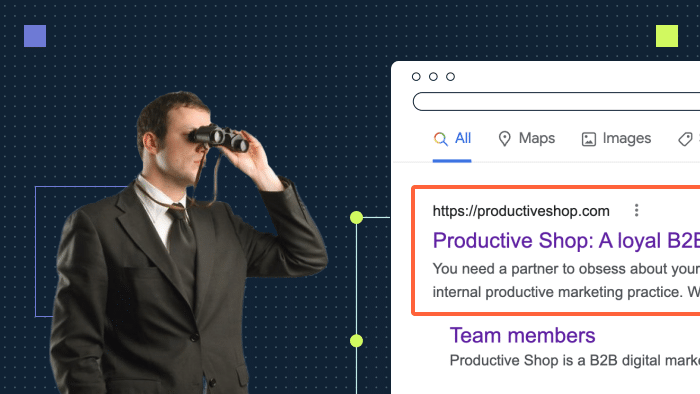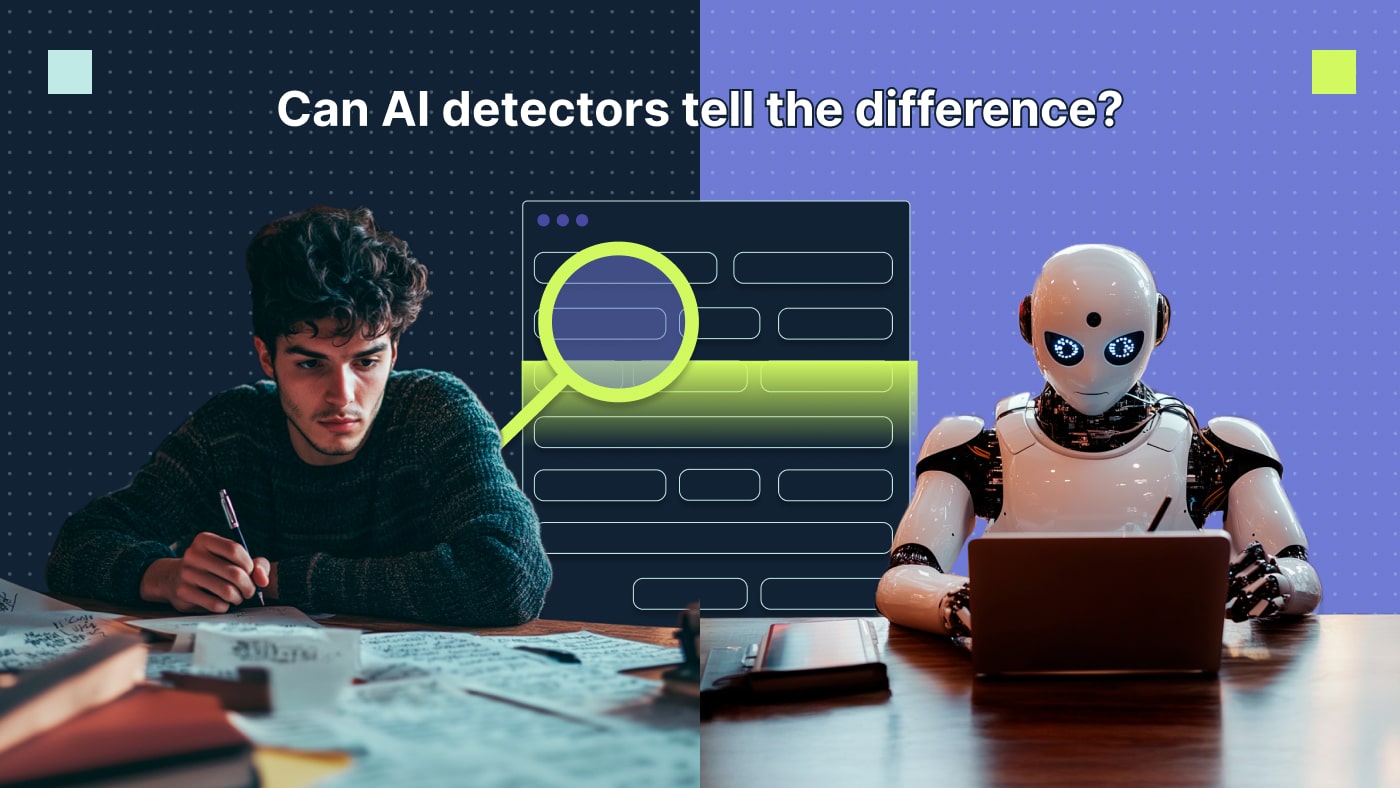Crafting the perfect homepage meta description is a skill that the SaaS companies showing up on the first page of search results have mastered.
In this comprehensive guide, we show you how meta descriptions work, why they are (still) so important, what to avoid (at all costs) and, most importantly, how to write them well.
What is a meta description?
A meta description is an HTML attribute (instructions to the browser on what the page is about and how to display the data). The only place a user will see the meta description is on the search engine results page. It does not appear on the website itself.
A typical meta description looks like this:
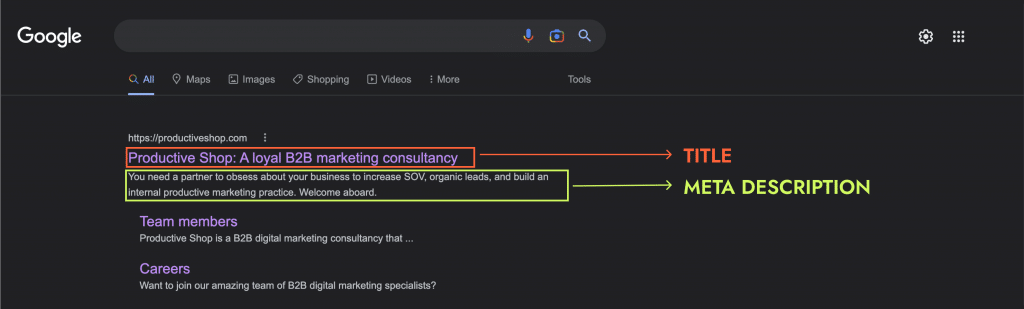
It’s important to note that the meta description is a continuation of the title. It expands on what the title offers, yet summarizes the content on your page.
Your homepage meta description has a direct impact on your traffic and on its quality.
Why is a homepage meta description so important?
The homepage is the most significant landing page on your website. It is designed to be the point of entry for both new and returning visitors. They’ll get information on who you are and your SaaS offering, trust signals and other reassurances about your credibility and direction on where to go next.
That’s a lot of pressure on one homepage meta description. Your SEO description is the final chance to stand out and explain why yours is the solution to their problem.
As a case in point, let’s consider these 2 homepage descriptions in the B2B fintech scene:
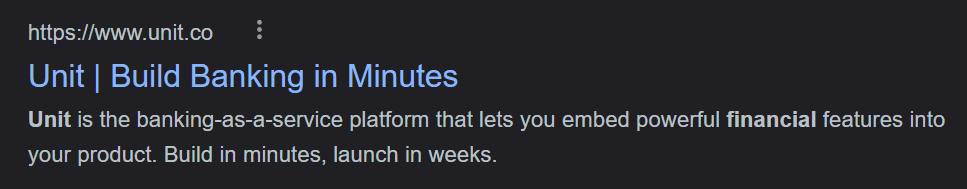
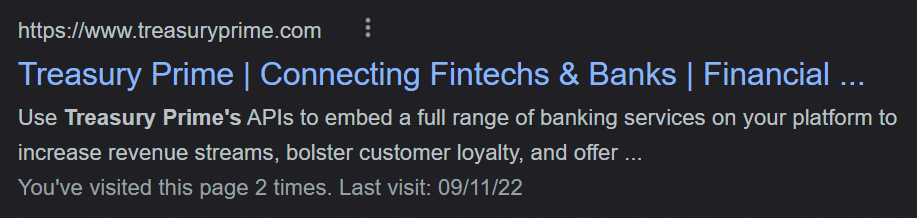
Unit’s meta description is more attractive. Here’s why:
- Unit makes a frustrating technical topic seem lightweight and easy to understand, whereas the other is long-winded and complicated. Which promises a better experience?
- Notice how careful Unit was with NOT going over the limit of characters, which would make the description seem incomplete. A description that runs on is frustrating because it isn’t upfront.
What does a meta description do?
The myth
There is a misconception that Google crawlers do a quick frisk of the meta description to find keywords that match the user’s search. If they do, then there’s a good chance the meta description will find itself ranking on the first search engine results page (SERP).
This is not the case.
A meta description does not affect SERP ranking.
John Mueller, Senior Webmaster Trends Analyst at Google, confirms that “the meta description is primarily used as a snippet in the search results page. And that’s not something that we would use for ranking.”
In fact, 25.02% of top-ranking pages don’t even have a meta description, per Ahrefs study.
The reality
Thing is, SEO is not just about ranking. It’s equally important to get click-throughs as well.
The meta description makes up a significant portion of the search result, and this represents a powerful promotion opportunity.
A search result consists of:
- URL
- Clickable page title in blue
- Two lines of text telling the user what they’ll find when they click
In the space of 155 characters, a masterful meta description will flag the user’s attention, create rapport, convey authority and compel them to take action.
Of course, legal compliance and satisfying varying product management and marketing priorities also play a role. It might be more challenging to write a homepage meta description for B2B SaaS organizations such as cybersecurity providers and digital banking apps than for B2C brands in the likes of clothing stores or pet groomers.
What if you don’t add your own homepage meta description?
If you don’t write a meta description, the search engine is likely to do it for you. But even if you do add one, the search engine may rewrite it anyway.
Your hardcoded meta description is likely to be written around your primary keyword. When the page content matches the user’s intent but the meta description does not, Google is likely to rewrite it to fit. In fact, Google rewrites meta descriptions 62.78% of the time, according to Ahrefs.
Is it still worth writing meta descriptions?
Yes!
The whole point of meta titles and descriptions is that of CONVERSION. Anyone can surface on the first page but if yours isn’t interesting, no one will click on it.
If you don’t add this text manually to the HTML, you squander a marketing opportunity because you could end up with meta descriptions that:
- Don’t make sense
- Are out of context or don’t focus on solving an active challenge
- Don’t have a call to action
- Don’t provide enough information
- Are bland, generic or boring (not differentiating enough from the hoard of competitors)
Let’s have another quick comparison.
Consider these 2 rival headless CMS, Contentful vs Sanity. Which do you think is more captivating and benefit-driven?
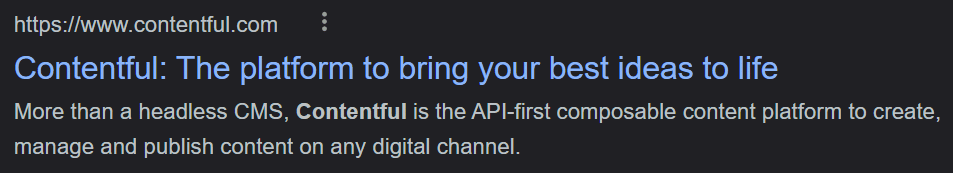
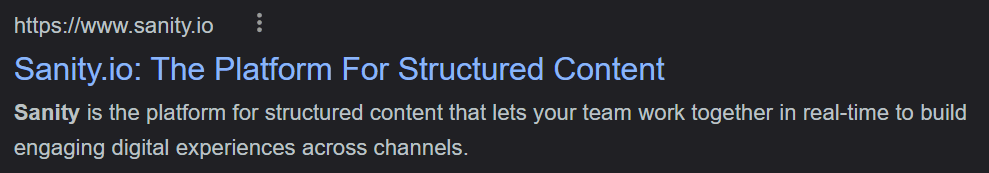
The importance of search intent
When a meta description is crafted to match the pain point or real reason behind the search (user intent), it is likely to be used as the snippet — Google couldn’t do it better.
There are 4 kinds of search intent and they roughly match your customer’s buyer journey (the path from realizing a SaaS solution is needed to purchasing one).
👉 Want to learn more about the B2B buyer journey? Read our guide.
Your homepage meta description will target the search intent that will drive quality traffic to the site.
Look at this search for social media management software. Note the examples of meta descriptions for SEO based on the following search intents:
- Navigational: users are looking to find a specific page.
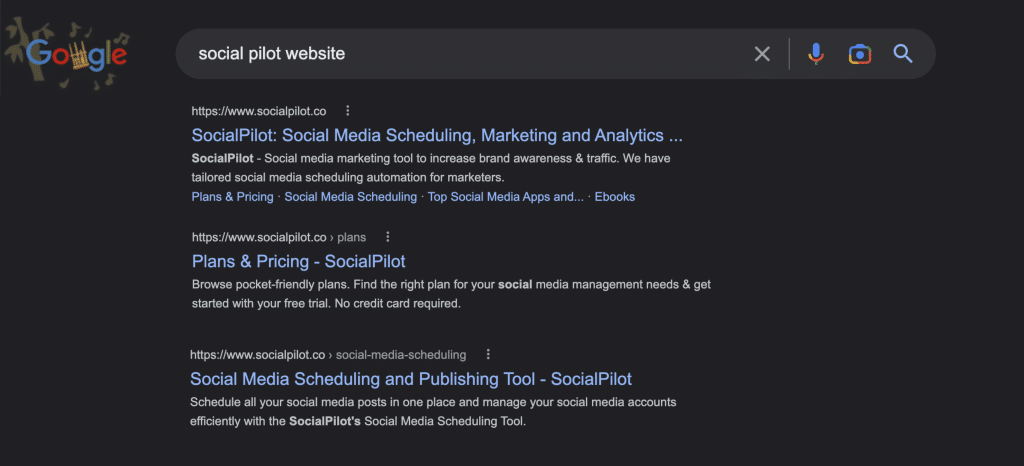
2. Informational: users want to know more about something.
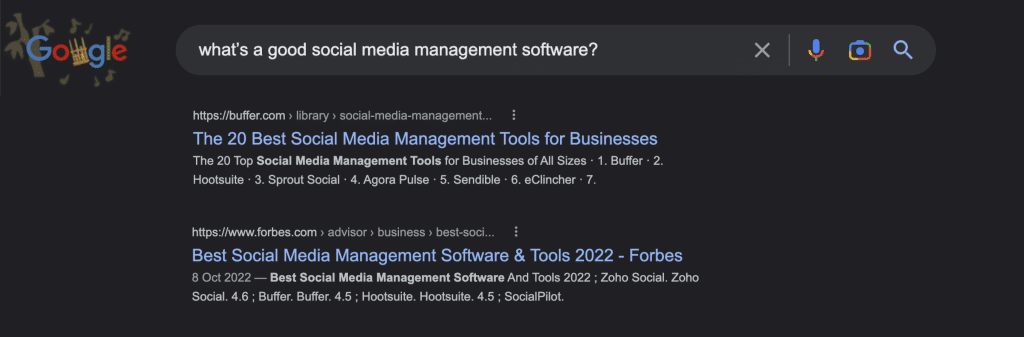
3. Transactional: users are looking to make a transaction.
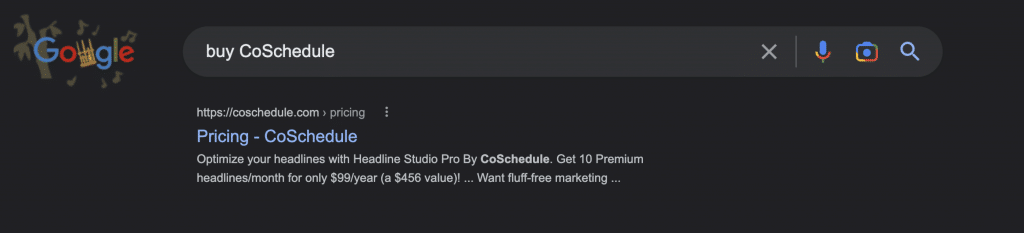
4. Commercial: users are researching in order to make a purchase decision.
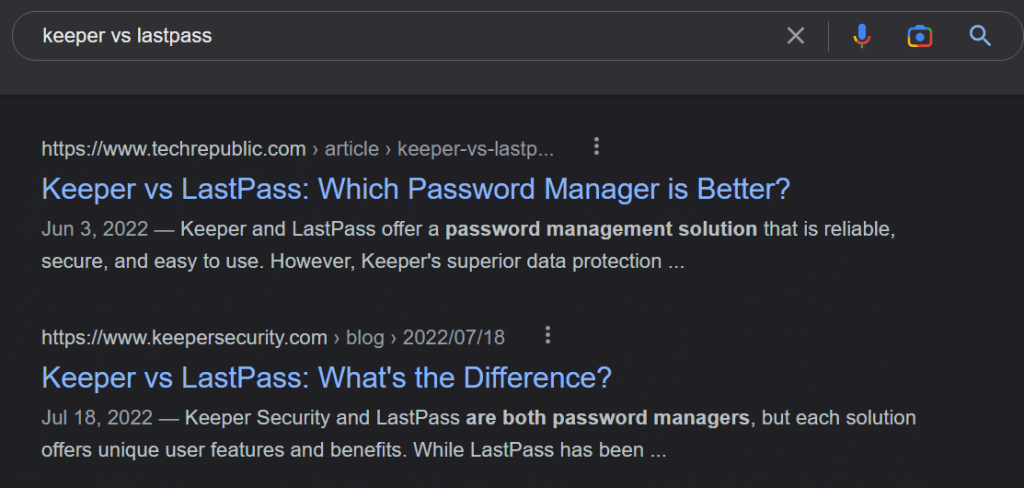
Clickbait is attractive, but you shouldn’t do it
Misleading or sensationalist meta descriptions created for the sole purpose of driving traffic to your homepage for clicks or conversions isn’t a clever strategy. Here’s why:
- It’s bad marketing: A clickbait meta description will attract the wrong visitors.
- It’s bad for SEO: Clickbait raises your bounce rate, which signals to search engines that the website quality is bad, resulting in lower search rankings.
- It does not go viral. Clickbait headlines are shared almost 50 times less than non-clickbait headlines, according to a study published in the Journal of the Academy of Marketing.
This is an example of clickbait in a meta description:
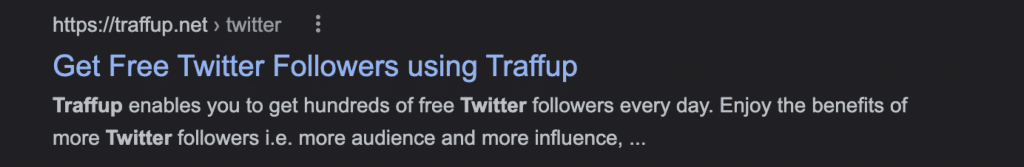
What to do if your site has hundreds of pages
If your site is massive, take an approach that gives you the biggest impact for the least amount of work. Prioritize your homepage and other high-value pages. These are the ones that already get organic traffic, were created to rank in Google (like your cornerstone pages) or are likely to be shared on social media.
How to write a kickass meta description
There’s a straightforward method of writing an authentic and attractive meta description. Take your most powerful marketing message, add a call to action and package it into 2 lines.
In other words, simply combine these 3 elements: USP, CTA and length.
Like this:
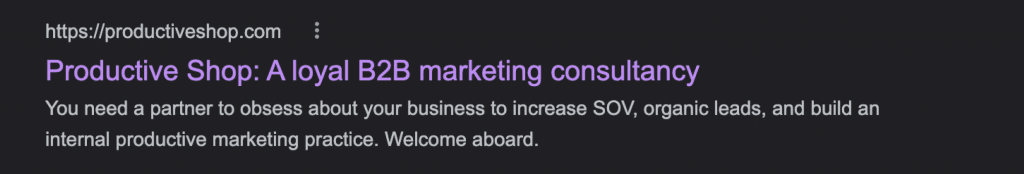
Unique selling point (USP)
The easiest way of writing a unique homepage meta description is to use your brand’s unique selling points (USP) — that one thing that makes your SaaS business better than the competition. Here’s an example:
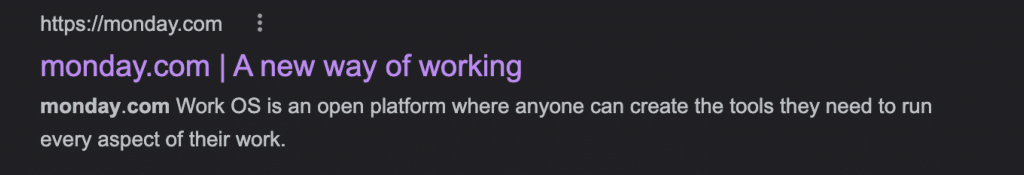
Call to action (CTA)
The job of the meta description is to prompt and motivate the user to click, which is why you need the call to action (CTA). The best CTAs combine instruction with a benefit. Here’s a great example:
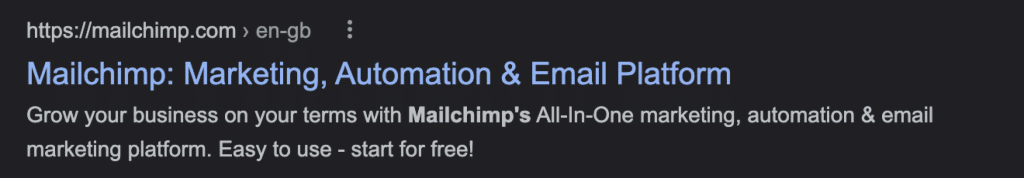
Length
Aim for a limit of 155 characters (with spaces). There is no hard limit on length, but search engines will truncate anything longer, typically to fit the device’s width. If yours is truncated, you could lose the all-important call to action.
While brevity and clarity are important, don’t write one that is too short. Take full advantage of the space to convince the user to click through to your homepage.
Handy 10-point checklist
Once you have created a few options, use this checklist to ensure that all bases are covered:
- Accurate summary of the homepage
- Unique not generic
- No repetition (it should expand on the title)
- Keyword or search intent
- Solution or benefit to solve the prospect’s challenge
- Click-worthy, not clickbait
- Up to 155 characters
- Active voice
- Sentence case
- Call to action
Helpful tools (free)
In case you are asking:
Will it work on the SERP? Use our SERP Simulator to preview how your meta titles and descriptions will appear in Google search results on desktop and mobile.
Too many words? Hemingway Editor can help you simplify your sentences.
Battling with the CTA? INK’s Generator helps you craft a compelling call to action
Got the grammar right? Grammarly Writing Assistant flags punctuation, grammar and spelling errors and helps you fix them.
👉 Keep in mind that sloppy copy has a negative impact on the user experience and on your brand reputation. Check out our guide on how to help you minimize grammatical errors and make your website copy shine.
A small marketing tool with a LOT of power
Your B2B meta description should never be an afterthought. It has a direct impact on the quantity and quality of your website traffic.
And don’t forget that it occupies prime real estate, especially if it triggers a rich result on the search engine results page. So use this powerful marketing tool well.
If you need any help taking your homepage meta descriptions to the next level, give us a shout.