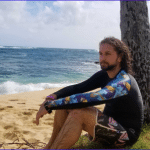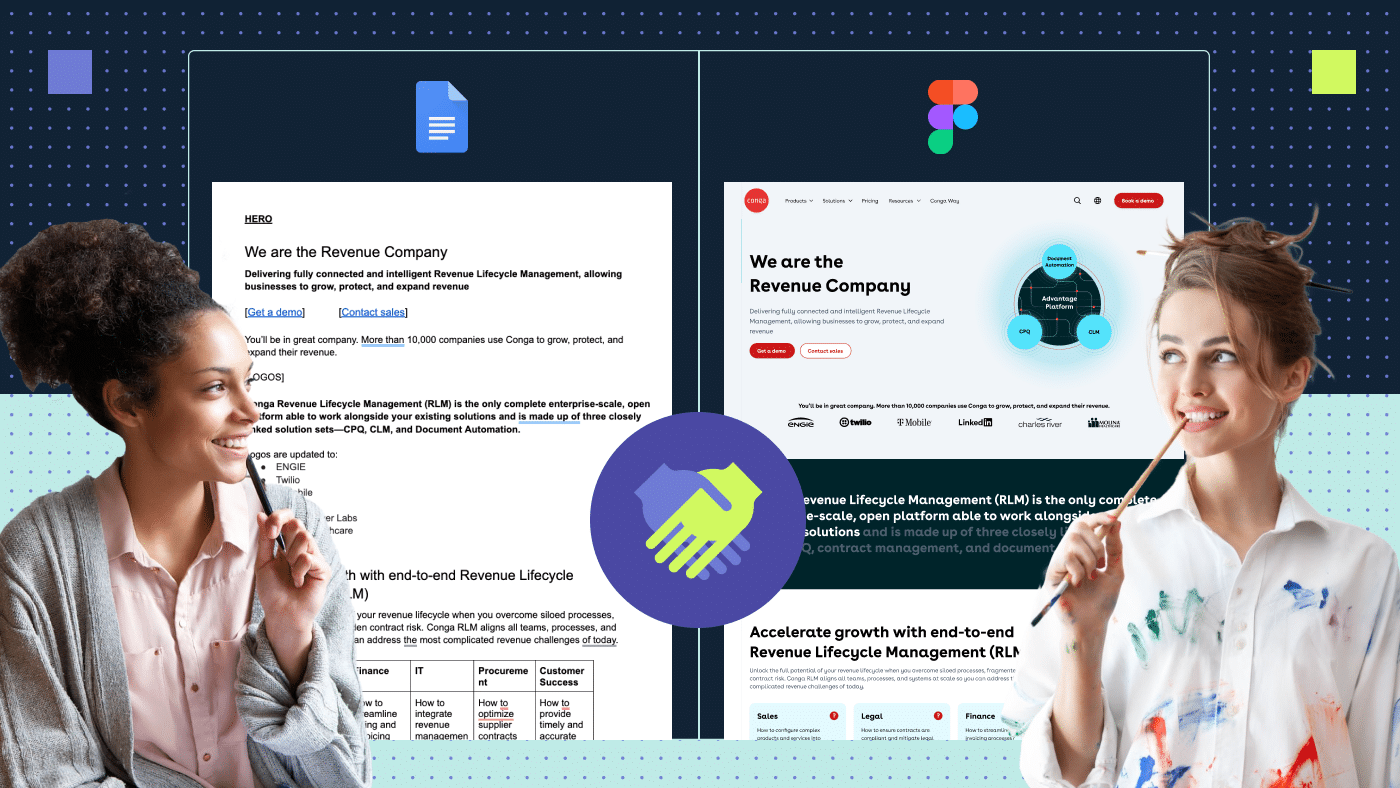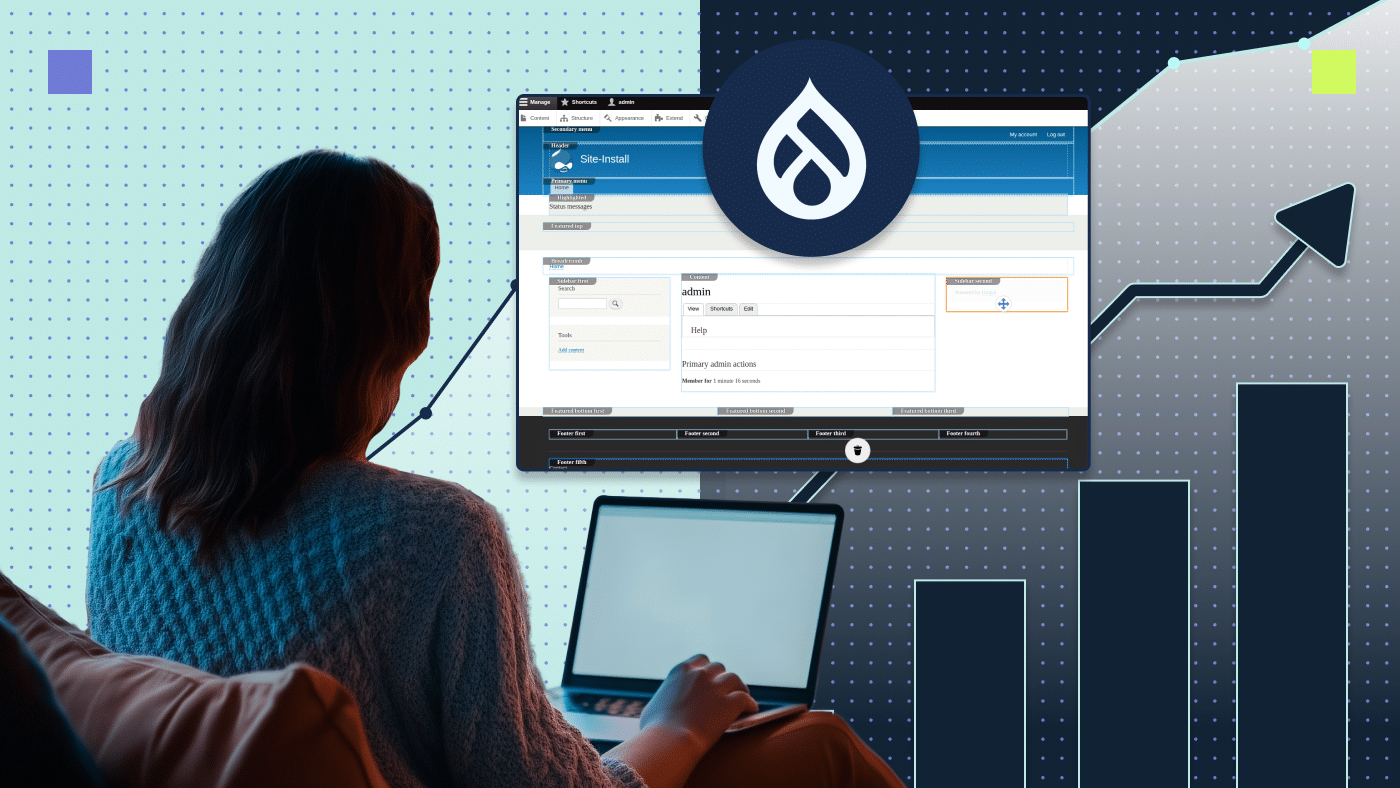Understanding how to move domains is critical to:
- Retain the hard-earned authority of an existing domain property.
- Increase the authority and equity of the primary (target) domain property.
But before we start, here’s what Google deems as completely different URLs:
- https version — https://productiveshop.com/
- www version — https://www.productiveshop.com/
- Different TLD version — https://productiveshop.ca/
- Subdomain (blog) version — https://blog.productiveshop.com/
- Subdomain (documentation) version — https://docs.productiveshop.com/
Let’s go over the common scenarios as to why you’d want to consider moving domains.
Business scenarios for moving domain names
1. Acquiring another company

Mergers and acquisitions (M&As) often trigger the serious consideration of what to do with the newly acquired brand (domain property), especially if it has a built reputation and healthy organic traffic that is generating leads.
The most common options on the table are:
- Keep the acquired domain name and use it as a microsite. Typically, when a company gets purchased, it’s because it has a specific purpose to serve within the parent’s ecosystem. Its sole existence gets turned into a feature set/module. In this case, most content and new page generation efforts get moved over to the target domain and the acquired domain remains a microsite indefinitely or until it is phased out.
- Move the acquired domain name to the target domain. This option involves moving all the relevant pages to their like counterparts on the target/parent domain site. We’ll discuss this in more detail below.
2. Rebranding

If you want to change the brand name completely, you most likely will need to set up a domain-level redirect (preferably 301 permanent) to ensure you do not lose the authority you’ve earned over time.
Example: justvanilla.com TO vanilla.com
3. Moving your blog from a subdomain

Some businesses might have started their digital life by hosting their blog on a subdomain due to CMS and CRM platform selection or for marketing tracking purposes. Whatever the reason may be, you now want to move the blog subdomain to your main site, so that the main site is the all-in-one hub attracting, educating and converting visitors. We’ll go into it in more detail below.
Example: blog.productiveshop.com TO productiveshop.com/blog
Those are the common triggers of why you’d be considering a domain move. Now let’s go over the details of the actual types of domain migrations.
Type of domain migrations
1. Move one domain to a new domain name
A straightforward move from one property to another. Just ensure to programmatically change all of the URLs to ensure you do not create a mass amount of 404s.
- Example of main URL: productiveshop.com TO b2bconsultancy.com
- Example of inner URL: productiveshop.com/web-builds TO b2bconsultancy.com/web-builds (the page URL stays the same)
2. Redirect the entire site to a subfolder
Let’s say that the acquired domain was a singular topic blog or product. In this case, you might want to move all the URLs of that domain into a subfolder of your primary website.
- Example: technicalseo.com TO productiveshop.com/blog/technicalseo/post-name
3. Moving from a subdomain to a subfolder
This is the typical scenario for corporate blogs. Sometimes a blog is inherited as a subdomain. To give a serious authority boost to your main site, you’d move the subdomain to a subfolder. This move would help to improve your website’s organic keyword base and traffic.
Example: blog.productiveshop.com TO productiveshop.com/blog
Best practices for domain migration (AKA risks to avoid)
Ensure to use the correct redirect types
Most likely for any domain-level move, you’ll be utilizing a lot of 301 as permanent redirects to the new target page. However, should you need to create contextually relevant pages before redirecting, you might need to set up 302 redirects while you build out the gaps in your target site.
Learn more about these redirects:
Tip: As part of your migration, your SEO specialist should be familiar with common http status codes and how to spot them. And your developer needs to know how to solve them.
Know how to detect 404s
You’ll need to use technical SEO tools such as NetPeak Spider or Screaming Frog to ensure that, with the move, you are not triggering any error pages. Keep in mind that 404s are a sure way to lose rankings due to lost page value and bad user experience.
👉 Read our guide on selecting technical SEO tools to find the right crawler for your needs.
Avoid redirect loops
It is possible to create redirects that point to each other — e.g. URL 1 redirects to URL 2 while URL 2 redirects to URL 1. This causes a serious technical issue and poses page experience problems during page crawling by the GoogleBot. While Google knows how to retract GoogleBot from redirect loops, this URL could be marked to be crawled less and hence face ranking issues in the future.
Avoid redirecting to pages with different context
Sometimes when a page is in a process of being taken down, a common practice in the SEO and content-creating community is to redirect that page to a tag, category or different context page.
Google has been clear that this new redirect will be considered a soft 404 and the ranking will most probably be lost. Hence, if you cannot find the same context page (a page that is so identical that the user can find very similar intent content on it), you should let the page be a normal 404 and get deleted from the index. This is part of the natural process of SEO.
Ensure there’s no keyword cannibalization
If the domain you are trying to move has pages with the same context and intent, you might end up creating a collision in keywords. As both pages will be now considered as part of the same website (post move), you will risk the chance of keyword cannibalization, which may damage the rankings of the more important page.
Avoiding keyword conflict is easy, though. Before moving domains, map your pages and resources by contextual topic cluster and product/solution. This way, you’ll easily identify pages on both sites that are too similar in intent. Select the page that has the most current value (and the most product aligned) and kill the page that is no longer needed.
Move away from thin content pages
Mapping pages before the move has another value. You can identify pages that have thin content (no value) on them in order to avoid moving over or — worse — replacing valuable pages with thin content ones (and incurring a Google penalty).
Manage audience expectations
When it comes to an acquisition, you cannot just kill the URL or move overnight. You need to ensure that before any sort of URL redirects are implemented, your team communicates the move to your existing customers and active prospects via email, social and newswires. This measure will help set the expectation of the audience that’s come to know the acquired brand.
Checklist for moving a domain name
- As part of your domain migration plan, map all of your URLs on the acquired domain and the target domain.
- Map out all of your redirect types based on page context and intent.
- If it is an M&A scenario, ask if the acquired domain will need to be moved completely or if it is staying as a microsite.
- Ensure you have considered all subdomains tied to the acquired domain name. What will it be happening to them? For example, there might be user portals that are accessible via the website of the acquired site. In this case, will these be rebranded as well and now accessible on the target website?
- Test crawling pre and post-migration.
- Make sure to change the 302 (temporary redirects after the launch within a few weeks).
Who from my team should I engage to move URLs?
Make sure you have the right people on board and ready to help before you take this exercise on.
You need to know how to engage the following roles and what their functions are for this type of project:
Technical SEO lead
- Maps all URLs in the acquired site and target site.
- Defines what URLs need to be moved based on context.
- Checks the internal links (they all should go to new URLs).
- Checks all the images and scripts to be loaded from the new domain.
- Indicates the migration in Google Search Console (GSC), which helps to make the transition smoother.
- Checks the progress of indexation and submits important categories to GSC to speed up the indexation.
- Checks the traffic and visibility in Google Analytics and Google Search Console to avoid drops in case something goes wrong.
Developer/site admin (server-side/who has DNS access)
- Needs to have admin access to DNS records — for example, Cloudflare or GoDaddy to manage DNS records.
- Needs to have admin access to your hosting provider (i.e. WPEngine, Pantheon, AWS). Access to the hosting is required in order to bind a URL.
- Needs to know the cutover date and have a list of cutover activities and team members ready. Ideally, the cutover should start in the latter half of the week to leave the weekend for urgent troubleshooting.
Marketing manager/director (project lead)
- Gets business clarity on branding direction. Will the acquired URL keep its name and domain? Will it move completely to the target site?
- Ensures a messaging campaign across organic, social, PR and paid goes out to audiences of both sides for at least 2 months before the move and 2 months post-move.
Useful tools to help survive the move
- Yoast Premium (WordPress plugin). It helps with setting initial redirects and automatically creating redirects after the go live.
- Redirection (WordPress plugin). In case you’re not using Yoast Premium for weird reasons, you can use Redirection.
- Semrush Site Audit. This tool within Semrush enables a comprehensive technical scan of your dev and product sites before and after the move.
- NetPeak Spider (standalone SEO crawler). It provides an ultra-detailed scan of everything-technical SEO related. This should be a mandatory tool in your development and SEO war chest.
If you are considering a domain move (or need help to get it done), give us a shout.
Frequently Asked Questions
What is URL rewriting?
URL rewriting is the process of using regular expression and wildcard mapping to construct sophisticated rules for processing and modifying URLs. You can create URLs that are easier for users to remember and simpler for search engines to index, in addition to adhering to a canonical hostname convention, among other benefits.
Example:
Let’s assume we want to rewrite all URL paths of a website that start with the word blog to subdirectory blog instead: https://example.com/blog-my-first-post
Using a regular expression rewrite rule, we can rewrite the URL as follows: https://example.com/blog/my-first-post
Do both domains need to point to the same IP?
Often organizations own multiple domains and would like to use them to direct traffic to their website. There are two strategies to achieve this:
- Change the DNS record on both domains to point to the same hosting IP address. Using this option when the user types any of the domains in their browser, the domain will remain in the address bar. This method is recommended when two domains are the same and only the TLDs differ. For example: mycompany.com and mycompany.net.
- Redirect from one domain to the other. This option is recommended when you want the user who types the source domain in their address bar to get redirected to another domain.
What is an .htaccess file?
Apache-based web servers use the .htaccess file as a configuration. The file can be used to make the server behave in a certain manner. For example, you can use the .htaccess file to password-protect pages, generate custom error pages, create rewrite rules and redirect visitors to other pages.
Let’s say you want to redirect all http traffic to https. Using the following .htaccess file, you could redirect the users coming from http to https:
| RewriteEngine On
RewriteCond %{SERVER_PORT} 80 RewriteRule ^(.*)$ https://www.example.com/$1 [R,L] |