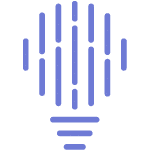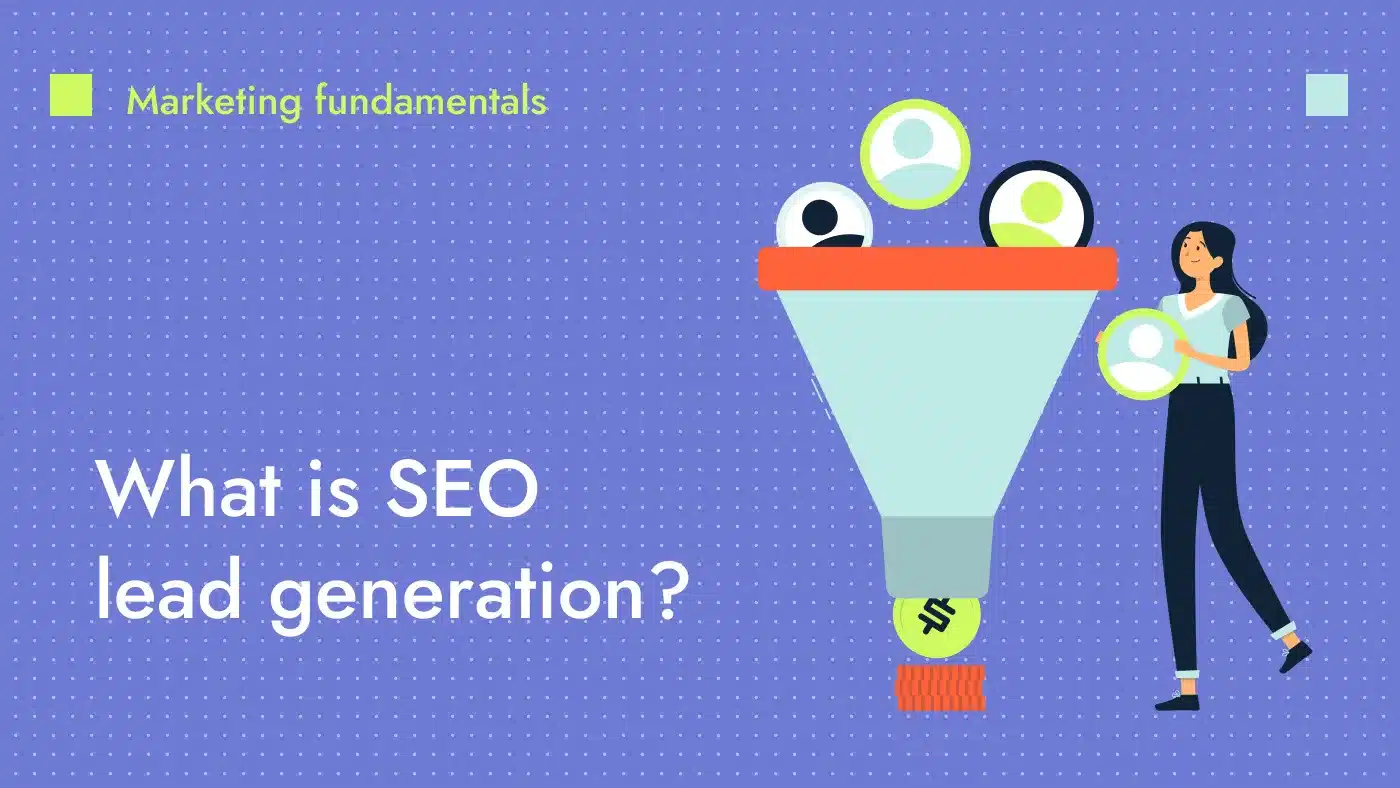An orphan page refers to a webpage not linked to by any other page on that website. Such pages often don’t appear on the results page because search engines, such as Google, rely on links to navigate and index the content of websites. Without any links pointing to a particular page, that page remains isolated and disconnected from the rest of the website. Users can only access it by entering the URL directly.
Are orphan pages bad for SEO?
Orphan pages pose the following challenges for search engine optimization (SEO):
- Hidden from search engines: Even if these pages are listed in an XML sitemap, their lack of internal links makes them less likely to be indexed by search engines and appear in organic search results.
- Wasted content: If users can’t access these SEO orphan pages through your site’s structure, any important or valuable information on these pages goes unnoticed. This problem also represents a lost opportunity for engagement and conversions.
- Poor user experience: If a user lands on these pages somehow, they might be unable to navigate to other parts of the website easily. As per a World Usability Congress survey, 63% of respondents considered experience design very important for business performance.
- Misuse of crawl budget: Search engines allocate a certain amount of resources to crawl each site. Orphan pages can consume some of this budget without providing any value in return. As a result, other pages might not get crawled, especially if you have a large website or a great amount of orphan pages.
- No authority transfer: Links play a crucial role in distributing link equity or page authority across a website. Since these pages don’t receive any inbound internal links, they miss out on this distribution of authority.
How to find orphan pages on a website
You can use this step-by-step process to discover orphan pages on your website:
1. List all the pages on your website
Start by using your sitemap file. This file, typically located at the root of your domain, helps search engine bots understand your site’s content. It’s essential to ensure your sitemap is up-to-date with all your pages.
If your sitemap isn’t comprehensive or you believe pages might be missing, you can generate a list from your content management system (CMS). For instance, on WordPress, plugins such as List URLs allow you to export site URLs as a CSV file. This list will serve as the foundation for your audit.
2. Run a website crawl
To pinpoint orphaned pages, you’ll need to set up an audit rule to identify pages that lack at least one inbound internal link. These pages, by definition, do not have these internal links.
3. Review the audit results
View the findings of your SEO crawler tool to identify orphan pages. It’s essential to assess their objectives and relevance. Questions to consider include:
- Are these pages actively driving traffic from specific campaigns?
- Do they possess quality backlinks?
- Are site visitors frequently accessing them via onsite search?
Use web analytics tools such as Google Analytics to evaluate various metrics, including organic traffic sources and behaviors. Extend the date range as far back as possible. Analyzing user behavior and gathering insights can help determine if these pages serve any unintentional yet valuable purpose, or if they’re genuinely disconnected from the user journey and the overall website strategy.
4. Check for new orphan pages periodically
It’s important to note that pages can become orphaned over time for various reasons. These pages may be created when new content is added without links or when links are accidentally removed during updates or site migrations. Periodically check for new pages to ensure your site remains optimized and that no content is ignored.
🔎 Check out our in-depth technical SEO audit guide for more actionable insights and best practices.
How to fix orphan pages
Once you’ve identified all the orphan pages on your site, here’s how to fix them:
1. Evaluate the value
Before making any decisions, assess the page’s worth. Even if an orphan page lacks internal links, it might still attract traffic from external sources like social media. It could also be listed in your sitemap, gaining some keyword rankings. Check if the page has any backlinks or PageRank that could be beneficial elsewhere on your site. Determine its function within your website’s broader structure and whether it offers valuable content to your visitors.
2. Decide on the best option
Based on your evaluation, you have the following choices:
- Delete the page: If the page doesn’t offer any value, remove it from your sitemap and domain. This option is a clean way to rid your site of unnecessary clutter.
- Merge the content: If the page has valuable content, consider integrating it into a similar, more relevant page on your site. After merging, set up a 301 redirect from the orphan page to the updated page. This step ensures that traffic to the orphan page will be redirected to the new content.
- Link to the page: If the page serves a unique purpose and offers value, manually add internal links leading to it using the appropriate anchor text. This approach integrates the page into your website’s structure, making it accessible to users and search engine crawlers.
3. Prevent future orphan pages
Regularly review your website’s content structure to identify potential disconnects as your site evolves. When new content gets added, ensure it’s seamlessly integrated with existing material through a robust internal linking strategy. During updates or website migrations, plan ahead to ensure no pages are left isolated.
Don’t let orphan pages affect your SEO results and user experience
To ensure your SEO success, our technical audits dive deep into your website, pinpointing areas for improvement and unlocking its full potential. But we don’t just spot problems like orphan pages; we offer solutions.
Invest in your website’s user experience and ensure seamless navigation for visitors. Give us a shout.