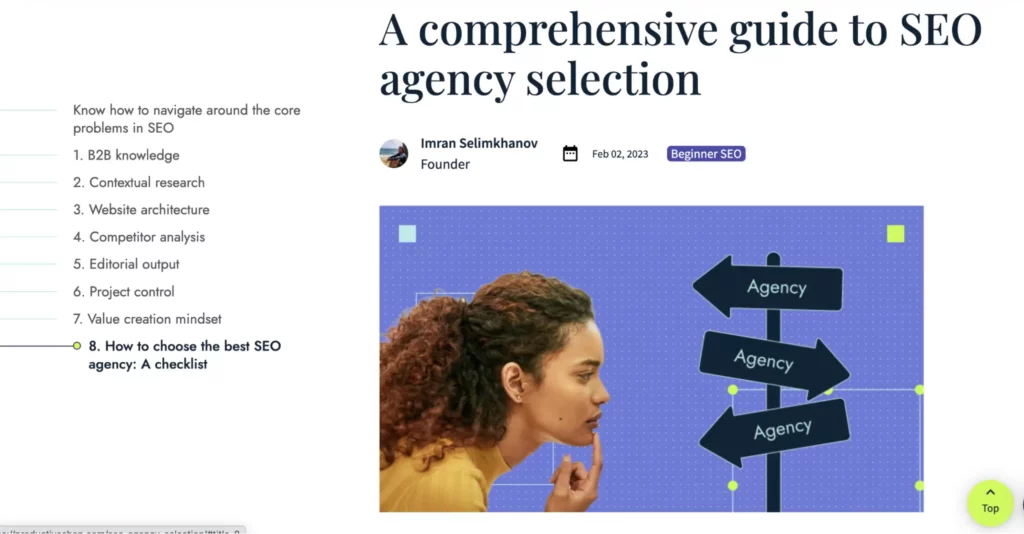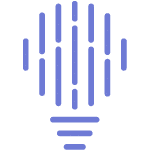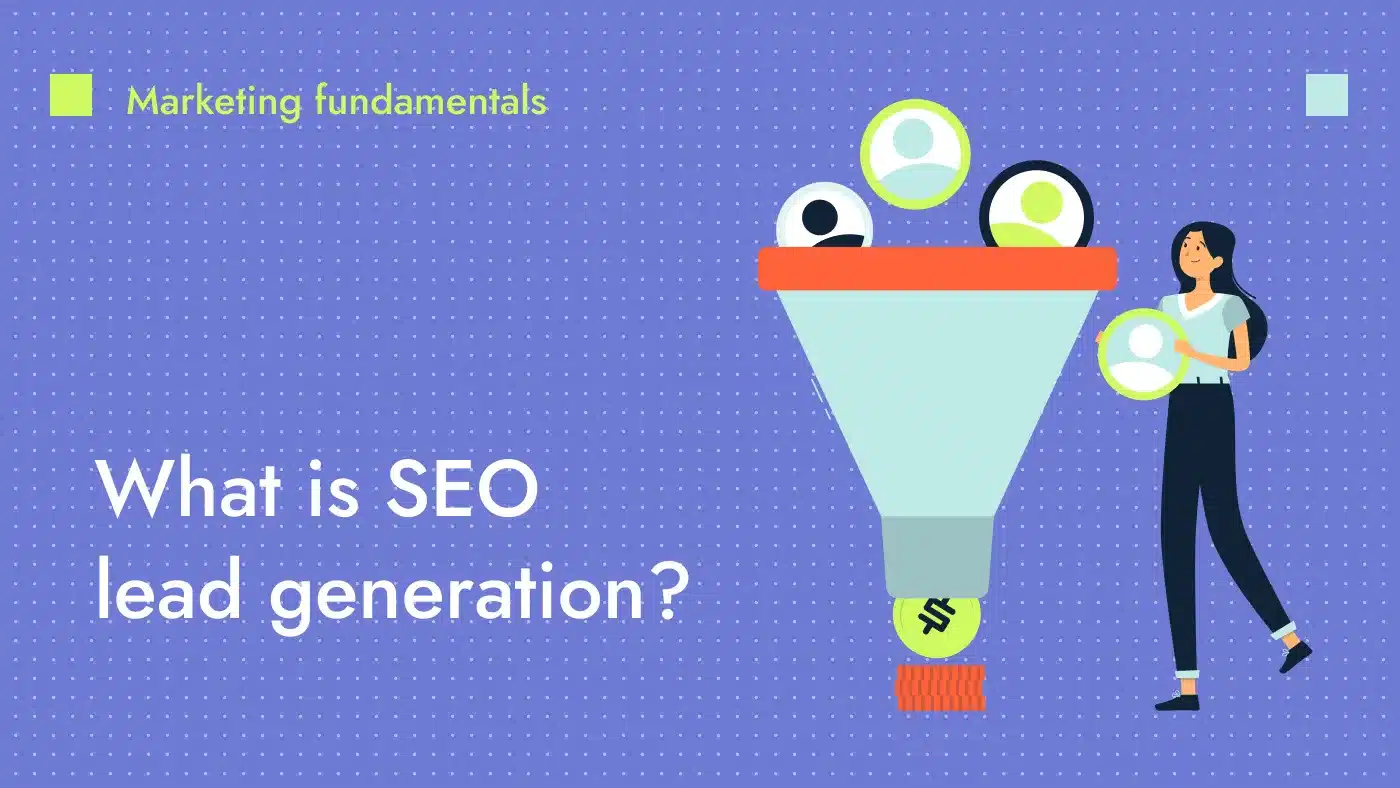Internal links or hyperlinks connect different pages within the same domain. These links are typically incorporated into the website’s navigation bar, content and footer, enabling users to access relevant information.
Google looks at links to determine page relevance and discover new content. Ensuring your links are easily crawlable enables the search engine to explore other pages on your site effectively, positively impacting your SEO.
What is the difference between internal and external links?
The SEO link building process primarily involves three types of links — internal, external and backlinks, each serving a distinct purpose.
- Internal links facilitate navigation, enabling users to move seamlessly across a website. For example, when a user is reading a blog post, relevant links to other pages help them explore more content on your website. This not only encourages them to spend more time on your site but also helps boost views for other pages.
- External links direct users to pages or content on other websites. These links can provide additional information or cite external sources, adding credibility to your content. For example, when a blog cites a reputable source by hyperlinking to it, that’s an external link.
- Backlinks or inbound links are links from other websites pointing to yours. For instance, when a B2B blog receives a link from a prominent industry publication, it gains credibility and exposure. These links signify trust and authority and impact your search engine rankings positively.
Types of internal links in search engine optimization
Not all internal links are created equal. Understanding the different types of internal links in SEO and how to place them across your website strategically may help you build a practical linking framework.
Let’s take a look at the five different types of SEO internal links and their purpose:
1. Navigation links
Navigation links are typically found in the website’s header, footer or sidebar. Their purpose is to direct users to essential sections or pages, providing a clear pathway to seamlessly explore the site’s content. For instance, on the Productive Shop website, the main menu includes navigation links such as “Solutions,” “Expertise,” “Products,” “Resources” and “Company.”
Here is how our website header menu looks:
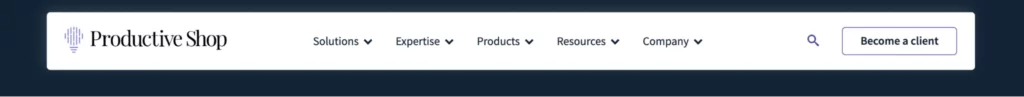
2. Contextual links
These are links embedded within a web page’s content and contextually relevant to the information provided.
For example, a contextual link on standard status codes might lead to a more detailed article about HTTPS response status codes.
 3. Footer links
3. Footer links
Footer links are positioned at the bottom of a webpage and serve as supplementary navigation for users. Footers often include links to pages like “Expertise,” “Resources,” “Privacy Policy” or “Terms of Service.”
When evaluating website footer links, Google distinguishes between links added solely for SEO purposes and those designed to assist users in navigation. If the links are deemed helpful for users, Google views them positively. But if you have footer links solely for SEO, this is deemed a negative factor by the search engine.
4. Breadcrumb links
Breadcrumb links display the user’s location on the website’s hierarchy and provide a clear path to previous pages. This type of link is beneficial for site architectures with extensive content structures that include multiple categories and subcategories.
An example of a breadcrumb link that points back to the main resources page, which in turn points to the home page of our website:
 5. Jump links
5. Jump links
Jump links enable users to navigate to specific sections within a long web page without scrolling extensively. These links are particularly useful for content-rich pages, such as guides or detailed blog posts, where users can jump directly to the information they seek.
An example of jump links on a blog on our website:
Why are internal links important for SEO?
Imagine you are on a mission to find a treasure. You have a map (your website) with lots of valuable information (all the pages on your website), but to get to the riches, you need certain hints to guide you on your journey (user experience). Think of internal links as useful hints that lead you to the treasure. Internal links in SEO primarily aid user navigation, but they do more than that.
Here’s how internal links help SEO:
Establishing information hierarchy
When you boil down to the fundamentals of why you need internal links, it is because you can move from one page to another without losing track or disrupting your browsing experience. Search engines consider links a signal of authority and trust. When a page is linked multiple times within the site, search engines understand that it holds significant importance. As a result, these pages are more likely to be indexed and ranked higher in search results, thus establishing an information hierarchy.
Improving crawling and indexing
Search engines use crawlers to discover and index web pages. For instance, Google uses Googlebot crawlers to build search indices. Internal links act as pathways for these crawlers, leading them from one page to another. A well-executed internal link structure enables websites to streamline the process, ensuring that all important pages are indexed promptly. This approach helps avoid issues of orphaned pages that remain undiscovered by search engines.
🕷️ Thinking about investing in a crawling tool? Read our post on choosing an SEO technical crawler.
Enhancing user experience (UX)
The easier it is for your site visitor to move between pages, the better the website browsing experience. This factor is important because Google considers UX and page experience crucial in determining search rankings. Internal links improve user experience by offering easy navigation and access to relevant content within the website. This way, visitors are more likely to spend additional time on the website, reducing bounce rates and increasing the possibility of conversion.
How to build internal links for SEO
In 10 steps, here’s how to build an internal linking strategy:
1. Define your content hierarchy
Establish a content hierarchy to organize your website’s pages. Categorize your content into primary topics and sub-topics, ensuring each category represents a distinct area of expertise. This hierarchy will lay the foundation for your internal linking in SEO.
2. Perform an SEO content audit
Begin by conducting a comprehensive content audit to assess the current state of your website’s content. Analyze your website, identify opportunities and leverage assets such as textual content, images, videos, infographics, whitepapers and guides.
🪮 Website content audit on your mind? Read our SEO content audit guide.
3. Identify linking opportunities
Establish relevant linking opportunities by determining the relationship between different pieces of content. Identify high performing articles, cornerstone content and pages with high traffic. Understand which pages hold the most value in building links. Then create a cohesive user journey, leading visitors to discover additional valuable content. For instance, linking your product page on a blog about a product feature or technology process helps users navigate your product offering.
4. Optimize your anchor texts
Write descriptive anchor text for your internal links. But keep in mind that maintaining diversity in the choice of anchor text is also important to avoid over optimization penalties. Search engines appreciate a natural link profile that includes a mix of branded, generic and long-tail anchor texts.
Follow these best practices for anchors in SEO:
- Keep it relevant: Search engines place great emphasis on relevance as a technical factor in SEO. Ensure that the anchor text accurately reflects the linked page’s content. It should be relevant and descriptive. For example, if you are directing users to a page about “SEO writing for beginners,” the anchor text should be “Read our guide on how to craft search-optimized content.”
- Avoid generic anchors: If you think anchor text and surrounding text have no bearing on rankings, think again. Instead of generic phrases like “click here” or “read more,” use anchor text that provides context and indicates the linked page’s topic. For example, if you are linking to a blog post about “Top 10 SEO Tips,” use anchor text like “Explore the Top 10 SEO Tips” or “Learn the Best SEO Strategies.”
- Integrate your anchor text logically: Integrate anchors seamlessly within the content so they don’t disrupt the flow of the text.
- Use keywords but avoid over optimization: Don’t overuse exact match keyword anchors all the time, as search engines may see it as manipulative. Diversify anchor text with variations and synonyms.
- Link to high quality content: Only link to reputable and valuable sources to maintain your website’s credibility.
- 💡Bonus tip: Use the nofollow tag when applicable: If linking to external sources, consider using the nofollow attribute if you don’t want to endorse or pass SEO value to them.
🙁 Still confused about how to create anchor texts? Read our guide on building effective SEO anchor texts.
Avoid excessive linking
If you’re wondering “How many links are too many?” here’s the answer: The ideal quantity of links depends on the length and content of the page, as well as the user experience you want to provide. Avoid excessive linking within your content, as it may confuse readers and dilute the relevance of your links.
Leverage breadcrumbs
Implement breadcrumb navigation on your website to allow users to trace their steps to previous pages. Breadcrumbs not only improve user experience but also provide unique opportunities for internal linking in SEO.
🩺 Does your website have healthy links? Check out our blog on SEO URL best practices.
Link to pillar content
Pillar content represents the most valuable and comprehensive pieces of information on your website. These are cornerstone pages you want visitors to find. Ensuring your internal linking strategy connects relevant pages to these pillar pages amplifies their visibility and improves user experience.
Keep your links fresh
Remember to update your links accordingly as you produce new content. Keeping links fresh encourages regular search engine crawls, ensures up to date content discovery and prevents broken links.
Leverage menus and navigation wisely
Your internal linking strategy informs your website navigation experience. Google recommends that all your essential pages be clickable from the home page. Organize your menu link structure logically and include relevant links to pages to help users find what they need.
Measure and analyze results
Integrate web analytics tools like Google Search Console and Google Tag Manager to track the performance of your internal linking in SEO. Measure metrics such as bounce rates, time on page and click through rates to gain insights into the effectiveness of your links. Use this data to refine your strategy continuously.
Let’s enhance your SEO internal links
At a high level, generating effective links is one of many strategies to improve your SEO metrics. But if done right, SEO internal links positively impact your website’s visibility, authority and search engine rankings.
At Productive Shop, we live and breathe SEO. If you’re looking for a partner in your optimization journey, we’ve got you covered.



 3. Footer links
3. Footer links
 5. Jump links
5. Jump links