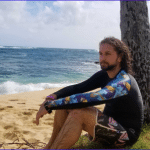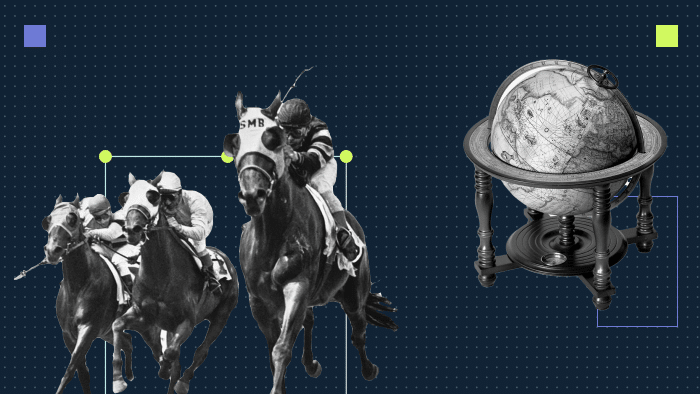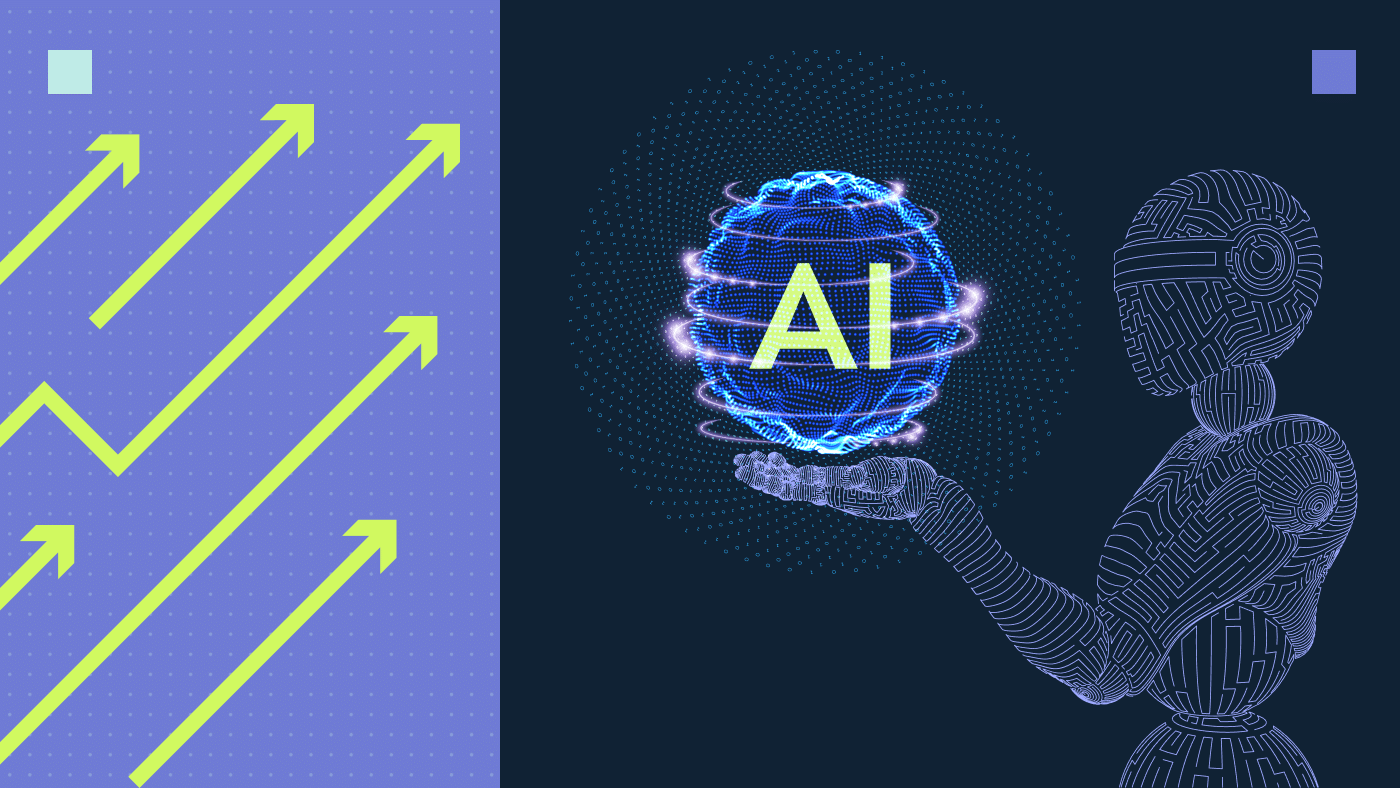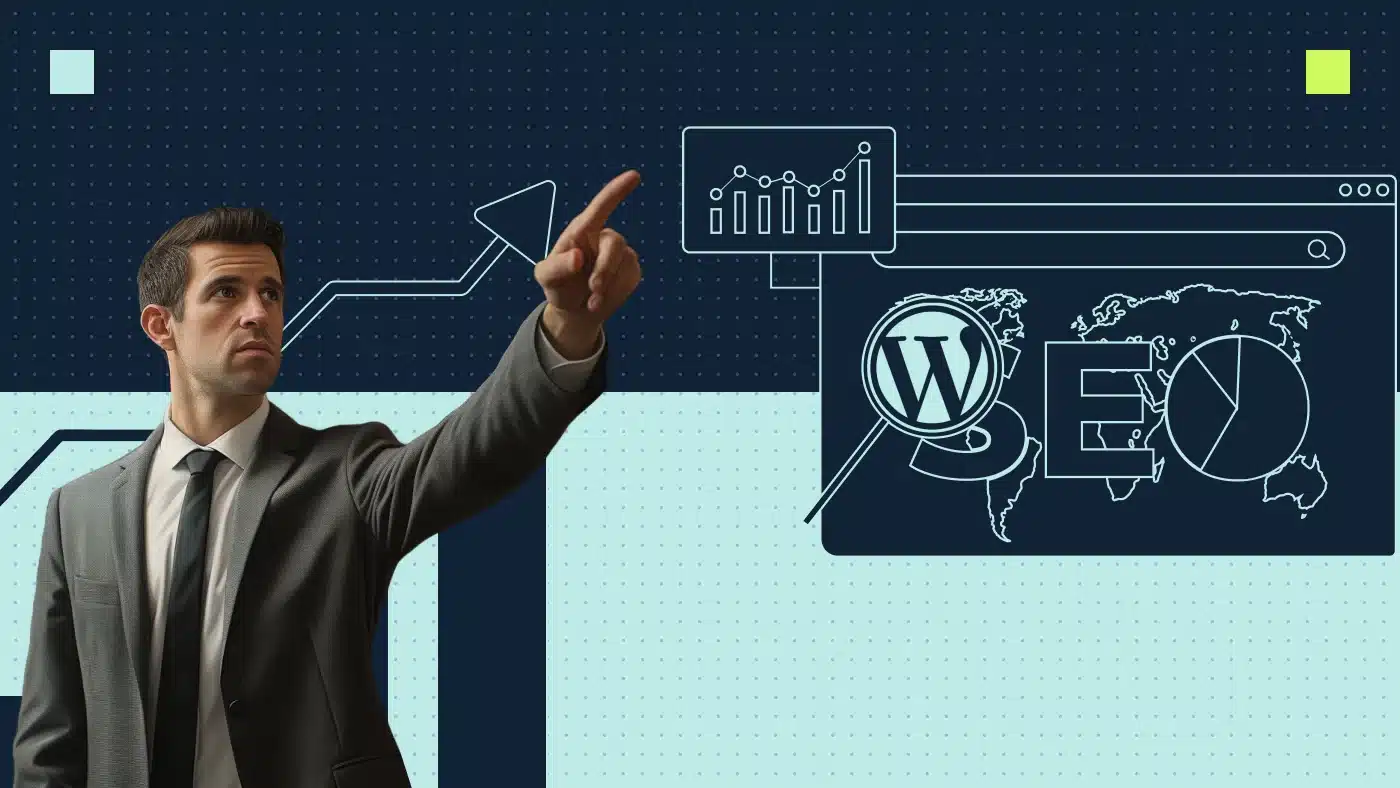If you’re starting a new website and registering a domain, you’ll need to decide whether to make your new site a root domain or a sub domain. You may also want to consider sub-folders, depending on your website growth plans.
This article explains root domains, subdomains, and subfolders, the differences between them, Search Engine Optimization (SEO) considerations for domains, and when you should consider using each type of domain.
Domains: explained
The text a user types into their browser to access the website they want to visit is called a “domain.” Simply put, a domain is the string of text or readable words — e.g., Facebook.com or Google.com.
Here’s why we have domains: The actual address of your favorite website is a complex numerical IP address (e.g., 104.21.244.0). Now imagine you had to remember the numerical address of every website you wanted to visit. You probably would mix them up, forget them, and start to hate using the internet.
Fortunately, you don’t have to do this because of Domain Name System (DNS) Lookup. DNS Lookup is basically the internet’s phonebook; you can enter a human-friendly string of text and get routed to the websites you’re looking for by their domains.
It’s important to note that domains are broken into the Top Level Domain (TLD) and the Second Level Domain (SLD). The difference between these two is best understood with an example. If you consider “Google.com,” then the “Google” part is considered the Second Level Domain, and the “.com” part is considered the Top Level Domain. Some other examples of Top Level Domains are .com, .org, .net, .gov, .biz, .edu., etc.
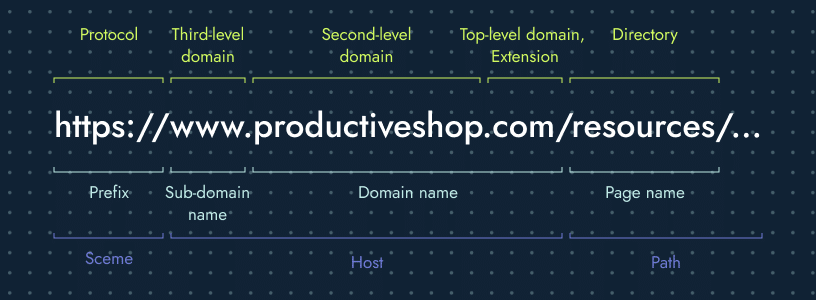
Now that we’ve covered the basics, let’s dive a little deeper to properly understand what a root domain is exactly, as well as what a subdomain is and domain vs. subdomain.
What is a root domain?
A root domain is technically the highest page in your site hierarchy. It is the combination of a unique domain name and a Top Level Domain (TLD) extension. These two components combine to form a complete website address.
While this is usually the homepage of your website, individual pages or subdomains can be built off the root domain, provided each page URL includes the same root domain.

Root domains explained (Source: RavenTools)
When to use a root domain
A root domain is used as an overarching structure. It’s important to realize that root domains represent whole websites and not just specific web pages on a site. Basically, your root domain (xyz.com) contains the subdomain (blog.xyz.com) as well as each and every folder (/article) that belongs to a given website.
Root domain example
A good way to understand root domains is through an example. Say you buy “xyz.com.” This is your root domain. Now let’s assume you want to keep a section of xyz.com separate. You can do this through a subdomain — which we’ll explain in the next section.
What is a subdomain?
To organize or navigate different sections of your website efficiently, you might create subdomains that are additional parts of your main domain name. Subdomains are basically third-level domain names. You can name them however you please and create them under any root domain that you own.
When to use a subdomain?
Under certain conditions, it makes sense to use subdomains, especially if you’re already wondering, “how do subdomains affect SEO?”
For starters, Google normally displays a maximum of two URLs from a given subdomain on a particular search results page. However, if multiple subdomains exist, Google might display more from a given root domain. If this is your intention, subdomains are for you.
You should also use a subdomain if you have a particular keyword you want to rank for. E.g., “keyword.xyz.com,” and you can’t do it with your root domain. This typically happens when you’re investing in SEO copywriting for the blog section of your site.
You can also use subdomains for mobile versions of your website and to create an online eCommerce store. eCommerce stores often need to handle transactions and thus require a more complex setup on a different subdomain.
Subdomain example
Some examples of subdomains used to keep your website’s sections separate or organized are “support.xyz.com,” “www.xyz.com,” or “blog.xyz.com.”

However, depending on how you set it up and your root domain settings, you can even have a situation where your root domain and subdomain are the same.
How do subdomains affect SEO?
If you’re planning to set up a blog and are wondering, “should my blog be on a subdomain?” and you were expecting a clear “yes” or “no” answer, it’s unfortunately not that simple. The issue of how subdomains affect SEO is quite complex and usually handled on a case-by-case basis.
Subdomains can be seen as separate websites unless you have an integrated website where google recognizes both the main site and subdomain as one. However, subdomains don’t add to your total pages or SEO. Subdomains also don’t usually benefit the main domain’s authority.
It can almost be like having two different websites at times, except that your websites are tied together.
Tip: If you’re serious about having an SEO-optimized website and ranking organically, you should invest in tools like an SEO technical crawler to make better, data-driven decisions.
Subdomains vs. subdirectories
As we discussed earlier, subdomains are third-level domain names that you can use to organize sections of your website. They’re usually related to your domain name and have a little prefix before the Second Level Domain name.
When understanding subdomain vs. subdirectory, we first need to understand what a directory and subdirectory are. Basically, they are a website hierarchy under a root domain that uses folders to organize content on a website.
Subdirectories are also called subfolders. The names are usually used interchangeably; however, there is a small difference. Although both are content repositories, subdomains are also URLs and can be accessed like regular websites.
Subdirectory example
For example, “xyz.com/blog” or “xyz.com/library.”
What is a subfolder?
A subfolder is basically a child directory or a folder within another folder that lives under a parent (also called the “home directory”). To get more technical, while subfolders are content repositories like subdomains, they are actually paths within a domain and not URLs.
(All these subtle differences can seem a little too nuanced at times. So, to make sure your needs are specifically catered to, you should hire an SEO strategist to make sure your needs are specifically catered to.)
Subfolder example
An example of a subfolder is “xyz.org/blog” or “xyz.com/library.”

Root domain vs. subdomain vs. subfolder
Here’s a summary of what we’ve covered so far:
| Root domain | Subdomain | Subfolder | |
|---|---|---|---|
| Use | The primary name of your brand or business | Used when a portion of the website requires its own server. | Housed on the same server as the main domain. |
| Ranking for Keywords | Subdomain or subfolder architecture to be chosen based on SEO requirements. | Authority from keywords gathered independently, not associated with root URL. | Better for keyword density. |
| Domain Authority | Choose architecture carefully to retain benefits from subdomains or subfolders. | Authority stays with a subdomain and may not benefit the main domain. | Authority from pages stays with the main domain. |
| What is it? | The primary string of text that maps to your IP address. | A URL. | A path within a domain. |
| E.g. | xyz.com | blog.xyz.com | xyz.com/blog |
Best SEO practices for domains
Now that we’ve gone over the basics, let’s look at some of the best SEO practices for your domains:
- Keep domain names memorable. They should be short, catchy, easy to remember and pronounce, and sound good. This makes it easy for people to recommend them via word of mouth. Avoid any sort of name that is difficult to type, spell, pronounce or any name that is long. If you can guess what the URL is talking about before clicking it, that’s probably a good sign.
- Use broad keywords. Avoid keyword-rich or keyword-targeted words. This is just a question of a change in what Google prioritizes. Once upon a time, Google used to rank domains such as “best-paint-brushes-painting.com” highly. But because these keyword-rich names are now usually associated with low-quality content, it’s probably better to go with something like “paintbrushes.com.” You might even be penalized for choosing the former.
- Avoid hyphens. You want to go with “paintbrushes.com” over “paint-brushes.com” as the former strongly correlates with very spammy behavior and usually decreases domain name readability and memorability. For that reason, avoid using more than one hyphen if using one at all.
- .com is the gold standard. While purchasing your domain name, preferably go for “.com,” and if that’s unavailable, then opt for .net, .org, .co., or any other popular TLD. Avoid unconventional TLDs. Despite being cheaper, they’re usually associated with spammy behavior.
- Subfolders/subdirectories over subdomains. Unless you’re doing business in another country and need a language-specific site to build authority in each region, it’s probably best to opt for the subfolder or subdirectory architecture for your website.
- Domain age doesn’t matter. Don’t worry about your site being new or having recently registered a domain. Google doesn’t discriminate against sites based on age. What matters is things like how long it’s been since your site was first crawled or how long it’s been since the first inbound link was recorded.
Root domains, subdomains and subfolders
By now, you have a solid understanding of what a root domain is, as well as what subdomains and subfolders are and how they’re used. You’re probably also familiar with the best practices in each case and what to keep in mind while buying a domain name.
Remember, when in doubt, there’s usually no clear better choice. Everything in SEO is relative, and what works for one business may not work for you and your SEO needs.
Remember to start with what you want to achieve and then select the right setup accordingly. Most of all, don’t let over-analysis lead to paralysis. If you’re unsure, pick one — worst-case scenario you learn and have to adapt your website later.