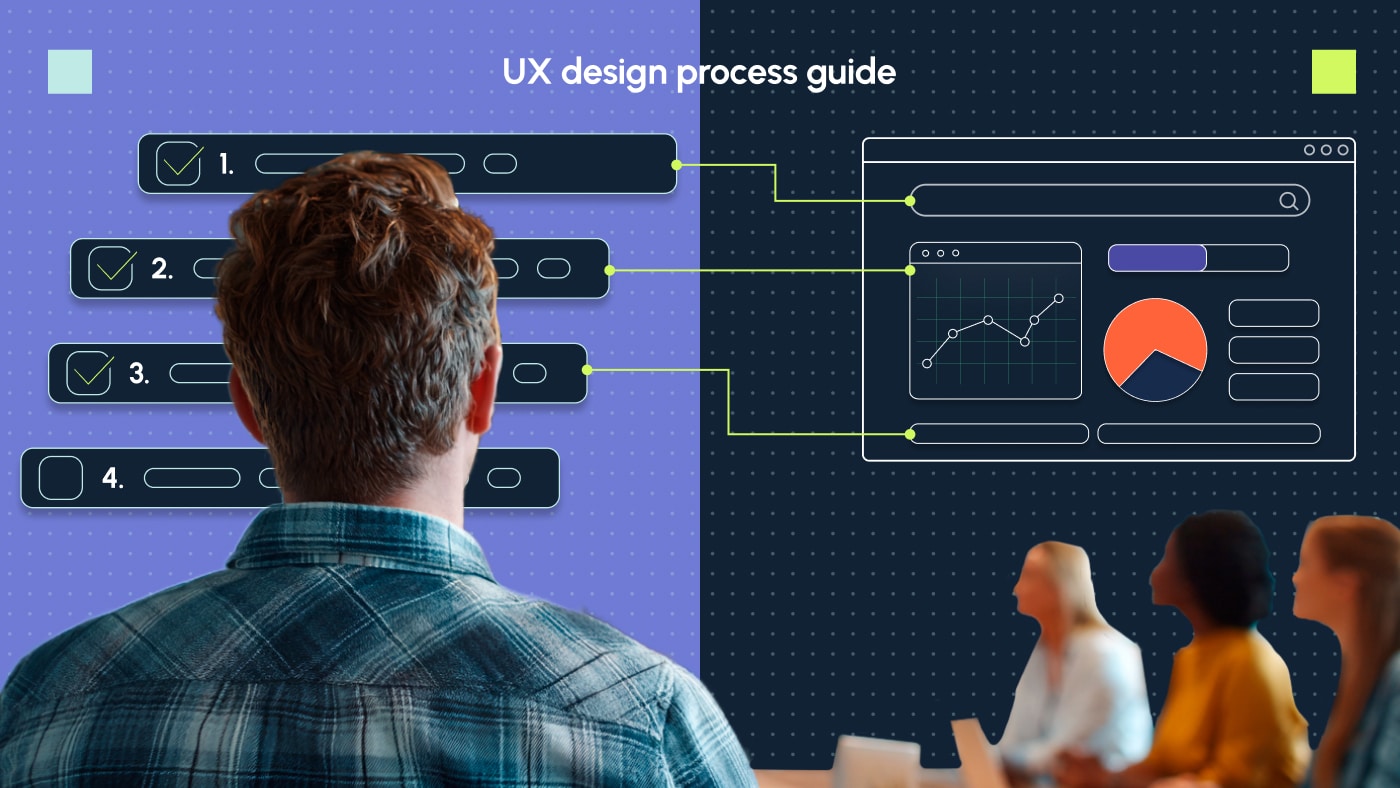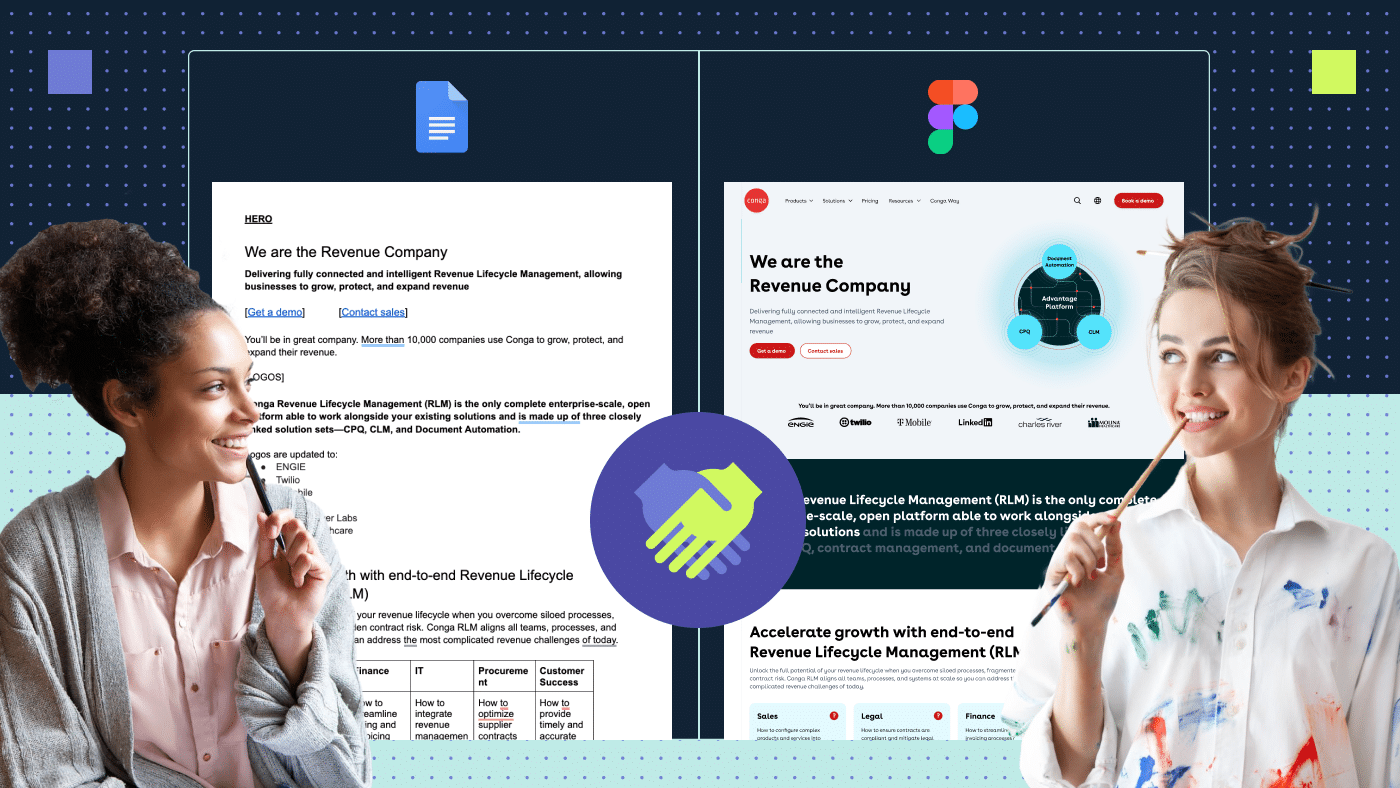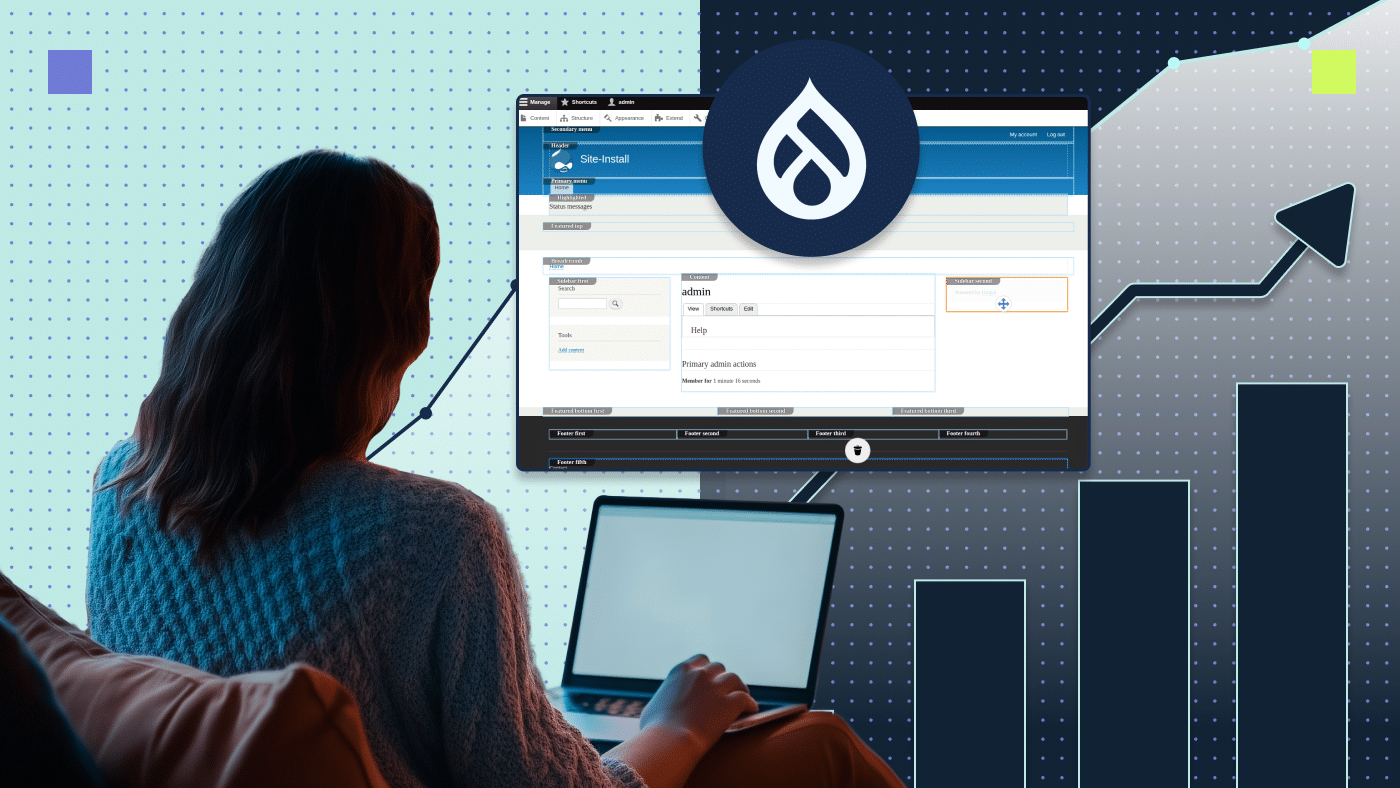WordPress is one of the most popular content management systems (CMS) in the world, with over 63% of all websites or 455 million websites built on the platform. It’s a popular choice for businesses because it’s easy to use and flexible.
Thanks to its wide range of customizable themes, plugins and functionality options, users can adapt and personalize their websites according to their specific needs and preferences.
But WordPress requires regular maintenance to keep it running smoothly. That’s where plugins come in.
Plugins are add-ons that can be installed to enhance the functionality of a WordPress site. For example:
- Security plugins can scan for malware, block suspicious IP addresses, implement firewall rules and provide real-time monitoring and alerts.
- SEO plugins provide features such as XML sitemap generation, meta tag optimization, keyword analysis and content readability analysis.
- Plugins for adding new features enable users to extend the capabilities of their WordPress site. For example, there are plugins for creating contact forms, adding social media sharing buttons, integrating e-commerce functionality and much more.
- Plugins for customizing the website offer users the ability to change the appearance, layout and design of their site. Plugins can also modify the functionality of existing elements on their site, such as customizing navigation menus, modifying sidebar widgets or adding custom post types.
- Speed improving plugins can help with caching, minifying CSS and JavaScript files, optimizing images and implementing content delivery networks (CDNs). By using performance-enhancing plugins, users can make their site load faster and provide a better user experience.
In this article, I’ll explore the 12 best WordPress plugins for enterprise websites.
1. Shield Security
Shield Security is a security plugin that provides protection against common attacks such as brute force and SQL injections. It also includes a firewall that can block malicious traffic and a two-factor authentication system to prevent unauthorized access. The plugin also has a dashboard that allows users to monitor their site’s security and performance.
The Shield Security plugin is easy to set up and use, making it a good choice for businesses that want to improve their site’s security without spending a lot of time and resources.

Pricing
The shield plugin has different pricing options. The recommended option costs $79 per year (as of June 2023) and includes:
- Dedicated customer security support
- All ShieldPRO features
- New ShieldPRO features during subscription
- Powerful WordPress security protection
- Automatic PRO plugin upgrades
- Easy upgrade to add more sites
- No need for awkward license keys to remember
Shield Security plugin: Pros and cons
Pros:
- Strong security features: Shield Security offers a range of features to help secure your site, including two-factor authentication, login protection and malware scanning.
- Easy to use: This plugin is easy to install and configure, making it accessible even for users without advanced technical skills.
- Regular updates: The Shield Security team frequently updates the plugin to address any vulnerabilities or bugs and to ensure that it stays up-to-date with the latest security standards.
- Dedicated support: Shield Security offers dedicated customer support, with knowledgeable staff who can help with any issues or questions.
Cons:
- Limited free version: While the free version of Shield Security offers basic security features including antibot detection and 2FA and MFA login, the more advanced features are only available with the paid version.
- Some features require technical knowledge: While the plugin is generally user-friendly, some of the more advanced features like vulnerability scanner or malware scanner will require technical expertise to configure correctly.
Average rating on WordPress
The average rating of the Shield Security plugin is 4.9 according to WordPress website reviews. This plugin was downloaded by more than 50,000 users and it is considered one of the best security plugins for WordPress.

2. Cloudflare
Cloudflare is a content delivery network that offers a range of features to improve the security and performance of your website. It includes a web application firewall, distributed denial of service (DDoS) protection and a content delivery network that can speed up your website by caching content in multiple locations around the world.
One of the key advantages of Cloudflare is its scalability. It can handle traffic spikes without any downtime, making it a great choice for high-traffic enterprise sites.

Pricing
Cloudflare provides both free and paid subscription plans, with the paid plans starting at $20 per month (as of June 2023). A free model is used for personal non-business-oriented/non-profit websites.

Cloudflare plugin: Pros and cons
Pros:
- CDN and caching features: Cloudflare provides CDN and caching features that can significantly improve website loading speeds.
- DDoS protection: Cloudflare offers robust protection against DDoS attacks, helping to keep websites online and available to visitors.
- SSL certificate integration: Cloudflare provides seamless integration with SSL certificates, helping to ensure that websites are secure and encrypted.
- Firewall protection: Cloudflare offers firewall protection that can help protect websites from malicious attacks and prevent unauthorized access.
- Free plan: Cloudflare offers a free plan that provides basic features and can be suitable for small websites.
Cons:
- Configuration can be complex: Cloudflare provides many features, which can make configuration complicated, especially for non-technical users.
- Paid plans can be expensive: While the free plan is suitable for basic websites, the paid plans can be expensive, with some advanced features requiring the highest pricing plan.
- Possible caching issues: In some cases, the caching features provided by Cloudflare cause issues with website functionality, which can be difficult to diagnose and resolve. You might need a SecOps team or a seasoned WordPress developer to ensure for correct setup.
📗 Read our guide on setting a Cloudflare on your WordPress website.
Average rating on WordPress
The average rating of the Cloudflare plugin is 3.5 according to WordPress website reviews. Cloudflare is a must-have to optimize your website performance, but the plugin needs regular monitoring.

3. Akismet
Akismet is an anti-spam plugin that helps prevent comment spam on your WordPress site. It uses advanced algorithms to detect and block spam comments before they can be posted.
One of the key advantages of Akismet is its accuracy, which means you won’t have to waste time sifting through spam comments (this is especially important for news websites and open-docs centers).
Pricing
For commercial use, Akismet pricing starts from $8.33 per month (as of June 2023) but is billed yearly.
Akismet: Pros and cons
Pros:
- Effective spam protection: Akismet uses advanced algorithms to detect and block spam comments, making it a highly effective tool for protecting websites.
- Automated filtering: The plugin automatically filters out spam comments, saving website owners time and effort.
- Easy to use: Akismet is easy to install and configure, making it accessible even for users without advanced technical skills.
- Integration with other plugins: Akismet integrates seamlessly with other popular WordPress plugins (like Contact Form 7 or Gravity Forms), making it a versatile tool for website owners.
- Free for personal use: The plugin is free for personal use, making it an accessible option for small website owners.
Cons:
- Limited features in the free version: While the free version of Akismet is suitable for personal use, the more advanced features are only available with the paid version.
- Possible false positives: In rare cases, Akismet may identify legitimate comments as spam, which can be frustrating for website owners.
- No protection against other forms of malicious content: Akismet only protects against spam comments and does not provide protection against other forms of malicious content, such as malware.
Average rating on WordPress
The average rating of the Akismet plugin is 4.7 on the WordPress website. This plugin has 5+ million active installations, and I suggest using it together with the Shield Security plugin.

4. TablePress
TablePress allows users to create and manage tables on their WordPress site. The plugin includes a variety of features such as sorting, pagination and search. It also allows users to import and export tables in a variety of formats. TablePress is a good choice for small businesses that need to display data in a table format, such as pricing information or product comparisons.
Here’s an example of a table made with the TablePress plugin:

Pricing
TablePress has three different pricing plans. If you don’t need to create a large variety of tables, then the free option is enough.
TablePress plugin: Pros and cons
Pros:
- Easy to use: TablePress is easy to use and does not require any coding knowledge, making it accessible to all users.
- Customizable: The plugin provides a range of customization options, such as the ability to format tables with CSS and add sorting and filtering options.
- Import and export: TablePress allows users to import and export tables from and to a range of file formats, including CSV and Excel.
- Responsive: Tables created with TablePress are responsive and will adjust to fit the screen size of different devices, ensuring that they are easy to view on mobile devices.
- Free: The plugin is free to use, making it accessible to all users.
Cons:
- Limited functionality: TablePress is primarily designed for creating tables and does not provide many advanced features such as advanced data visualization or data analysis.
- Limited styling options: While TablePress does allow for some customization, it is not as flexible as other plugins designed specifically for styling tables.
- Possible compatibility issues: In some cases, TablePress may not be compatible with other plugins or themes, which can cause issues with website functionality.
Average rating on WordPress
The average rating of the TablePress plugin is 5 on the WordPress website. It’s easy to use and a must-have for every website that has blog posts.

5. Advanced custom fields (ACF) Pro
ACF Pro allows users to add custom fields to their website. It includes a variety of field types, including text and images. Users can create custom fields for posts, landing pages and custom post types.
This plugin is a good choice for businesses that need to collect and display custom data on their site, such as customer reviews or product specifications.

Pricing
ACF PRO offers additional fields and features to enhance website development. These features include PHP Blocks, Repeatable Fields, Page Building tools, Media Galleries and Custom Options Pages. Price starts at $49 per year for one website and $249 for agencies.
ACF PRO: Pros and cons
Pros:
- Flexible: ACF PRO is highly customizable and provides a range of options for creating custom fields and data structures.
- Easy to use: The plugin is user-friendly and does not require coding knowledge, making it accessible to all users.
- Enhanced functionality: ACF PRO provides additional features that are not available in the free version of the plugin, such as repeater fields, flexible content and gallery fields.
- Saves time: With ACF PRO, users can save time by creating custom fields and data structures that can be easily reused throughout their websites.
- Developer-friendly: The plugin is popular among developers due to its flexibility and ability to integrate with other popular plugins and themes for WordPress.
Cons:
- Cost: ACF PRO is a premium plugin that requires a one-time payment, which can be a barrier for some users.
- Learning curve: While ACF PRO is user-friendly, it does have a learning curve and some users may require training to fully use all its features. Typically, intermediate to senior level developers with experience will have a full grasp of ACF usage.
- Possible conflicts: In some cases, ACF PRO may conflict with other WordPress plugins or themes, which can cause issues with website functionality.
Average rating on WordPress
This plugin has been downloaded and installed on over 2 million websites and it boasts an impressive 4.8/5 rating from its users. Users consider it the ultimate tool for customizing lightweight and conversion-ready websites — and our team agrees with them.

6. Autoptimize
Autoptimize helps optimize your website by minifying and caching your CSS and JavaScript files. It also includes features such as lazy loading and image optimization. One of the biggest advantages of Autoptimize is its ease of use. It is easy to install and configure and it can help improve your site’s performance with just a few clicks.
Pricing
Autoptimize Pro enhances the capabilities of Autoptimize by providing additional features such as image optimization, CDN integration and automatic generation of critical CSS rules. The prices start at $6.58 per month (as of June 2023).

Autoptimize plugin: Pros and cons
Pros:
- Advanced image optimization: Autoptimize Pro provides more advanced image optimization options compared to the free version of the plugin, which can help to further improve website speed and performance.
- CDN integration: The plugin integrates with popular CDN services like Cloudflare and StackPath to further improve website loading times.
- Automatic critical CSS rules generation: Autoptimize Pro automatically generates critical CSS rules, which can help to improve the perceived loading time of a website by rendering important content first.
- Increased control over optimization settings: Additional control over optimization settings allows users to fine-tune the plugin to their specific needs.
- Priority support: Autoptimize Pro users receive priority support, which can be beneficial for resolving any issues or answering questions quickly.
Cons:
- Premium pricing: Autoptimize Pro is a premium plugin and requires a paid subscription, which may not be feasible for all users.
- Requires technical knowledge: While the plugin is user-friendly, some technical knowledge is required to properly configure the advanced settings and features.
- May conflict with other plugins: Like the free version, Autoptimize Pro may conflict with other plugins on a website, leading to issues with functionality.
Average rating on WordPress
This plugin has been installed on over 1 million websites and maintains a 4.7/5 rating. It was downloaded more than 1 million times, has great support and really improves website speed. You can use it together with Cloudflare to have better results, but it’s important to make the correct settings. For example, enable minification in either Autoptimize or Cloudflare, but never both as they can block each other.

7. OptinMonster
The OptinMonster plugin for WordPress makes it easy to create and manage pop-up forms on your WordPress site. It includes features such as A/B testing, targeting and analytics. One of the key advantages of OptinMonster is its flexibility. You can use it to create a wide range of pop-up forms, from simple to complex, making it a great choice for enterprise sites that need to capture leads.

Pricing
OptimMoster has four pricing options for different types of websites. The basic pricing plan starts at $16 per month and is billed annually.
OptinMonster plugin: Pros and cons
Pros:
- Easy to use: OptinMonster is a user-friendly plugin that is easy to install and set up, even for users without technical knowledge.
- Wide range of features: The plugin offers a wide range of features, including customizable opt-in forms, exit-intent technology and A/B testing, to help improve lead generation and conversion rates.
- Integration with popular email marketing services: OptinMonster integrates with email marketing services like Mailchimp, Constant Contact and Campaign Monitor, making it easy to manage email lists and campaigns.
- Advanced targeting options: The plugin offers advanced targeting options, allowing users to display opt-in forms to specific visitors based on their behavior and demographics.
- Customer support: OptinMonster provides customer support to help users troubleshoot issues and optimize their campaigns.
Cons:
- Premium pricing: OptinMonster is a premium plugin and requires a paid subscription.
- Can be resource-intensive: The plugin can be resource-intensive, which can slow down website performance if not configured properly.
- Limited design options: While the plugin offers a range of templates, the design options may be limited for users with more specific branding requirements.
- Limited customization options: Some users may find that the customization options are limited, especially when it comes to advanced design and functionality.
- Limited functionality in the free version: The free version of the plugin has limited functionality, which may not be suitable for users with more advanced requirements.
Average rating on WordPress
This plugin for WordPress has been installed on over 1 million websites and has a 4.4/5 rating. Users are happy with the plugin support and pop-ups it provides.

8. Yoast Premium
Yoast Premium is the most popular SEO plugin that helps users optimize their WordPress site for search engines. It includes a variety of features such as keyword analysis, content analysis and XML sitemap generation. Yoast Premium is a good choice for businesses that want to improve their site’s visibility in search engine results pages (SERPs).

Pricing
Yoast Premium version costs $99 per year (as of June 2023).
Yoast Premium: Pros and cons
Pros:
- Advanced SEO functionality: Yoast SEO offers advanced SEO features that can help improve website rankings, including internal linking suggestions, automatic and manual redirections, content analysis and keyword optimization.
- Comprehensive support: The plugin offers comprehensive support to help users optimize their website for SEO and stay up-to-date with the latest best practices.
- Easy to use: The plugin is user-friendly and easy to install and configure, even for users without technical knowledge.
- Integration with popular tools: Yoast Premium integrates with popular tools like Google Search Console, allowing users to access important data and insights to help improve their SEO strategy.
- Customization options: The plugin offers a range of customization options, including the ability to set canonical URLs, add custom meta descriptions and titles and customize social media sharing.
Cons:
- Premium pricing: Yoast Premium requires a paid subscription.
- Resource-intensive: The plugin can be resource-intensive, which can slow down website performance if not configured properly.
- Limited functionality in the free version: The free version may not be suitable for users with more advanced requirements.
- Overwhelming for new users: The plugin can be overwhelming for new users, especially those without prior SEO knowledge, as there are many settings and options to configure.
- Compatibility issues: The plugin may experience compatibility issues with other plugins or themes, which can cause technical issues and require troubleshooting.
Average rating on WordPress
This plugin has been installed on more than 5 million websites and boasts a rating of 4.8 out of 5. Just make sure you don’t have other SEO plugins installed at the same time as they can conflict with each other.

Struggling with SEO results? Read our SEO content audit and ensure you follow the checklist for auditing blog posts
9. WP Search with Algolia
WP Search with Algolia is a search plugin that provides fast and accurate Algolia search results for WordPress websites. It uses a combination of machine learning and natural language processing to deliver relevant search results to users. The plugin also includes features such as autocomplete and typo tolerance. Algolia is a good choice for businesses that have a large amount of content on their site and need a fast and accurate search function.
Pricing
The free plan allows you to explore the full range of Algolia’s search and discovery capabilities. To launch the project publicly and make it available to everyone, you’ll need to upgrade to Algolia Grow. This plan includes a monthly free tier that can be used for both hobby and commercial projects in production.
Algolia Search: Pros and cons
Pros:
- Fast and efficient search: Algolia uses a powerful search algorithm that delivers results quickly and accurately, even for large websites with extensive content.
- Customizable search UI: Algolia provides a range of customization options that allow you to tailor the search experience to match your website’s branding and style.
- Advanced search features: Algolia supports advanced search features such as typo-tolerance, synonyms and facets, making it easier for users to find what they’re looking for.
- Developer-friendly: Algolia offers an API that developers can use to integrate search functionality into their custom applications.
Cons:
- Cost: Algolia is a premium plugin that requires a paid subscription, making it more expensive than other search plugins available for WordPress.
- Complexity: Algolia can be complex to set up and configure, requiring some technical knowledge and experience to get the most out of the plugin.
- Limited customization without coding: Some customization tasks may require coding skills, which may not be feasible for all users.
Average rating on WordPress
The rating of WP Search Algolia is 4.6. It’s quite a new plugin and it was installed only 5,000+ times. Users are happy with the way it works and its good support.
10. Contact Form 7
Contact Form 7 allows users to create and manage contact forms on their WordPress site. The plugin includes a variety of form field types such as text, email and dropdown. Contact Form 7 is a good choice for businesses that need to collect information from site visitors, such as customer inquiries or support requests. Users don’t need to have additional plugins for HubSpot or Pardot, as every form can be connected via Contact Form 7.

Pricing
This plugin is free.
Contact Form 7: Pros and cons
Pros:
- Easy to install and use: Contact Form 7 is a simple plugin that is easy to install and use even for those without technical knowledge.
- Customizable: The plugin offers a high level of customization, allowing you to create and design contact forms that suit your needs.
- Free: Contact Form 7 is free to use and doesn’t require any additional fees or payments.
- Integrations: The plugin supports a variety of integrations with other popular plugins, making it easy to connect your contact forms to other tools and platforms.
Cons:
- Limited features: Compared to other contact form plugins, Contact Form 7 has limited features and functionality.
- Basic design: The plugin doesn’t offer advanced design options, limiting the visual appeal of your contact forms.
- No drag-and-drop interface: Users must manually create and arrange fields in the form, which can be time-consuming for larger forms.
- No built-in spam protection: The plugin doesn’t have built-in spam protection, which can result in a high number of spam submissions. However, users can integrate third-party spam protection services.
Average rating on WordPress
Four out of 5 is the rating of Contact Form 7 on WordPress website. With over 5 million downloads, it stands out as one of the most widely used contact form plugins available on the official WordPress.org repository. It provides more features and options than most plugins available overall.

11. WPML
The WPML plugin allows users to create multilingual websites on their WordPress site. It includes features such as translation management and language switcher widgets. WPML is a good choice for businesses that operate in multiple countries and need to provide content in different languages.

Pricing
The recommended version for the whole website (not only blog) costs $99 per year (as of June 2023).
WPML plugin: Pros and cons
Pros:
- Easy to use: WPML has a user-friendly interface that makes it easy for non-technical users to translate their website content.
- Good translation quality: WPML uses professional translation services to ensure high-quality translations.
- SEO-friendly: WPML is SEO-friendly and ensures that translated content is fully indexable by search engines.
- Multilingual support: WPML supports over 40 languages and allows users to translate all content on their website, including menus, pages, posts and more.
- Compatible with most themes and plugins: WPML is compatible with most WordPress themes and plugins, making it easy to use with your existing setup.
Cons:
- Expensive: WPML is a premium plugin, which means it can be costly for some users.
- Can slow down website: WPML can slow down your website if not configured properly or used with incompatible themes or plugins.
- Complex setup: WPML requires a complex setup process and some users may find it difficult to configure.
- No automatic translation: WPML does not offer automatic translation, which means users must manually translate their content or hire professional translation services.
Average rating on WordPress
The plugin has 287 reviews and an average rating is 4. Users are happy with the support of the plugin team and recommend it for the translation of small websites.

12. Gravity Forms
Gravity Forms is a popular choice for WordPress form creation due to its user-friendly interface, advanced functionality and extensive integration options. Users looking for a robust and flexible form solution may find it well-suited to their needs, especially if they require complex forms with various integrations. The main disadvantage is the lack of a free version.
Pricing
The cheapest version costs $59 per year (as of June 2023). The price depends on the number of sites to install and add-ons to connect. For more details, see this comparison table.

Gravity Forms plugin: Pros and cons
Pros:
- Ease of use: Gravity Forms offers a user-friendly interface, making it relatively easy to create and manage forms on their WordPress site. It provides a drag-and-drop form builder, which allows users to build complex forms without needing coding knowledge.
- Flexible form creation: Gravity Forms offers a wide range of form fields and customization options. Users can create simple contact forms, surveys, registration forms, order forms and more. The plugin also allows conditional logic to show or hide form fields based on user selections.

- Integration capabilities: Gravity Forms integrates well with various third-party services and plugins. It supports integration with popular email marketing platforms, payment gateways, CRM systems and other tools, allowing users to seamlessly connect their forms with external services.
Cons:
- Cost: Gravity Forms is a premium plugin, meaning it requires a paid license to access its full features and support.
- Learning curve: While the interface is user-friendly, some users may still find it slightly complex, especially when utilizing advanced features.
- Limited conditional logic: Complex conditional logic scenarios may require additional add-ons or custom development.
Average rating on G2
According to G2, the rating of Gravity Forms is 4.7 within 224 reviews. Users like the quick process to set up many forms, customization and the PayPal option for the forms that require a payment.

Improve the performance of your WordPress website with top-notch plugins
When it comes to website performance, we specialize in building conversion-ready sites. By eliminating redundant plugins and cleaning up the code, we ensure that your website operates at its optimal speed, reducing page load times and enhancing overall performance. The result is a smoother browsing experience, increasing the chances of user engagement, better rankings and conversions.
If you need help to protect your website from potential threats, safeguard sensitive data or improve page speed and SEO performance, reach out to our team.
Frequently asked questions
Do WordPress plugins affect security?
Even essential WordPress plugins can affect the security of a website if they are not installed or configured properly. Poorly coded plugins can introduce vulnerabilities into a site, making it easier for attackers to exploit. It’s important to choose plugins from reputable sources and keep them up to date with the latest security patches. It’s also important to regularly monitor site activity and use a security plugin like Shield Security to protect against common attacks.
Do plugins for WordPress affect speed?
Plugins for WordPress can affect the speed of a website if they are poorly coded or not optimized for performance. Plugins that add large amounts of code or make numerous external requests can slow down a site. It’s important to choose plugins that are well-coded and optimized for performance, like Cloudflare or Algolia. It’s also critical to regularly monitor site speed and use caching plugins to improve performance.
Do enterprise companies use WordPress?
Yes, many enterprise companies use WordPress for their websites.
WordPress is a flexible and customizable platform that can be adapted to a wide range of applications to support an advanced go-to-market strategy. It’s also easy to use, which can be an advantage for companies with large marketing teams who need to manage content on a regular basis. Enterprises, however, may require more advanced features and customization than a standard WordPress installation can provide. In these cases, it may be necessary to use custom plugins or hire a developer to create a custom solution to fit the unique requirements.
How do hosting providers like WP Engine and Kinsta help with a stable plugin ecosystem?
Reliable hosting providers often provide automated backup solutions, which are crucial for preserving the stability of a plugin ecosystem. In the event of a plugin failure or an issue arising from updates or changes, backups allow website owners to restore their websites to a previous working state.
Hosting providers frequently offer staging environments or development areas where website owners can test changes, updates and new plugins before deploying them to the live website. This approach enables thorough testing and ensures that plugins integrate seamlessly with the existing ecosystem without causing disruptions.